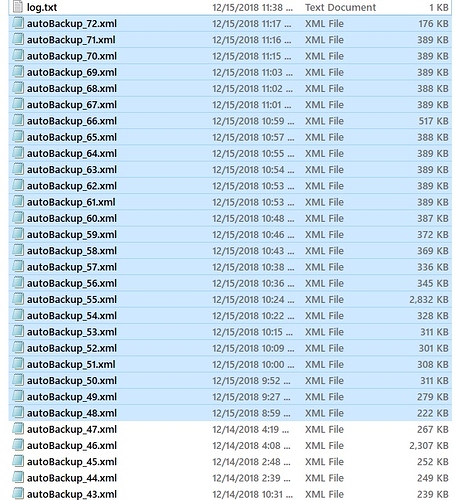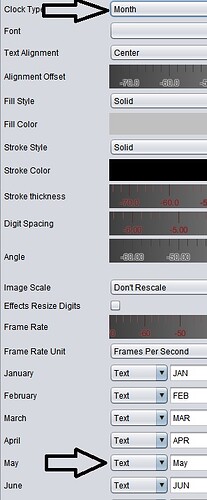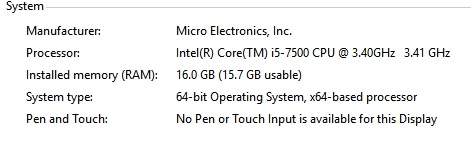Nov 21, 2018 3:20:39 GMT 1 warlockweary said:Nov 20, 2018 4:38:53 GMT 1 hixman said:
Hey! I love this app! I had a problem where I ran out of memory and it closed. It showed where the auto backup was but I forgot after closing it Where are auto backups saved? I had a lot of unsaved work. Thanks!
They are stored in the same folder as the program ...C:\Users\Desktop\CLOCKS\WatchFaceDesigner_v0.14.1</blockquote>
Hm, it’s not there for me. I remember seeing it was on drive C and I have the program on drive D.
Guys how do you install this?
Does anyone have problems exporting the faces to the S3 gear (.watch format)? In the watchmaker on the mobile phone they work but later they do not synchronize with the watch.
I realized that the problem is the fonts. have to be edited in the watchmaker, choosing others and so it already works. Does anyone have this problem?
thank you
Dec 10, 2018 1:19:54 GMT 1 ruteg said:
Does anyone have problems exporting the faces to the S3 gear (.watch format)? In the watchmaker on the mobile phone they work but later they do not synchronize with the watch. I realized that the problem is the fonts. have to be edited in the watchmaker, choosing others and so it already works. Does anyone have this problem? thank you
Hi. Sorry, I don’t have a samsung watch to test. I believe it might have to do with font names (it seems tizen version of watchmaker or the os itself has some problems regarding some characters). I’ve already changed the naming of the output files in the hope it would solve that issue. Can you tell me which WFD version you used for the export? Can you send me an example .watch file that did not work on S3? By the way, the .watch files all work correctly on the wear os version of watchmaker (which I do have) and on universal launcher.
Dec 11, 2018 9:57:16 GMT 1 mpmf said:Dec 10, 2018 1:19:54 GMT 1 ruteg said:
Does anyone have problems exporting the faces to the S3 gear (.watch format)? In the watchmaker on the mobile phone they work but later they do not synchronize with the watch. I realized that the problem is the fonts. have to be edited in the watchmaker, choosing others and so it already works. Does anyone have this problem? thank you
Hi. Sorry, I don’t have a samsung watch to test. I believe it might have to do with font names (it seems tizen version of watchmaker or the os itself has some problems regarding some characters). I’ve already changed the naming of the output files in the hope it would solve that issue. Can you tell me which WFD version you used for the export? Can you send me an example .watch file that did not work on S3? By the way, the .watch files all work correctly on the wear os version of watchmaker (which I do have) and on universal launcher.
I tried version 12, 13 and 14.
All faces that have digital numbers, so with fonts (one is enough), dont work on S3. And yes, all works on wear OS very well.
Thanks
Dec 12, 2018 0:18:23 GMT 1 ruteg said:Dec 11, 2018 9:57:16 GMT 1 mpmf said:
Hi. Sorry, I don’t have a samsung watch to test. I believe it might have to do with font names (it seems tizen version of watchmaker or the os itself has some problems regarding some characters). I’ve already changed the naming of the output files in the hope it would solve that issue. Can you tell me which WFD version you used for the export? Can you send me an example .watch file that did not work on S3? By the way, the .watch files all work correctly on the wear os version of watchmaker (which I do have) and on universal launcher.
I tried version 12, 13 and 14. All faces that have digital numbers, so with fonts (one is enough), dont work on S3. And yes, all works on wear OS very well. Thanks
Please send me an example .watch file exported with WFD that did not work on S3, so that I can see if there's something blatantly wrong with the export function. Thanks.
Dec 12, 2018 19:48:04 GMT 1 mpmf said:Dec 12, 2018 0:18:23 GMT 1 ruteg said:
I tried version 12, 13 and 14. All faces that have digital numbers, so with fonts (one is enough), dont work on S3. And yes, all works on wear OS very well. Thanks
Please send me an example .watch file exported with WFD that did not work on S3, so that I can see if there's something blatantly wrong with the export function. Thanks.
This watchface was the latest one I've exported to WatchMaker. As you know, it works correctly on my (Wear OS) watch. Could you test if it works on your S3? It uses a bitmap font for the date. Thanks.
Pulsar.watch (311.54 KB)
hello Marco, I’ve been doing a few more attempts in version 14 and I realized if the face name is smaller (and the name of the font) it already works on S3!
However, now I have another small problem when exporting a face to .watch: image layers, such as weather, lose their colors and become monochrome images! Any solution for that?
Thanks
Hey Marco
Thanks for the amazing program …
Having a great time making faces with your program !
You asked for some info on the program on : Round Android Smartwatches-Custom
plus.google.com/+WarlockWeary/posts/4Mec2fmK7jD
Yea … I am having MANY crashes
When trying to make watches …
The last face I made crashed 25 times
Wile trying to make it. ( See picture )
Seems I get a lot of LOW MEMORY Errors … I have 16gb of memory Install on this computer …
ERROR: org.marcoferreira.watchfacedesigner.exceptions.LowMemoryRenderingException: Memory Low (83.52947196575127% used)
at org.marcoferreira.watchfacedesigner.Renderer$ExecutionPoolRenderer$RenderTask.run(Renderer.java:215)
at java.util.concurrent.ThreadPoolExecutor.runWorker(Unknown Source)
at java.util.concurrent.ThreadPoolExecutor$Worker.run(Unknown Source)
at java.lang.Thread.run(Unknown Source)
Also … I found a few Bugs …
1. When you choose ( Export Tweaked Clock Skin ) For the File Drop down
And At the very bottom to pick : Reposition the battery information
The Second Hand will go backwards ! ( Counter Clockwise ) LOL ( Well On My Watch Anyway )
( I found if you use the second hand SHADOW Option it fixes it and it moves Clockwise lit it should ! )
2. When you pick MONTH from the drop down … MAY is not in caps ! LOL Everything else is
( See picture )
Anyway … there are others … Can not think of it now …
I will find them let you know …
Again THANKS FOR THE FUN AND GREAT PROGRAM !
Dec 16, 2018 21:10:50 GMT 1 warlockweary said:
Hey Marco
Thanks for the amazing program …
Having a great time making faces with your program !You asked for some info on the program on : Round Android Smartwatches-Custom
plus.google.com/+WarlockWeary/posts/4Mec2fmK7jDYea … I am having MANY crashes
When trying to make watches …
The last face I made crashed 25 timesWile trying to make it. ( See picture )
Seems I get a lot of LOW MEMORY Errors … I have 16gb of memory Install on this computer …
ERROR: org.marcoferreira.watchfacedesigner.exceptions.LowMemoryRenderingException: Memory Low (83.52947196575127% used)
at org.marcoferreira.watchfacedesigner.Renderer$ExecutionPoolRenderer$RenderTask.run(Renderer.java:215) at java.util.concurrent.ThreadPoolExecutor.runWorker(Unknown Source) at java.util.concurrent.ThreadPoolExecutor$Worker.run(Unknown Source) at java.lang.Thread.run(Unknown Source)Also … I found a few Bugs …
1. When you choose ( Export Tweaked Clock Skin ) For the File Drop down
And At the very bottom to pick : Reposition the battery information
The Second Hand will go backwards ! ( Counter Clockwise ) LOL ( Well On My Watch Anyway )
( I found if you use the second hand SHADOW Option it fixes it and it moves Clockwise lit it should ! )2. When you pick MONTH from the drop down … MAY is not in caps ! LOL Everything else is
( See picture )Anyway … there are others … Can not think of it now …
I will find them let you know …
Again THANKS FOR THE FUN AND GREAT PROGRAM !
That seems like you’re using a 32-bit java version, therefore severely limiting the available memory. Try this (it’s an installation and includes it’s own java runtime, so it will run a 64-bit java version for sure). Download link: bit.ly/2S6s1pL
About the bugs, I’ll check them out. Thanks.
Dec 17, 2018 1:41:04 GMT 1 mpmf said:Dec 16, 2018 21:10:50 GMT 1 warlockweary said:
THANKS ! Seems to work MUCH better
That seems like you're using a 32-bit java version, therefore severely limiting the available memory. Try this (it's an installation and includes it's own java runtime, so it will run a 64-bit java version for sure). Download link: bit.ly/2S6s1pLAbout the bugs, I’ll check them out. Thanks.
Dec 17, 2018 1:41:04 GMT 1 mpmf said:Dec 16, 2018 21:10:50 GMT 1 warlockweary said:
That seems like you're using a 32-bit java version, therefore severely limiting the available memory. Try this (it's an installation and includes it's own java runtime, so it will run a 64-bit java version for sure). Download link: bit.ly/2S6s1pLAbout the bugs, I’ll check them out. Thanks.
hi Marco!
first, awesome program, thanks
i need 32 bit java version! could you give a link?
Dec 18, 2018 8:13:00 GMT 1 serdar said:Dec 17, 2018 1:41:04 GMT 1 mpmf said:
That seems like you're using a 32-bit java version, therefore severely limiting the available memory. Try this (it's an installation and includes it's own java runtime, so it will run a 64-bit java version for sure). Download link: bit.ly/2S6s1pLAbout the bugs, I’ll check them out. Thanks.
hi Marco!
first, awesome program, thanks
i need 32 bit java version! could you give a link?
Why do you need the 32-bit java? That’s really strange. Isn’t your machine 64-bits? Anyway, WFD is the same for 32 bits or 64 bits. The difference is that when running a 64 bit version of the Java Virtual Machine (JVM), more memory is available to WFD. The problem that occurs sometimes is that users have 32-bit JVM installed instead of the 64-bit one (some, because of an erroneous install, some others because they really need the 32 bit JVM for some other purpose), and in that case the link I posted in the previous post allows to have the 32-bit JVM installed for other apps, while running WFD on the 64-bit JVM. The other way around has no advantage…
SOLVED I need just to copy the exported skin folder to the smartwatch and update the faces list. Thanx anyway
.
Hello, just a simple question, can this cool tool be used for creating LEMFO LEMX faces? And, if yes, how are faces installed in the smartwatch? Do i have to create an Android app and install it on the smartwatch or a simple folder with face resources is enough, just to have an idea. Thanx in advance! Great Tool!!!
i understand you are in amazement but the work office computer is 32bit. thanks for all.
edit…
Dec 19, 2018 18:03:32 GMT 1 serdar said:
i understand you are in amazement but the work office computer is 32bit. thanks for all.edit…
Can you tell me how much ram it has? Also, what appears when you press the Memory Info button on WFD?
Dec 19, 2018 19:30:39 GMT 1 mpmf said:Dec 19, 2018 18:03:32 GMT 1 serdar said:
i understand you are in amazement but the work office computer is 32bit. thanks for all.edit…
Can you tell me how much ram it has? Also, what appears when you press the Memory Info button on WFD?
pc info: 1gb ram - 32 bit x64 (very poor)
WFD memory info: usable memory- 245,56mb used memory- 13,79mb
not very important, i use laptop at home mostly.
very usefull program, Thanks again.
to Marco…
the last version WFD include circle shape indicators, very fine but would better some are shapes line! (flat) or is there a way to make line (flat) indicator?
for example , i want to make steps or power line (stripe) indicator …
for digital info, if possible , can you add walking distance (km), spend calorie… in the new version WFD ?
Hello,
I love the software watchface designer …
Keep it up…
I think the trend is getting bigger … I myself have a Zeblaze tor clock.
And it’s really fun to change the face of the clock …
You’re doing really well with the software …
There will soon be a beer donation from me.
Greeting Kristijan
Hey Everone happy new years… Quick question how do i make a watch face i made in WFD us 12hr clock v.s 24hr. my watch is set to 12hr clock and I’m using the universal launcher but the face is using 24hr formate. Thanks