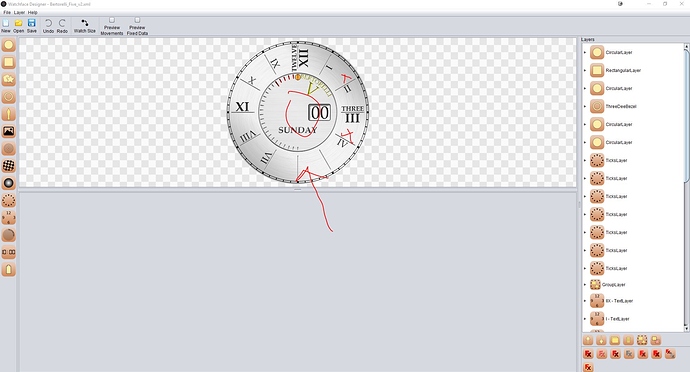Hi!
I noticed that if I use opacity for digital clock layer (for example for date) then this opacity isn’t taken into account during movements preview and export to clockskin.
For example I have date indicator with 30% opacity - but in clockskin folder digits are created with 100% opacity.
Oct 24, 2017 16:25:01 GMT 1 tcc said:
Hi everybody,First of all, congratulations to the author for this great tool!.
Well, I’ve designed about 5 faces, and after that, there are some suggestions I’d like to give.
In the DIGITAL CLOCK layer, when digits replaced for images, it would be very useful the botton RELOAD, as in IMAGE layer. Actually if I make changes in the image, it’s necessary to load from folder again.
In the DIGITAL CLOCK layer as well, when CLOCK TYPE is set to SECOND you get something like this in the watch face “00”, it would be nice to have an option like “ONLY ONE DIGIT”, this could be useful not only for digits, but when you use images to make simple animations (similar to animated gifs), because in this case the animation duplicates and usually looks awful.
In the AUTOROTATION option from IMAGE layer, It would be great to have something like CUSTOM value, and a textbox where you could put a decimal value for example, referencing seconds and miliseconds maybe. This is because I use this function to make simple animations, but minute and hour options are too slow for this. If there were another options like HORIZONTAL, VERTICAL movements, for example, it’ll be wonderful!.
By the way, undo function is not working properly sometimes. Just to revise.
I think all these requests make the program more powerful and friendly.
Thanks again for this great, great job you’ve done!
Good thinking ![]()
Oct 24, 2017 16:25:01 GMT 1 tcc said:
Hi everybody,First of all, congratulations to the author for this great tool!.
Well, I’ve designed about 5 faces, and after that, there are some suggestions I’d like to give.
In the DIGITAL CLOCK layer, when digits replaced for images, it would be very useful the botton RELOAD, as in IMAGE layer. Actually if I make changes in the image, it’s necessary to load from folder again.
In the DIGITAL CLOCK layer as well, when CLOCK TYPE is set to SECOND you get something like this in the watch face “00”, it would be nice to have an option like “ONLY ONE DIGIT”, this could be useful not only for digits, but when you use images to make simple animations (similar to animated gifs), because in this case the animation duplicates and usually looks awful.
In the AUTOROTATION option from IMAGE layer, It would be great to have something like CUSTOM value, and a textbox where you could put a decimal value for example, referencing seconds and miliseconds maybe. This is because I use this function to make simple animations, but minute and hour options are too slow for this. If there were another options like HORIZONTAL, VERTICAL movements, for example, it’ll be wonderful!.
By the way, undo function is not working properly sometimes. Just to revise.
I think all these requests make the program more powerful and friendly.
Thanks again for this great, great job you’ve done!
Thanks for the suggestions. 1) is possible to do and I'll try to implement it in a later version. 2) and 3), however, depend on the clock engine on your watch and it's impossible to do without changing it. I do not have access to it, so it's impossible to me. You can use the rotation multiplier to make it rotate faster then the hours, minutes or seconds speed, however.
I’ll try to check what’s wrong with the undo. If you have an example on when it doesn’t work, it would be really helpful.
Thanks.
Oct 26, 2017 11:32:05 GMT 1 jacek said:
Hi! I noticed that if I use opacity for digital clock layer (for example for date) then this opacity isn't taken into account during movements preview and export to clockskin. For example I have date indicator with 30% opacity - but in clockskin folder digits are created with 100% opacity.
Thanks for the bug report. I'll check it out. However, as you may have noticed it, during this month (and November) I have been (will be) very busy, so WFD has, unfortunately, been having little attention from me, so it may take a little while for me to fix it. I hope that by the end of November everything goes back to normal and I'll have a little more time to dedicate to this project .
is it possible to add some changes in the next update?
I would really like the option to add not only 0-9 images but also the 10, 11 and 12 images for the hours. this way we are not completely bounded tot the alignement problems
not sure if it’s even possible though
Oct 28, 2017 20:47:49 GMT 1 rambler001 said:
is it possible to add some changes in the next update?I would really like the option to add not only 0-9 images but also the 10, 11 and 12 images for the hours. this way we are not completely bounded tot the alignement problems
not sure if it’s even possible though
The clockskin engine cannot read other parts.
Hour images must 0-9. No way to change that.
Hi everybody,
I’m using KW88 with stock launcher. The thing is that I’m using the HOUR_24 autorotation for the first time (with IMAGE LAYER or HAND LAYER) but when I choose the face in the watch, the layer dissappear Is it a bug of WatchFace Designer? How can I solve it? The options on TWEAKED CLOCKSKIN seems not to work.
Oct 30, 2017 19:37:41 GMT 1 tcc said:
Hi everybody,I’m using KW88 with stock launcher. The thing is that I’m using the HOUR_24 autorotation for the first time (with IMAGE LAYER or HAND LAYER) but when I choose the face in the watch, the layer dissappear Is it a bug of WatchFace Designer? How can I solve it? The options on TWEAKED CLOCKSKIN seems not to work.
There is no tweak for HOUR_24. I believe it is a problem with your watch engine (KW88 does not support full clockskin). Please try using Eric’s Launcher instead. I’m sure it will work then.
Hi Marco
Don’t know if this is a known issue, but when i load a (large) project in WFD sometimes some of the layers don’t show up in the preview.
They do load in the layerslist on the right but don’t show up in the preview.
When i reload the project sometimes it loads correctly but often it skippes some layers again.
Strangly it does not skip the same layers every time, but it differs.
If i export it to a clockskin they are skipped too.
Happens mainly with larger project with multiple layers i think.
Nov 1, 2017 2:00:47 GMT 1 mpmf said:Oct 30, 2017 19:37:41 GMT 1 tcc said:
Hi everybody,I’m using KW88 with stock launcher. The thing is that I’m using the HOUR_24 autorotation for the first time (with IMAGE LAYER or HAND LAYER) but when I choose the face in the watch, the layer dissappear Is it a bug of WatchFace Designer? How can I solve it? The options on TWEAKED CLOCKSKIN seems not to work.
There is no tweak for HOUR_24. I believe it is a problem with your watch engine (KW88 does not support full clockskin). Please try using Eric’s Launcher instead. I’m sure it will work then.
Using Eric’s launcher. Everything seems to work properly, thanks!
Nov 1, 2017 8:35:57 GMT 1 bertorelli said:
Hi MarcoDon’t know if this is a known issue, but when i load a (large) project in WFD sometimes some of the layers don’t show up in the preview.
They do load in the layerslist on the right but don’t show up in the preview.
When i reload the project sometimes it loads correctly but often it skippes some layers again.
Strangly it does not skip the same layers every time, but it differs.If i export it to a clockskin they are skipped too.
Happens mainly with larger project with multiple layers i think.
Not exactly the same, but I loaded a project with a digital clock with images, and when I clicked it in the layers frame, their options and modificators didn’t appear. Finally I had to delete it and do it again.
Hi everybody,
One question. Why auto rotation in hand, image and text layers cannot be set to DAY (1 to 31). I can’t see the way to do it.
It could be very useful.
Nov 6, 2017 17:54:00 GMT 1 tcc said:
Hi everybody,One question. Why auto rotation in hand, image and text layers cannot be set to DAY (1 to 31). I can’t see the way to do it.
It could be very useful.
I think thats because ‘day’ is not a fixed number.
Some months you have 30 days some 31.
And i don’t even mention crazy february
Nov 6, 2017 17:54:00 GMT 1 tcc said:
Hi everybody,One question. Why auto rotation in hand, image and text layers cannot be set to DAY (1 to 31). I can’t see the way to do it.
It could be very useful.
The clockskin engine doesn’t support the rotate day.
Hi all,
Another watchface of mine… hope you guys will like it
Link: drive.google.com/open?id=1v5xhQwpkQvxypyjeViohXXS2AC3yWva7
Nov 10, 2017 7:10:44 GMT 1 stormsilver said:
Hi all,Another watchface of mine… hope you guys will like it
Link: drive.google.com/open?id=1v5xhQwpkQvxypyjeViohXXS2AC3yWva7
Nice work, don’t forget to post on the G+ community for more views. Thanks
Nov 10, 2017 7:37:34 GMT 1 ricktop said:Nov 10, 2017 7:10:44 GMT 1 stormsilver said:
Hi all,Another watchface of mine… hope you guys will like it
Link: drive.google.com/open?id=1v5xhQwpkQvxypyjeViohXXS2AC3yWva7
Nice work, don't forget to post on the G+ community for more views. Thanks
Thank you... and sure, I will do that
Hi Marco,
I don’t know if i’m the only one with this problem, but when i load a watchface often not all of the layers are shown in the preview.
I added a screenshot below with an example.
In this example the hands for minutes and seconds don’t show after loading. :-[
When i retry loading some other layers disappear, so it’s not always the same layers.
Is it possible to make some kind of ‘refresh’ button in Watchfase Designer to show all the layers?
Bert
Nov 11, 2017 10:56:40 GMT 1 bertorelli said:
Hi Marco,I don’t know if i’m the only one with this problem, but when i load a watchface often not all of the layers are shown in the preview.
I added a screenshot below with an example.
In this example the hands for minutes and seconds don’t show after loading.When i retry loading some other layers disappear, so it’s not always the same layers.
Is it possible to make some kind of ‘refresh’ button in Watchfase Designer to show all the layers?Bert
This hasn’t happened to me. I’ll check it out. But, as I said before, this is a very busy month for me, so I have to leave WFD behind for this month. I hope December will be more calm, so I can check out all the bug reports you all have been giving me.
But just because I have absolutely no time this month, don’t worry. I haven’t forgot about WFD and I will keep developing it as soon as work allows me
Nov 12, 2017 12:46:48 GMT 1 mpmf said:Nov 11, 2017 10:56:40 GMT 1 bertorelli said:
Hi Marco,I don’t know if i’m the only one with this problem, but when i load a watchface often not all of the layers are shown in the preview.
I added a screenshot below with an example.
In this example the hands for minutes and seconds don’t show after loading.When i retry loading some other layers disappear, so it’s not always the same layers.
Is it possible to make some kind of ‘refresh’ button in Watchfase Designer to show all the layers?Bert
This hasn’t happened to me. I’ll check it out. But, as I said before, this is a very busy month for me, so I have to leave WFD behind for this month. I hope December will be more calm, so I can check out all the bug reports you all have been giving me.But just because I have absolutely no time this month, don’t worry. I haven’t forgot about WFD and I will keep developing it as soon as work allows me
Ok, We are sure that you won’t forget it.
It’s a fantastic tool and we’re sure you’ll get it to a higher level!
We’ll wait patiently.
Thanks for the effort!