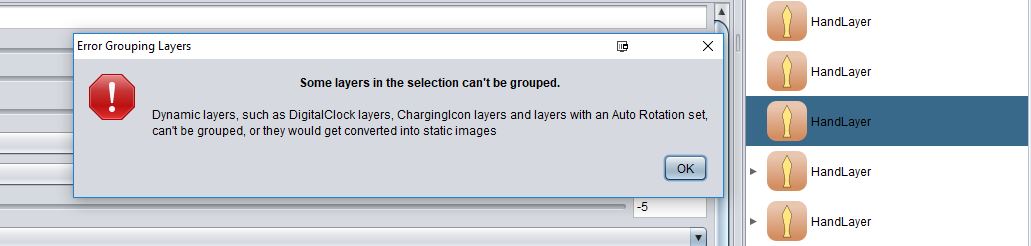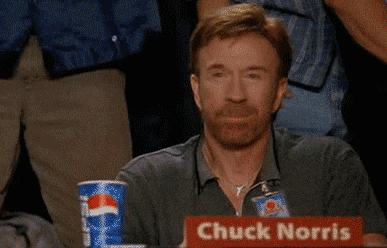Jul 4, 2017 21:19:46 GMT 1 mpmf said:
Hi,I like to know if there a way to add a lunar calendar (Chinese calendar) in the Watch Designer.
Thanks
KK
I’ve dowloaded it, and made my first watch face. Congratulations, it’s very useful and intuitive. Great, great job!!! Thanks.
By the way, whats the difference between STANDARD and TWEAKED CLOCKSKIN??
Hi Marco,
I have a request for a future version of the Watchface Designer.
Is it possible to add the ‘Start Angle’ option to the ‘Hand Layer’?
When i add a hand for (for example) the power or the month i want to controle the place (angle) where it starts and that sometimes isn’t at the top or bottom.
So a ‘Start Angle’ would really be useful here.
Bert
Oct 15, 2017 2:16:59 GMT 1 kingkong88888 said:
Hi,I like to know if there a way to add a lunar calendar (Chinese calendar) in the Watch Designer.
Thanks
KK
Sorry, the clockskin engine has no support for lunar calendar.
Oct 17, 2017 15:26:01 GMT 1 tcc said:
I've dowloaded it, and made my first watch face. Congratulations, it's very useful and intuitive. Great, great job!!! Thanks.By the way, whats the difference between STANDARD and TWEAKED CLOCKSKIN??
Tweaked Clockskin allows you to select some workarounds (tweaks) for some problems that exist on some firmwares. So, if the standard clockskin export does not work correctly for your watch, you can try some of the tweaks to see if it improves.
Oct 18, 2017 7:40:39 GMT 1 bertorelli said:
Hi Marco,I have a request for a future version of the Watchface Designer.
Is it possible to add the ‘Start Angle’ option to the ‘Hand Layer’?When i add a hand for (for example) the power or the month i want to controle the place (angle) where it starts and that sometimes isn’t at the top or bottom.
So a ‘Start Angle’ would really be useful here.Bert
Thanks for the suggestion. I will add it. In the meanwhile, you can select the Hand Layer, make a group out of it and then rotate the group.
Oct 18, 2017 17:17:06 GMT 1 mpmf said:Oct 18, 2017 7:40:39 GMT 1 bertorelli said:
Hi Marco,I have a request for a future version of the Watchface Designer.
Is it possible to add the ‘Start Angle’ option to the ‘Hand Layer’?When i add a hand for (for example) the power or the month i want to controle the place (angle) where it starts and that sometimes isn’t at the top or bottom.
So a ‘Start Angle’ would really be useful here.Bert
Thanks for the suggestion. I will add it. In the meanwhile, you can select the Hand Layer, make a group out of it and then rotate the group.
Hi, i tried to make a group but a hand layer cannot be ‘grouped’ i think.
For my current project i can use a workround by editting the hand in another program and rotate it by a some degrees.
But i have to do that every time i save the project.
Oct 18, 2017 18:32:30 GMT 1 bertorelli said:
Hi, i tried to make a group but a hand layer cannot be 'grouped' i think.For my current project i can use a workround by editting the hand in another program and rotate it by a some degrees.
But i have to do that every time i save the project.
Sure it can. Notice that the error message complains about AutoRotation being set. Just
- Select the HandLayer,
- Set AutoRotation to NONE,
- Group it
- Set the new group AutoRotation to whatever you used on your HandLayer
- Set the Angle to the starting angle you wish
And that’s it.
Here’s a quick video showing it:
Hi Marco . Again thankyou for your help . We all appreciate your efforts . I have a question to ask about a possible future update . As i am a big fan of “ animated “ watch faces i was wondering if there is anything you can add for “ moving objects “ . For example :-
Moving objects from left to right or up and down ?
Fading out / in objects ?
Thanks again
Dr Andy Vishnu
Oct 19, 2017 12:03:19 GMT 1 mpmf said:Oct 18, 2017 18:32:30 GMT 1 bertorelli said:
Hi, i tried to make a group but a hand layer cannot be 'grouped' i think.For my current project i can use a workround by editting the hand in another program and rotate it by a some degrees.
But i have to do that every time i save the project.
Sure it can. Notice that the error message complains about AutoRotation being set. Just
- Select the HandLayer,
- Set AutoRotation to NONE,
- Group it
- Set the new group AutoRotation to whatever you used on your HandLayer
- Set the Angle to the starting angle you wish
And that’s it.
Oct 19, 2017 19:50:39 GMT 1 Tim And Pierce Collins said:
Hi Marco . Again thankyou for your help . We all appreciate your efforts . I have a question to ask about a possible future update . As i am a big fan of “ animated “ watch faces i was wondering if there is anything you can add for “ moving objects “ . For example :-Moving objects from left to right or up and down ?
Fading out / in objects ?
Thanks again
Dr Andy Vishnu
ClockSkin engine does not support it. However, Eric’s launcher supports playing a sequence of images as an animated layer (think of animated GIFs). I’m thinking on how I can add support to it on WFD, and I hope to implement it soon. Maybe this will allow you to do the animations you wish.
WatchFace Designer v0.9.2 is released
This is mainly a quick bug-fix release.
What’s new on 0.9.2:
- Fixed bug on .watch export with some large non-centered ImageLayers
- Added Start Angle property to HandLayers to facilitate the creation of hands that do not start at 12 o’clock.
As usual, the download link is on the first post, and here: goo.gl/CbS94i
Oct 22, 2017 0:51:25 GMT 1 mpmf said:Oct 19, 2017 19:50:39 GMT 1 Tim And Pierce Collins said:
Hi Marco . Again thankyou for your help . We all appreciate your efforts . I have a question to ask about a possible future update . As i am a big fan of “ animated “ watch faces i was wondering if there is anything you can add for “ moving objects “ . For example :-Moving objects from left to right or up and down ?
Fading out / in objects ?
Thanks again
Dr Andy Vishnu
ClockSkin engine does not support it. However, Eric’s launcher supports playing a sequence of images as an animated layer (think of animated GIFs). I’m thinking on how I can add support to it on WFD, and I hope to implement it soon. Maybe this will allow you to do the animations you wish.
Oct 22, 2017 0:51:25 GMT 1 mpmf said:Oct 19, 2017 19:50:39 GMT 1 Tim And Pierce Collins said:
Hi Marco . Again thankyou for your help . We all appreciate your efforts . I have a question to ask about a possible future update . As i am a big fan of “ animated “ watch faces i was wondering if there is anything you can add for “ moving objects “ . For example :-Moving objects from left to right or up and down ?
Fading out / in objects ?
Thanks again
Dr Andy Vishnu
ClockSkin engine does not support it. However, Eric’s launcher supports playing a sequence of images as an animated layer (think of animated GIFs). I’m thinking on how I can add support to it on WFD, and I hope to implement it soon. Maybe this will allow you to do the animations you wish.
That would be amazing ! Thankyou
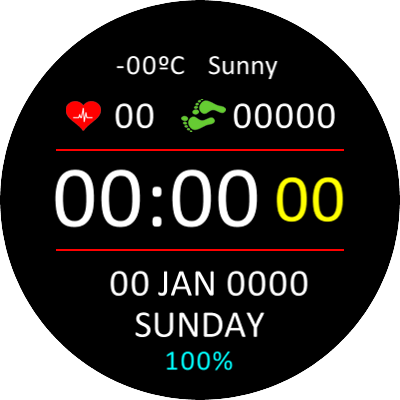

Hi, I need your help again
May I know if there’s something that I did or didn’t which causes the year not to show up when it’s on the watch?
Oct 23, 2017 4:13:33 GMT 1 stormsilver said:
Hi, I need your help again
May I know if there’s something that I did or didn’t which causes the year not to show up when it’s on the watch?
There also bug in Heartrate display, no need extra 0 just blank png instead. Just send me the skin, I can see, how this coded.
Oct 24, 2017 4:58:04 GMT 1 zsolt m said:Oct 23, 2017 4:13:33 GMT 1 stormsilver said:
Hi, I need your help again
May I know if there’s something that I did or didn’t which causes the year not to show up when it’s on the watch?
There also bug in Heartrate display, no need extra 0 just blank png instead. Just send me the skin, I can see, how this coded.
Thanks… here’s the link
drive.google.com/open?id=0B3NwQ6W7NdpvRXliaXdaektYMGM
Oct 24, 2017 7:47:52 GMT 1 stormsilver said:Oct 24, 2017 4:58:04 GMT 1 zsolt m said:
There also bug in Heartrate display, no need extra 0 just blank png instead. Just send me the skin, I can see, how this coded.
Thanks... here's the link drive.google.com/open?id=0B3NwQ6W7NdpvRXliaXdaektYMGM
The coding of the skin correct, I'v tested, in CSM too, and works fine on my watches. This is firmware bug I think. Have you tried this with Universal launcher installed? When not, just try with that.
Oct 24, 2017 9:39:33 GMT 1 zsolt m said:Oct 24, 2017 7:47:52 GMT 1 stormsilver said:
Thanks... here's the link drive.google.com/open?id=0B3NwQ6W7NdpvRXliaXdaektYMGM
The coding of the skin correct, I'v tested, in CSM too, and works fine on my watches. This is firmware bug I think. Have you tried this with Universal launcher installed? When not, just try with that.
Hmmm... ok. Will try it out later. Thank you.
Hi everybody,
First of all, congratulations to the author for this great tool!.
Well, I’ve designed about 5 faces, and after that, there are some suggestions I’d like to give.
-
In the DIGITAL CLOCK layer, when digits replaced for images, it would be very useful the botton RELOAD, as in IMAGE layer. Actually if I make changes in the image, it’s necessary to load from folder again.
-
In the DIGITAL CLOCK layer as well, when CLOCK TYPE is set to SECOND you get something like this in the watch face “00”, it would be nice to have an option like “ONLY ONE DIGIT”, this could be useful not only for digits, but when you use images to make simple animations (similar to animated gifs), because in this case the animation duplicates and usually looks awful.
-
In the AUTOROTATION option from IMAGE layer, It would be great to have something like CUSTOM value, and a textbox where you could put a decimal value for example, referencing seconds and miliseconds maybe. This is because I use this function to make simple animations, but minute and hour options are too slow for this. If there were another options like HORIZONTAL, VERTICAL movements, for example, it’ll be wonderful!.
By the way, undo function is not working properly sometimes. Just to revise.
I think all these requests make the program more powerful and friendly.
Thanks again for this great, great job you’ve done!