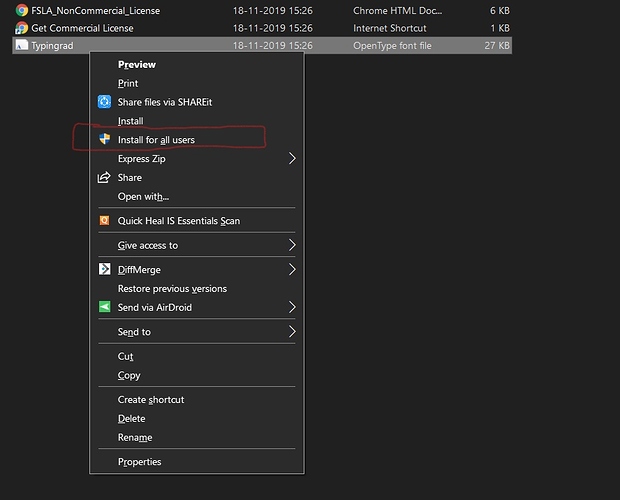I managed to get it started, but I tried to install fonts, but many didn’t find them … How come? Yet they are installed…
I had the problem earlier, but I got the fonts after a couple of reboots
I did just that, but it didn’t work
did that + exit app and reopened?
Yes of course many times
you need to get the pc experts. may be in xda
Does wfd generate any cache files, settings file or such stuff? Try deleting them
Or delete wfd and then re-unzip and run it
Good morning! Is it possible to make it work on android tablet?
No, you can’t run .jar files on Android, Android doesn’t use normal jvm
@Muscolone In order to run WFD, you need to install JRE, not just traditional Java. JRE allows you to run Java executables(.jar files). Once installed, JRE will allow you to run WFD without any further configuration. Same with Clockskin Preview. Apparently, there is a way to edit JRE to allow for more memory access if WFD is constantly crashing due to running out of memory. Other than that, there should be no more steps after downloading and installing Java Runtime Environment. You should be able to click on WFD and it should start up with no issues.
@Marco_Ferreira Can i test WFD watchface on Android Wear Emulator? I copied WFD exported standard clockskin folder to /sdcard/Download/Clockskins using adb push command but the clockskin is not displayed on the emulator. I am using Android wear API 28 emulator.
BTW i referred your youtube video - https://www.youtube.com/watch?v=FkDPMzBRGYI
WFD is for PC/MAC/LINUX clients with java installed. Also, 0.14.0 isn’t the latest version
use a normal android emulator where you can install universal launcher instead of a android wear emulator. Or alternatively you can export it as a watchmaker face
@noidremained If i export it as watchmaker face then do i need to copy it in the Clockskins folder or somewhere else in android emulator?
I’ve never had an android wear watch, so I don’t know where you would have to place the .watch file on the emulator
You have to install watchmaker on your emulator and import the .watch face.
Eric, I guess watchmaker is a paid app. If you see the Marco’s video https://www.youtube.com/watch?v=FkDPMzBRGYI he has copied the WFD exported standard clockskin to /sdcard/Download/Clockskins folder on the emulator. I am also using the same emulator but in my case the clockskin is not getting displayed. Do you have any idea?
We already answered all you have to do. What do you want to do ?
Eric, actually i do not have a smartwatch to test WFD watchface. I am finding out options to test my WFD watchfaces like android wear emulator. But it is not working.