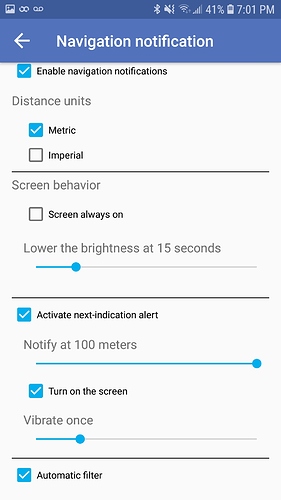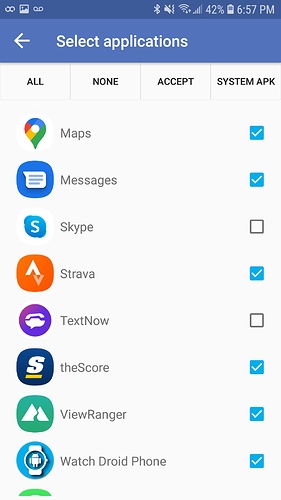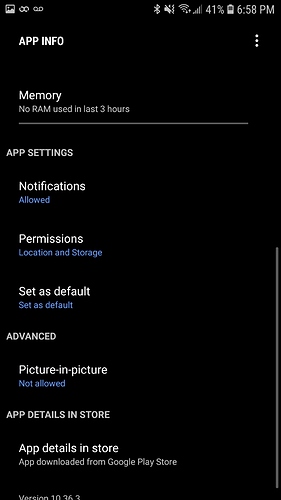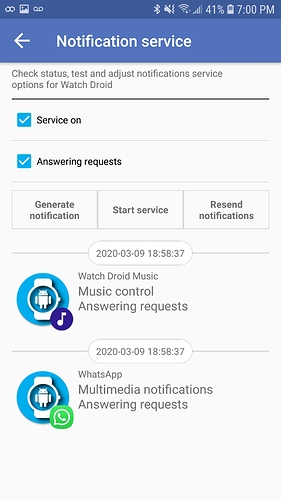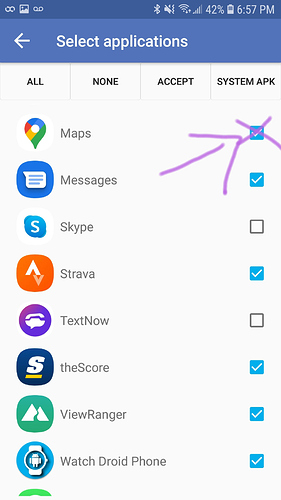If you add watchdroid app to the filtered app you can set a filter for these particular notifications
Yes, I could/will try, but the app which sends these notifications is Watch Droid Assistant, not the Phone, so in that case I can’t solve the issue this way.
However, thanks for the advice!
I didn’t see you mention it so I’ll ask. Did you open the Watch Droid App on your Phone and select the notifications that you want to receive on your watch?
is anyone experiencing multiple endless notifications when using the maps navigation?
in watch droid i have it set to notify only once at 100 meters (before each turn)
although it sends a notification every 10 meters, from start, for entire trip duration. (must force stop)
Of course. And Watch Droid Phone is not even selected.
So I suppose, the problem is not the app on the phone, but the Assistant (on the watch). Because Watch Droid Assistant gives me those notifications when it’s connected (as in the picture a few posts above).
The behavior that you describe in the map notifications is because you have selected Google maps as an application to be notified as social notifications, this generates that when a route is indicated in the notification bar every change in the number of meters traveled be notified or as a new social notification.
The solution for this is to check the applications to notify since since version 13 you have the possibility to treat Google maps notifications correctly as indicated in the next video.
https://youtu.be/ubVDdfern8k
Hy lumaticsoft,
I recently bought Smart Watch Lemfo Lemt and connected my smartwatch with phone via Watch Droid Phone/Assistant. Everything is upto mark and it worka smoothly.
But i am not getting incoming call notification of my phone to smartwatch. Cant we answer or reject incoming call from this app?
It will be nice to hear reply with solution 
Thank you
Greetings.
To get notifications about calls, use the older version V.9.0.
where can i get older version of Watch droid? And should i use older version of both Watch Droid Phone and Assistant as well?
Thank You,  That helped me
That helped me 
Thank You so much for your help, i got but its a free version. Will it work like this until we update or after sometime we will be forced to use updated apps? and the another issue which i felt is as soon as we close app from phone, connection gets interrupted though i have enabled app to run in background. Is there anyway to solve this one?
Thanks in advance 
Best Regards
If you disable automatic google updates, you can use this version as long as you want. The developer knows that many people use this version, he won’t force you to update it.
You have to disable this app in battery saver, on your watch and on your mobile also. If you do so it will work fine.
Thanks for your tips, will surely follow your words 
Hello everybody.
I use WD 9.1 all the Time and this is the best app compared to the original stock app.
I have connections and disconections if the wifi is turned on,connected at the same time on Android 7 on Optimus pro and Prime.
I have the same problem if the wifi is turned of on Android 5 on kW99.
Some news about it ?
why? They do not create an app that works the dialer either through bluetho or WiFi. it would be called watchdroid dialer. I know that some models already have this function but they usually do not work well.
Hi i’m totally new user of smartwatch and i wonder how should i do to get the assistant apk from Google drive in to the watch?
In google drive which you should have installed on your watch . Download the .apk , it will appear in your downloads folder in your watch . Tap on it to install