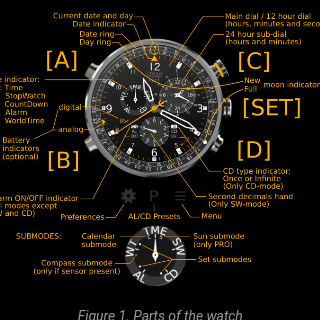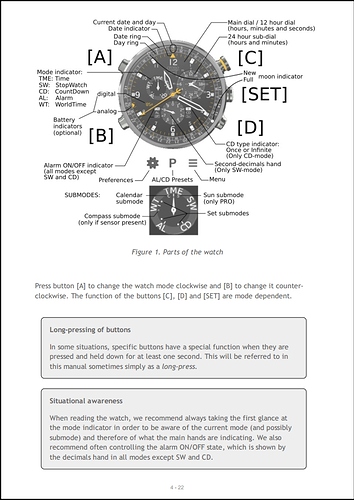For anyone looking for a feature rich, unique watchface with a little too much time on their hands take a look at the Cronsosurf Wave app. I used it last on my I4Air but resurrected it to use on my Genesis. It is not a watchface per say but an app that displays as a watchface. It is a mult-functional watchface that displays Tme, Stopwatch, Countdown Timer, Alarm and World Time. The interactive screen allows for selections to be made directly from the screen. I’m including some screen shots and links to download the app and the operation manual, which will tell you everything you need to know. The manual is also available from the watch face as the second picture shows. When you load the watchface it will always display even after the screen turns off instead of the regular watchface which means you don’t have to go back and open it in the app drawer each time. There is a free version to try but suggest if you are going to use it that you buy the Pro version. No Ads and additional features all spelled out in the manual. If you are running UL and have issues I suggest running it in the Main Activity launcher. I use the Home app to easily switch back and forth between launchers.

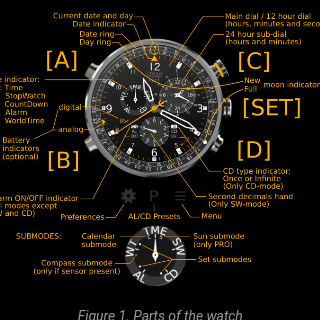

Links to app and instruction manual. App
Manual
Enjoy!
5 Likes
Nice idea but if you run universal launcher many of us (including me) have released faces with all of those features but without sacrificing some mediatek implementations on clockskins
1 Like
@R_Sauvalle I’d like to try some of those 
Which watchfaces have build-in countdown timer in the watchface, without going to an app ?
Oh, and what do you mean by those mediatek implementations ?
Some of the functions I have made and some others I haven’t. There’s a plethora of very advanced watchmaker faces you can use with Universal launcher. there are mewe groups you can visit to get some of them.
Here’s one face with count down timer:
Mediatek features would be accessing heart rate sensor, fetching weather, steps calculations and more.
You’ve downloaded my Breitling already with fully functional chronograph? I think I made a requested face for you?
1 Like
So I went and looked at your watchface for the Breitling and this is what it list as options.
24hr, fully working chronograph like the real watch.
Chronograph start/stop button at 22 o’clock.
reset at 2 o’clock.
Left dial: seconds
Middle dial: hour, 12hr Chrono
Right dial: minutes, 30 minute Chrono.
If you look at all of the features of the Cronosurf Wave(CW) it offers a lot more features. I don’t know what I am sacrificing but have enjoyed using the CW on my watches. The 22 page manual does not leave you stranded trying to figure it out. (Mediatek features would be accessing heart rate sensor, fetching weather, steps calculations and more.) I have these options on several watch faces if wanted. But to me it isn’t always about those options. Trying out new things is what makes life go around.
A suggestion if you decide to try the CW load it onto your phone to use with the manual to explore and practice the many different functions. It will make using it on the smaller watch easier once you know how to adjust it.
my breitling has a real chronograph. I said it as an answer to the question in your topic.
I didn’t say my face had all the functions of this app, but some yes, including the chronograph.
I’ve released in mewe groups other more advanced faces. Morphing and transition effects, 100% modelled tourbillion, switch modes to check the week’s forecast, or appointments, also play sounds and zoom in and out of bezels… and more. If you don’t like my initial comment, then maybe re-phrase the topic?
this one of mine has a plethora of functions, includung a “real chronograph”
2 Likes
Yes, I like that watchface very much  and I have actually used it at sports, but I need countdown most and at the moment I am using the standard launcher of the Prime for some time.
and I have actually used it at sports, but I need countdown most and at the moment I am using the standard launcher of the Prime for some time.
Actually I love the Breitling watchfaces, at the moment I use the P.A.N tricolore.
1 Like
I am actually a Pro user of CW, from my Wear OS days.
did you try the .watch I linked with countdown timer?
hi i tried CW on my kospet Optimus Pro. very nice, but consumes too much battery, so i removed it.
Max
Yes, that was the one I used for sport, when I was using the Universal Launcher. I really really like it 
Can I use .watch faces with standard launcher ?
I am afraid to experiment, as apparently the watch can get stuck if you choose an incompatible watchface…
hello, this WF is very beautiful, where can I find it? thank you very much
Max
I posted a link to a watch with count down timer two days ago or so here in this very thread.
It’s .watch so it won’t work on a standard launcher.
Yes, that is the one I used, when I was using the UL.
1 Like
If you try . watch with UL, you won’t interfere with the stock launcher. Only special clockskin can crash the stock launcher.
2 Likes
I had clicked on the link above, r/WatchMaker - I’ve made a use-settable countdown timer that works and… the link there it goes to a Google + page that as we know no longer exits.
too bad. on my lastest release for the lem10, if you click on the button with the seconds, you can just swipe to set alarm, timer or chronograph. stock launcher. it’s the green one @Dotsfar has THE CPO watchface. ask him how he got it
Yeah, I looked at that watchface when you released it, too many apps that I never or rarely use. I prefer Smart Touch Pro for app selection. You can list apps that you use, it hides and can be used with any watchface or screen, so more versatile.