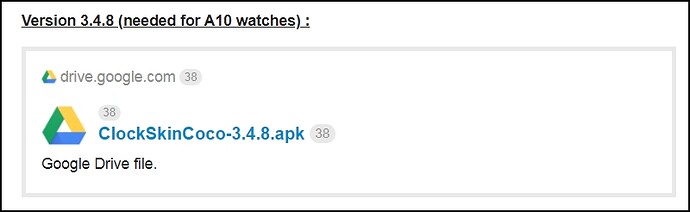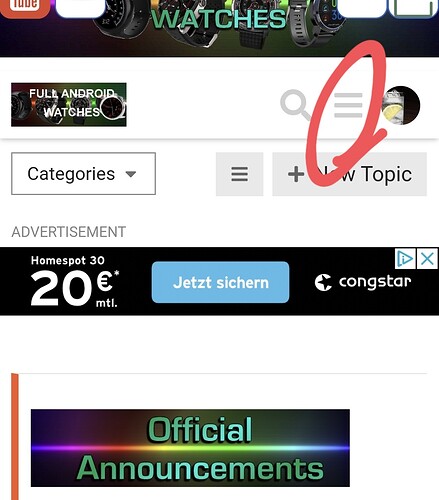@TEZ0 The latest version is in the top of this thread.
All new releases are posted by @Eric_Crochemore because he is the developer of the launcher.
So check out the the first post above.
Cheers
I’ve just downloaded clockskin coco 3.4.8 again. I don’t think it’s the actual universal laucher. I’m really sorry if I’m sounding like a noob here. Do you mind circling where it is at the top? There’s an awful lot of links & i think I’m only downloading the latest version of the clockskin instead. Please. Thank you.
Its not really that hard. You select it from the file above, from the different versions shown and download and install it to your watch. You then select it as your launcher on the watch.
This is exactly what I’ve said i did. Mind you i still have the same stock launcher. The settings come up when selected as if i have universal launcher but i know i don’t otherwise it would at least give me the option of choosing which launcher you want when you hit the home button. Do you understand my dilemma now? Or do i have to grab universal launcher from the playstore even though it’s version 3.2.2 but with the clockskin download it would bring it up to latest version. Please help. Thank you
Actually I’m having a hard time understanding what you are attempting to say and don’t know how to respond.
I would suggest you watch this video which goes through the downloading and installation of the Universal launcher which is on the FAW YouTube channel.
Launcher Video
I have & that video will only help me instead ver 3.2.2. i literally just want the latest version. Do i have to download 3.2.2 again & then do something else to get to 3.4.8?
Download the latest version from the top post . Allow all permissions when asked . Make sure you select " Always " when asked if you want Universal launcher to be your launcher . As i said , forget the playstore
Ok, if you finished the download you have to open your download folder. Click on clockskincoco_3_4_8 and tap on it to install.
If that doesn’t work, the problem is probably with the file manager. In this case, please let me know and I will solve the problem together with you.
This is exactly the problem as that’s what I’ve done. I even went to the file manager to check & the files are there. In going back to the playstore to install the old universal launcher. It says open instead of install even though i uninstalled it yesterday & downloaded clockskin 3.4.8. also. In downloading cococlockskin 3.4.8. The only difference is the settings app which when clicked. Gives me the options page as if i have it installed but it’s only the settings page. Does that make sense? Regards
So you can see clockskincoco 3.4.8 in the file manager, but it doesn’t install?
It says it has. But it’s still stock launcher. The setting for it come up when you go to it but alot of the options don’t do anything when selected
I had the same (or similar at least) problem once, it probably has to do with some configuration files that has stayed on the watch even though the old version is uninstalled. or maybe something was done wrong during the setup. I would suggest you try to first go to the UL settings and select “uninstall me”, then go to settings and clear the storage and cache for UL then uninstall it, and then install it from the apk again and hopefully it will work properly
Thank you so much pal. That seems to have done it. Now back to my original dilemma. I cannot change watch faces despite downloading a bunch from the watchface store. When I click on the main watch face. There’s a vibration & the chance to swipe left to change face. But it has a blue dash & days deleted. Any idea?
You might be right. However, it could also be a problem with the file manager permissions. In this case it would help to load the APK into your own gdrive first. Then you can open the gdrive app on the watch and install any app in this way. If it works that way, I can provide a revised filemager APK.
Are you talking about the watchface store on your watch? Those faces are not shows in Universal launcher. But you can use thousands of faces you’ll find here.
If I’m correct it’s the new watch store face that comes with uni launcher installed.
UL doesn’t have a watch store, so I guess it’s the one that came preinstalled on the watch
I see, but there is an app icon you click on & it shows you a bunch of watch faces. Regardless. Where do i actually get new watch faces for UL? Thanks.
Thank you. Do I download them from my watch?