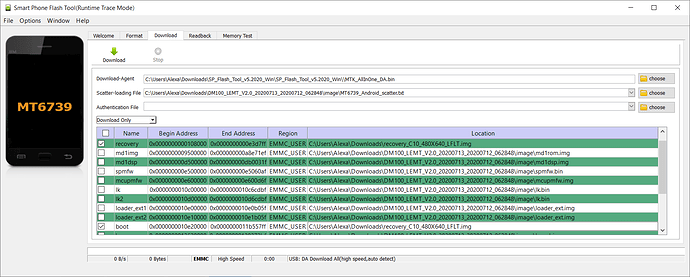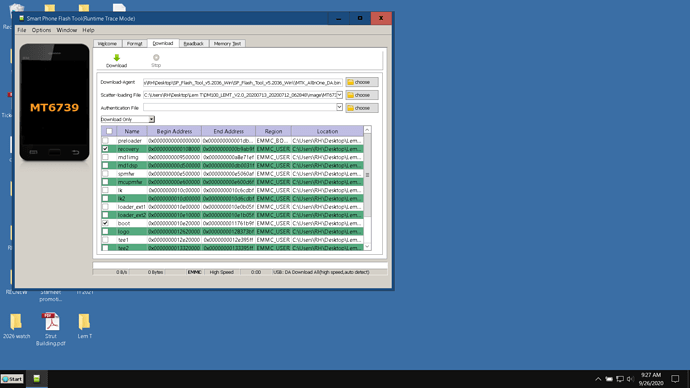Thanks noidremained. I will try thing on Friday. Hopefully i will not have and problems needing more answers. Build is DM100_pro_V2.5_20200710 so no D?
For the non D version I need to flash; recovery_C10_480X640_LFTL.img and DM100_LEMT_v2.0_20200713_20200712_062848.zip?
yep, that’s right
Thanks noidremained. I cannot recall ever flashing TWRP. Are there explicit instructions how to flash the recovery file to the recovery and boot partitions?
ok, you’ll need sp flash tool if you don’t have it already:
in sp flash tools choose the scatter file from the stock firmware, uncheck everything besides boot and recovery, then for both boot and recovery click on the file path and choose the twrp file. then make sure its in download only mode, press download and connect the watch(in turned off state)
Downloaded and extracted the subdirectory. Started flash_tool.exe. In the DM100… folder did not see or recognize a scatter file. I do not see any flags to check or uncheck.
I did not load any drivers beyond what was loaded by the DM100.
Edit: must be going blind, as i see the scatter file in the image subdirectory. Flash tools says it was successful but i booted up not to TWRP. What di i do incorrectly? BTW, I just copied the recovery image file to download, as i do not recall getting instructions to do so.
and the location fields point to the twrp image?
Yes, I changed both fields to recovery…img. hit download and connected the turned off watch. No change. What did I not do?
hmm ok, then I don’t know why it didn’t work, but you can try another method:
in magisk manager, instead of downloading the zipfile, choose to patch boot image. If you can’t find it, download and install this apk then try again:
then copy the patched boot image to your pc and flash it with sp flas tools
Not giving up yet. Should the watch be off, when doing the flashing? I presume I have all the drivers I need already installed? Is this a Win 10 pro problem in permissions?
yes, it should normally be off when you flash it
Tried it one more time, and now the watch is stuck in a boot loop. What now, short of waiting for the battery to die?
you can disconnect the battery if you’re comfortable with it
I will pass, unless it does not run out of power after a day of looping. What do I try next, try to install the recovery and see if it takes? Also not charge the battery very much, just in case it loops again.
You can re-flash the firmware immediately as it will return to the preloader (this is what connects to the flashtool) on every reboot.
Since I cannot charge the watch without the bootloop, i should flash the firmware. Exactly what do I fill in the flashtool to do this?
Edit: Unchecked everything but system and pointed to the firmware zip file. Still bootlooping… What now?
noidremained
Regular
2d
hmm ok, then I don’t know why it didn’t work, but you can try another method:
in magisk manager, instead of downloading the zipfile, choose to patch boot image. If you can’t find it, download and install this apk then try again:
drive.google.com 1
1
DocumentsUI.apk 1
Google Drive file.
then copy the patched boot image to your pc and flash it with sp flas tools
Magisk manager only updates and allows a .zip file to be downloaded. The above DocumentsUI.apk would not install.
choose “Select and Patch a File” when you come to this window:
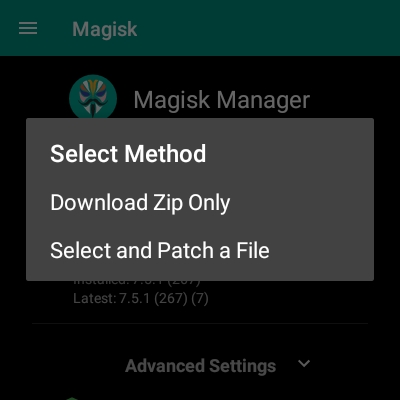
ok, two other workarounds which have worked in some cases is:
- rename boot.img to boot.png or boot.jpg
- use the browser on the watch to download boot.img from for example google drive