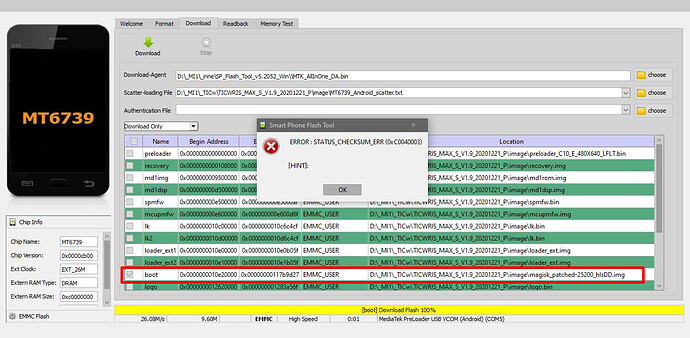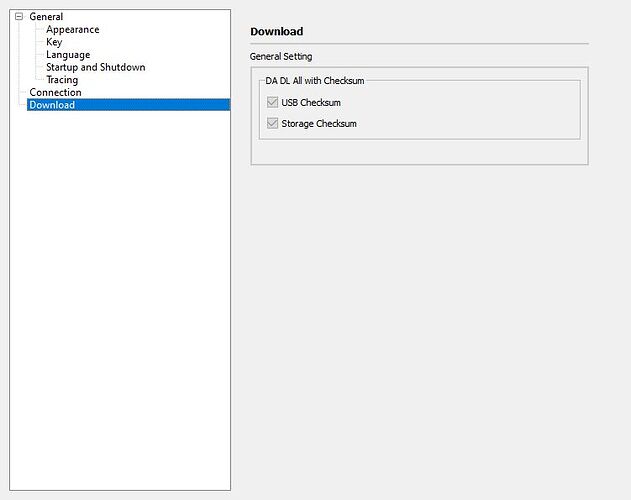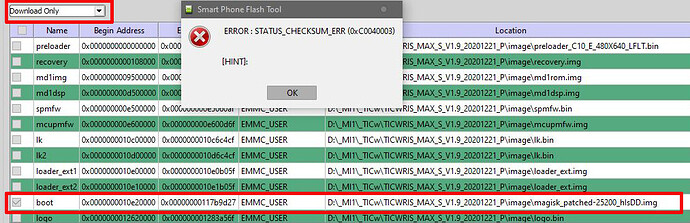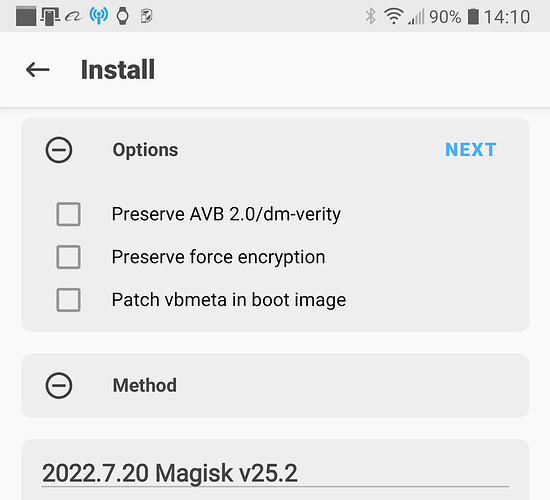Go back to the stock firmware A7.1 version.
Hello!
According to the specifications on AliExpress, the MAX S and DM101 are two different devices.
Basic differences:
MAX S:
Bluetooth: 5.0
CPU: MTK676X
DM101:
Bluetooth: Ver 4.0
CPU: MTK6739
That’s probably why I’m having Bluetooth issues on my MAX S with the FW A10.
Is there any chance for a dedicated FW in the A10 + version to the MAX S?
Regards
That’s false.
The Max S, the Note and DMN101 are exactly the same.
What you have seen is a prime example of crap advertising and getting information wrong.
The board is made by only one factory.
There are no different versions of the board.
That A10 Firmware was intended for a new version of the DM101 but was never released.
OKAY.
You are right that this is an advertising hoax. Unfortunately, not only AliExpress but also Alibaba provides false information. Recently, I was adjusting a Smartphone (Counterfeit Note 30 Ultra), which was supposed to have 12 cores and Android 12, and so it showed system info. In fact, there were 4 cores and Android 8. Even the CPU-Z application was fooled at 12 cores, but only 4 were active.
I took your advice and went back to the A7.1 version on my MAX S, used FW from this site and not from the manufacturer’s site, and suddenly all the applications work full screen:

Unfortunately, not everything was properly configured yet, I would need root but after two days I fell into using Magisk. Modified boot.img on another smartphone, uploaded the modified MAX S boot with SP Flash and reboot loop!
What am I doing wrong?
Regards
You are back on Android 7.1 now?
You have used magisk to patch the boot image and flashed the image with SP Flash Tools?
Have you flashed twrp recovery as well or just the boot image?
Once you have flashed the patched boot image, you must open magisk manager on your watch and run the installation again but from from that app.
It will download the magisk zip, so needs Wi-Fi.
It will repatch the boot image and allow the device to operate normally.
Yes, I’m back to Android 7.1.
I downloaded the boot.img file from FW TICWRIS_MAX_S_V1.9_20201221 and moved it to the “Downloads” folder on the MAX S, unfortunately Magisk did not see this file. I moved boot.img to a Motorola G9 with Magisk installed and patched the file there using different options, getting different versions of the magisk_patched-XXX.img file - and here comes my first doubt - after patching, the files have a different size than the original boot.img!
Attempting to flash the magisk_patched-XXX.img file with SP Flash Tools ends with an error and a restart loop.
how different size are we talking? is it a more or less insignificant difference or is the patched one substantially smaller than the original?
do you remember what the error said?
Hello!
I show the differences in the attached picture:
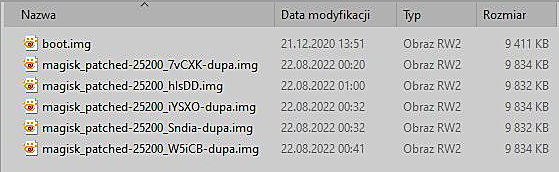
You can see the original boot.img file and the files modified by Magisk.
As for the error - please, please - picture:
Regards
The problem is that you should not leave the checksum checker in the folder containing the firmware.
The usual practice is to use download only mode in the flash tool and only select the patched boot image. Once you have booted you can run magisk manager installation on the watch.
If you are flashing the whole firmware along with the patched boot image, you will need to remove the checksum files from the firmware folder.
Checksum will always cause a failure if any of the images have been changed… That’s it’s job.
No.
I mean on the first application page where you select the scatter file.
There is a software button that allows you to choose firmware upgrade or download only or format all + download.
You just need to use download only option and flash only the patched boot image.
I have to ask this - why are you attempting to do something like this if you haven’t researched how it is done?
You could cause some serious problems if you make a mistake.
This is why we generally don’t encourage people to do this…
But if you read up on the Web about it, it’s fairly simple.
This forum below has many useful videos and articles and software that are very useful.
So I marked everything correctly:
How I researched! It is true that I am just learning Android software, but I managed to do a root on two smartphones, including installing TWRP. Ultimately, in a year or so, I would like to be able to modify the FW sources.
@vbayer
Did you remove the two checksum related files from the firmware folder?
Because it looks like it is still checking the hash of all the files…?
Two files? You mean the files “Checksum.ini” and “CheckSum_Gen.exe”?
By the way, I got lost in my modified boot.img files and have to do it all over again. Unfortunately Magisk on MAX S does not see the boot.img file which is in the “Download” folder and as far as I know I can modify boot.img on any other Android device. Recently I did it on the Motorola G9 but I would ask for a hint which options should I select for boot.img for MAX S with A7.1:
Regards
Yes - that is exactly what I mean.
Usually it is easier to copy the scatter file to a new folder (name it something simple - a one word name like MAXS or similar). It is VERY important that there is no white space in the path to the scatter file.!
Add the patched boot image to that folder and then flash from there.
“Unfortunately Magisk on MAX S does not see the boot.img file which is in the “Download” folder and as far as I know I can modify boot.img on any other Android device”
This is exactly my point about understanding what you are doing ![]()
Before you patch the boot image on any other device you should install magisk app on the MAX S and run it. It will tell you details about ramdisk etc that need patching.
Next you patch the boot image as required, with magisk - intalled on another device - specifially because default file browser on these watches will not work with Magisk.
Then you take the patched boot image and the scatter file (from stock firmware) and place them in a folder and flash with SP Flash Tools. Download Only mode and boot image only.
However - at this point I will mention that flashing TWRP recovery as well as boot is the best option.
Maybe read up on that as well.
If the watch bootloops after flashing the patched boot - it means either
a) you have patched incorrectly
b) VBMETA\DMVERITY or encryption is enforced - but there is plenty of information here on the forum about what is needed - mainly under the LEM T DM100 thread or the Kospet Note / Ticwris Max S sections.
Last point:
When you have flashed the patched boot and powered on your watch - now you open Magisk on the watch and the DIRECT INSTALL option will be available in istallation settings or it will give you a message about needing to “complete the installation”.
Wi-Fi must be connected and the “Install From Unknown Sources” and “Storage Acess” permissions need to be granted to Magisk Manager.
Then run the DIRECT INSTALL from the app on the watch.
But none of this will work if you don’t do it properly and in the correct order.
Cheers
Sorry posted in wrong place
Yep, that’s unfortunate.
The flash tool has kept a record of your original data and pushed it back for the original A7.1 firmware.
I suggest research on the Hovatech website for people who have done this.
Usually after you get the imei back from going back and reboot the watch a few times and charge it - it may be possible to proceed again…
Format all + download removes the persistent factory partition.
There are ways to address it thoroughly but we can’t talk about it.
Hovatech is a great place to start ![]()
Thank you for all your help Pablo11. Sorry for the late reply but when we were talking it was 3am here and I had to get some rest.
Thanks for the tip on checking out the Hovatech site. After some studying, I successfully restored the IMEI to the watch and everything seems to be working again now.
Good news ![]()
![]()
![]()
Hi Pablo,
I received my Max S recently and it’s not connecting to the Google servers.
I would greatly appreciate the A10 firmware to solve this problem and to improve it’s overall performance.
Best wishes,
Juan