I am in awe of the @ bricky_vl creation of this watch and - having just begun working in WFD - I offer this modest effort in a different colour to compliment his exquisite work…

CREDIT: IWC.com
I am in awe of the @ bricky_vl creation of this watch and - having just begun working in WFD - I offer this modest effort in a different colour to compliment his exquisite work…

CREDIT: IWC.com
Hi,
you’re on a rampage. This looks great. I really like the previous watch as well.
Nice one doubledad!  As you said, this face is a stunner and the blue colour makes it easier to read. Works well on my Kospet hope with standard launcher…and, saving the best till last…it doesn’t have a Moon phase feature!
As you said, this face is a stunner and the blue colour makes it easier to read. Works well on my Kospet hope with standard launcher…and, saving the best till last…it doesn’t have a Moon phase feature! 

 Cheers, Doons
Cheers, Doons
P.S. A big thank you to @bricky_vl for the original face. 
No moon phase feature? Ahh, just wait 'til the next one!
Um, I hope you have his permission. You really need to stop doing this.
Hey Louis, what do you mean by I hope you have his permission - permission for what?
For altering someone else’s watchface without asking them first. I don’t want you to get in trouble on here. 
I modeled it after the IWC watch I found online and didn’t “alter” the @ bricky_vl version… Didn’t even see his until I went to post mine and a “similar posting” was called to my attention.
P.S. I did it in WFD from scratch
Oh OK. I misread your introduction. Sorry about that, chief. How do you like WFD so far?
Wish I had switched sooner and I thank you again for encouraging me to do so…
I am glad! Try this… First change the background default rectangular layer color present on the startup of WFD to a different color… for instance pale green.
Click on the preview movements box and watch the highlight move around the hand as it rotates!
To make the shadow…
You can enable the hand layer now and delete the emboss that you used on it. Set auto-rotation to seconds. Change the hand layer color to black, lower the opacity to .65, and add a blur effect to it. 14 is good for this example. Now offset the hand from the GIF. You want to be on the opposite side of the GIF highlight. For this example something like Center x 190, Center y 190 is good.
Again, check preview and enjoy the 3 dimensional goodness that WFD can provide!!!
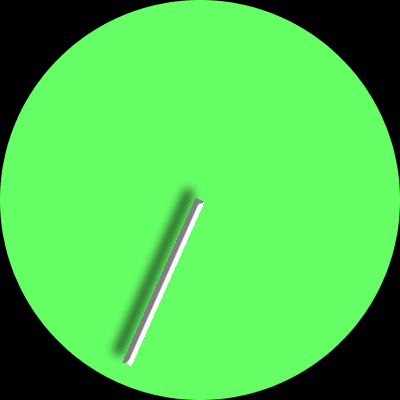
P.S. Sometimes you need to tweak the emboss softness and height to remove the stepping artifacts on the hand before you create the GIF. I have reworked hands for HOURS sometimes experimenting with different values to create a smooth, realistic hand! GOOD LUCK!
Hello Bro,
I want to learn the process of watch face making for android watches ( I am using Kospet home). What software should I use for it? can you please share it.
I believe its kospet hope. You are in the right place mate.
Use Watch Face Designer.