There is no general answer to this. It depends, among other things, on the strength of the cellular signal. if you are in a place with poor celluar signal, the watch will discharge faster.
Sim installed and working very well! I have an Oppo Find X2 pro, but I am tempted to keep my SIM in the LEM14 and just use my mobile for watching movies/gaming and for the camera.
It is so nice to have everything you need on a watch. I just hope that the watch has longetivity and that the battery holds out over time.
If it lasts me at least a year I will be happy, as for the price I can just order the newer model when this one has had it’s day.
Good morning, I’m from Argentina and I would like to buy the Lemfo lem 14, but I can’t get it shipped to my country from AliExpress or Banggood. Do you know of another place that they sell it? It is really weird, since I can buy the Lem 12 pro or the Lem 13, but there are no shipments for the Lem 14. Thank you.
I think eBay is the only option or possibly Amazon?
Hello Everyone from Greece!
I read all messages here… but didn’t saw any answer to the problem that the watch after you use your Google account, it does not synchronised google contacts and then cannot run Google calendar… I also realised it cannot install VIPER (it says in playstore that device is not compatible) and Google translation never starts…
You know why this is happening and how we can solve it? I use watch with my main sim and I am not able to know who is calling me without my contacts inside
A fix is coming in a update for google sync and calender so please be patient . You can sync your contacts from your phone to your watch via bluetooth . Have you tried this in your watch contact settings ?
As for apps some will - will not appear in google playstore
Thanks
I have NO OTHER phone… the watch is my only phone right now and I was expecting at least to have the ability to access the basic google android services… access to my contacts, mail and my working calendar. Only Gmail works… So since my main phone was broken and I bought this watch I have no other way to connect to my contacts… I feel a little stupid when answering the phone always asking “who is???” (also my phone had no charging dock like others had, obviously I was after the 500th customer) and watch was not silver around the screen as appears in banggood pictures. It is fully black… not so bad but not what I was expected… the main side camera is 5MP and 1,5MP front)
Ofc, since they advertised that it is a standalone android phone, I didn’t have in mind to buy also another second android device to be able to work the first one!!!
So the most important for me right now are contacts access… then my calendar because all my work is in there and third google translator as it is installed but never starts…
@Dr_Andy_Vishnu already told a solution to the contacts problem, and if you don’t like Bluetooth sync, you can use the export / import from Google contacts settings.
But of cause, if you really have no other device at all you can’t use any of those ideas. No Android tablet or old phone on the shelf ? Nothing ?
right now only my laptop… windows 10… I have one android Samsung tablet but it is also on service!!! 

 It had a problem with USB port and I gave it to service the same day I received the watch, because I thought I could replace it right away and hurry-up to send it to Samsung because tablet’s guarantee expiration was near…
It had a problem with USB port and I gave it to service the same day I received the watch, because I thought I could replace it right away and hurry-up to send it to Samsung because tablet’s guarantee expiration was near…
but still… Why I should search so deep for something so simple… I really jealous right now Kospets simple android menu with classic icons… I hope they will make a firmware version simple as that… no watch faces no complex way of use… just pure android 10!
from al basic android phone functions I can recieve only calls (I can make calls only to people I remember number by heart) and check my gmail… no contacts no calendar.
I mean this should be the obvious ability of a STAND ALONE watch android phone… get your contacts in stand alone and make phone calls and generally have all android functions without the help of other devices…
Anyway… except the problem that main google applications I cannot work, Is not possible to customize anything as I can do in normal android… icons in folders, rearrange the order of applications, make shortcuts, use widgets, see notifications all together (you must admit notification system of this watch sucks 1 by 1) , and many more…
So… for now if I can find solution to access my contacts I will be happy to be able to see who is calling me and be able to select who to call also… and for all the rest I will wait my tablet to come back and keep calendar notes on a paper from my laptop until then…
So contacts… how?
Open gdrive on your PC. Copy contacs vcf to your Desktop. Then connect your watch via USB cable to your PC and push the contacts to your watch.
Or send the contacts to an email adress, and open this email on your watch.
Thanks… worked… unfortunately they were copied in very simple form just text and ofc if I want to add new contacts with info it will not be synchronized to my google account so I have every new contact to add it both to my pc and my Lem14… for now is … let’s say ok… but still… I didn’t pay for having this trouble…
Let’s hope they will fix this soon or make a firmware with icons pure classic android that everything works standalone
Hi all, Im new to the forum… desperately looking for help.
I received my LEM 14 couple of days ago and Im generally happy with it (only GPS seems not so good, perhaps SW problem, also some issues charging as sometimes it stops at 50 or 60%, unfortunately no charging dock supplied) … BUT I have a BIG ISSUE as I cant connect to Internet via 4G network. To do so I need to set the APN (Access Point Name) but when I got to the option I get the error ‘Access Point Name settings are not available for this user’. As it is a new SIM I tried it on on 2 different Android phones and there I was able to set APN and all worked fine.
I did the steps suggested in other forums for Android phones (turn on Wifi, Turn off data, reboot etc) but nothing worked…
I really don’t know what else I can try…perhaps is the firmware (but I seem to have the latest V1.7_20210121). I really hope someone can help
How did you get the contacts to sync through Google? I’ve tried to use Google Contacts but the sync option consistently turns off.
It is not possible at the moment. We are waiting for an update. Copy the contacts from google drive manualy and push it to your watch by using USB.
Thank you very much for the answer. Unfortunately it does not work. I tried 2 SIM cards: with the first one I can see the SIM APN but I can’t edit it.
With the second SIM I can see the APN, I can change it, so I enter the one I need, but it can’t be saved.
Normally in Android there should be the option to Add the APN but it’s not there.
This is a big problem as I bought the watch and the new SIM to have Internet access.
Is there anything else I can try? Can LEMFO help to fix the problem?
It does work.
People have been doing this successfully so I suspect that you are doing something wrong.
@droidtrix has written about this several times.
After reading all the comments and suggested solutions for @Mario_H 's problem, I keep thinking of this…
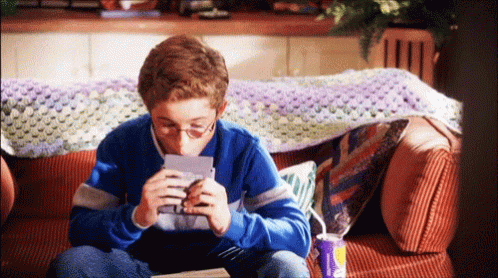
Hi Pablo11, well it does not work for me. It might be related to the SIM available in Italy. My mobile phone is dual Sim but I need both SIM for work hence I bought another SIM to use with the Lem14 when I would go running: to summarize;
- new SIM: Apn gives error (Apn not available for this user)
- SIM work 1: Italian SIM, Apn found automatically, I can connect to internet. Apn can’t be edited, hence I can’t apply suggested workaround (no option to add/save Apn)
- SIM work 2: Switzerland SIM, Apn found. As above, it can’t be edited.
Now I ordered 2 more (travel) SIMs as last chance. If not working I will have waisted more money on top of the cost of the watch.
Just one note on the workaround: Lem14 behaves differentlty than suggested: if SIM card is removed and another inserted while is on, it must be rebooted or it won’t recognize the SIM.
Ill provide an update once I’ll get the 2 new SIM.
Sounds like you have figured it out on your own.