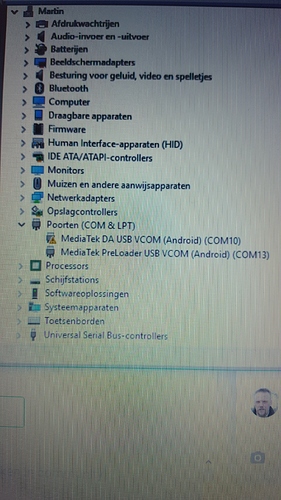never had to flash KW88.
I found all the files,done all the instructed things but how to be sure KW88 is connected?
Its connected I think (saw a power batt) I’m in flash tool and with new firmware pushed on download .
And now ? Don’t see any activity or status bar moving??
I don’t think it connects
Well maybe i can help u with this… So first u turn the sp tool as a admin. Then u put scatter file in the correct socket… Disable preloader, press download. Then turn off the device and plug it in… Now if it still doesnt start the flashing this is what u do : u go online and download MT6577 USB VCOM drivers and u put in a legacy hardware( device manager> Action > add legacy hardware) and u add the MediaTek DA USB VCOM port
I hope this helps… If u didnt understand because of my AWESOME english skills please tell me and i’ll try to help you in some other way  report if you’ve managed to did it
report if you’ve managed to did it 
Thank you very much.
I’ll try on my wife’s pc as I don’t get any connection signal here ;-((
Your English is ok 
When I connect the watch to the pc it shows a picture (the watch is off) and the a loading battery …so I would think it is connected ,\but as I press down download nothing happens.
Is this correct I should see a moving status barr at the bottom?
How can I put this watch face on my kw88?
missing/deleted image from Google+
Please if you can give me the process step by step?
@Bernard_Sayes pleas make new item when asking something, this one is about me asking help flashing problems here, also your question has been answered many many times…its a matter of searching
@Sasa_Petrovic still working on it ,other pc beeps when it finds the watch and beeps agin loosing it …so I can’t do anything at the moment.
I will be offline for a moment.
Think it’s end of story for my KW88. cannot flash it. No pc seeing it… Beeps of recognition and then one second later before of loosing connection
Even with powered USB hub
Sorry I’m new in the community, what do you mean by “make new item when asking something”?
It does power up battery and it showing a battery paying up but that’s it. Watch I can power on but it flickers at start screen a few times and then black… Can however see menu through pressing and holding Button… But only options there are reset and power off
This happened to me ,I then downloaded newest version of sp tools and the interface was a bit different and hey presto the bar at the bottom went red then yellow and flashed the firmware ,took me 3 hours till I tried newest version of sp tools
ye i had the same problem… so this is what u do… First add the legacy hardware, restart pc… then start the sp tool and in the end connect the powered off device to the pc
The version was v5.1636_win
Thanks guys but I downloaded the newest flash tool (v5.1636) and restarted pc few times…but its no go.
Every-time I connect the watch its a fraction of a second connected and then disconnects.
Even tried without the backcase . to make direct contact …the same.
It has to be connected all the time to flash.
Like i said had the same problem … This is what u need to see in your device manager
missing/deleted image from Google+
I know…I see it pop up when I connect the watch but goes away after a split second.
Even disabled energy settings of usb so the pc isn’t allowed to disable . but nothing
(its the com 13 )
Ye i can see that  i forgot to ask did you turn the usb debugging ?
i forgot to ask did you turn the usb debugging ? 
yes I did …when it was working but now I cant check 
its useless I think,no connection =no flashing…glad the D5+ is on its way.
If it hadn’t been for the cf troubles and the f& watchnew apk it would still be working