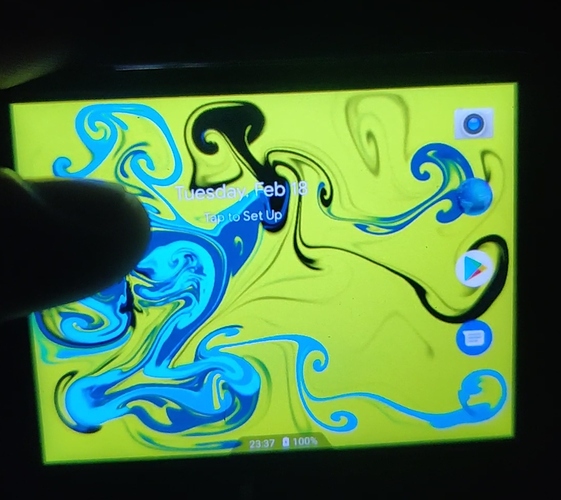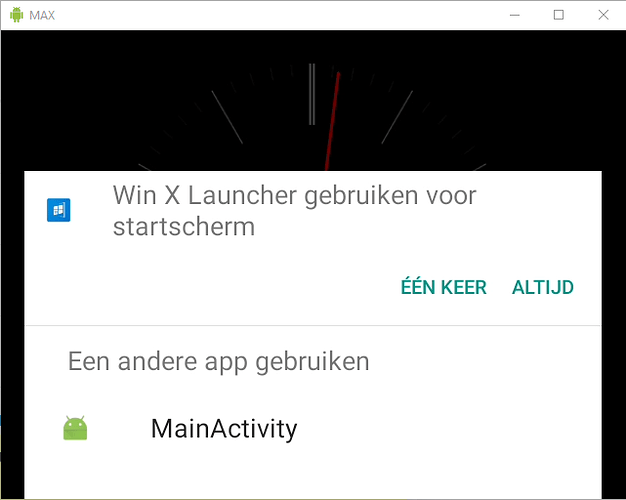Hey MiniNuke. Apologies, I just started here. Is there anyway that you could re-upload the apps?
@Quin17 https://drive.google.com/folderview?id=13pojAOAwcJQ6WqECEUZov2mcwdAb8Vpm
These are pretty much game changer apps for a watch.
I’m uploading some backups for apps that are in this folder. You can install the apps and make a backup, find where it saved that backup, then replace it with my backup. For fluid navigation, use the uninstall app (found inside this drive) then delete the app called documents. (It’s useless). Then u can select the fluid navigation backup I have. I’ll upload backups to this drive now give me a bit
Thank you very much for your help!
Tell me where the reset function is to factory settings. Jammed me to find a bad thing.
Can you access the settings menu ?
If you want to know how to use live wallpapers or change wallpapers on a watch then use lucky patcher (requires root) and install livewallpaperpicker.apk off apk mirror for 7.1.1 and install it, go to lucky patcher and patch it to become a system app. Reboot. Download wallpapers apk by google off the app store, then you can change the background image to whatever or use a live wallpaper like magic fluid like you see in this video. I’m using lawn chair launcher. Much better than factory. Nova launcher is great too, has more options. Using a different launcher makes this watch so much better. Here’s a quick video of my setup.
Hey Mininuke, great job 
So far I just do not feel confident enough to try all required 45 steps to root the device…
I’ll rather hope that some “workaround” will make it happen, without rooting…
One more thing, the live wallpaper has to be whitelisted in the background cleaner list in settings
could your music playing in the background be any better? 





Since today, Google Play Store cannot update anymore.
Cannot download new apps in the store, also.
Downloaded “Fix Play Services 2020” through APKPure and cleared data and cache from Play Store and Play Services.
Already rebooted multiple times, also tried a power off and on.
Also cleaned Dalvic/ART cache and cache through TWRP (cmd: adb reboot recovery).
Any other solutions? Hopefully not back to factory default?
Running Ticwris firmware (only patched system) since last week with TWRP and root.
I have a LEMFO LEMT and since stock launcher does not support widgets, I am using Nova Launcher but with that I am not able to use the watch faces (clockskin) that comes with stock ROM.
Any suggestions on how to to get both custom launcher and clockskin working together ? Any other launcher that support clockskin ?
ok, came across ClockSkinCoco-3.0.2.apk and trying now.
Could not find a fix so went for Factory Default.
After that, did find the root cause.
One of these are causing issues with Google Play Store:
adb devices adb shell pm uninstall -k --user 0 wiite.com.appbazaar pm uninstall -k --user 0 com.android.browser pm uninstall -k --user 0 com.android.providers.downloads pm uninstall -k --user 0 com.android.watchweather pm uninstall -k --user 0 com.android.soundrecorder pm uninstall -k --user 0 com.android.music pm uninstall -k --user 0 com.android.gallery3d pm uninstall -k --user 0 com.android.calendar
Dit not had the time to play around any further which of them is the real cause.
Lots of discussion in this section about getting improved replacement backs, pins, and straps for the LEMFO LEM T, but nowhrre can I find them to order on the Aliexpree official LEMFO store. Would someone plesse post a link, contact or way to order these parts. My watch back is coming apart. Thanks.
Anyone else has the bug that the clock faces app does not work properly anymore with Ticwris firmware, twrp and root? When the watch boots, the screen just stays black with backlight (so you can see it is on). Running other launcher like Computer Launcher and Nova Launcher works but I prefered the clockskin when idle.
Already tried manually putting clockskins in clockskin folder but I cannot get into the select screen (putting finger on screen more than 2 seconds) anymore.
With i.e. Universal Launcher the screen starts with default Universal Launcher but pop-up with question which launcher to use. When selecting MainActivity the screen goes black with backlight on again.
Already cleared cache and dalvik through TWRP.
Searched Google but could not find how to force an update or put a selected clockskin default on it.
You have messed around with it so now you should flash the firmware again and start again.
Make sure the launcher is not in the background cleaner, in settings plus menu.
Did someone put power toggles on the clock? I download the play market, none works. Who swung?
TICWRIS_MAX_V1.2_20200107
File not supported. system.img
my watch lem t
When you get that when downloading, just click on download. The filetype .7z is 7zip. Just another compression tool like ARC, ARJ, RAR, ZIP, etc. Download 7zip tool free from https://www.7-zip.org/