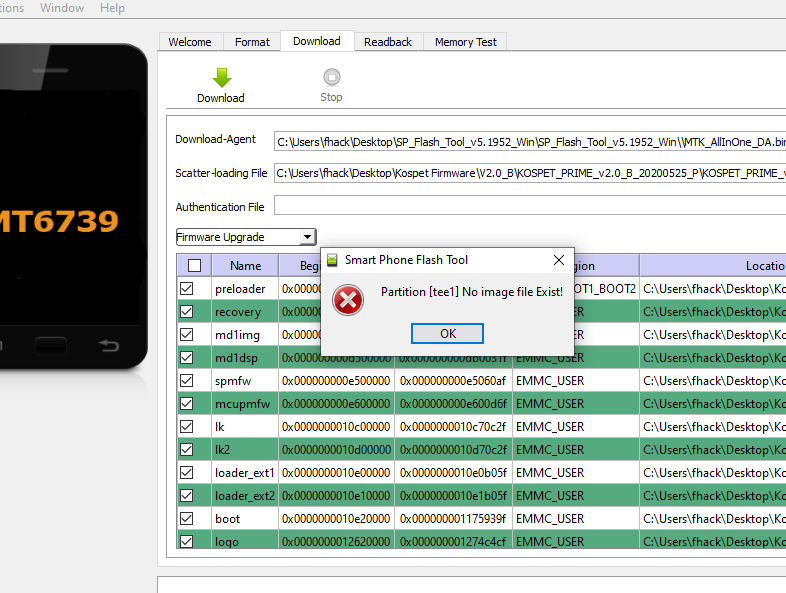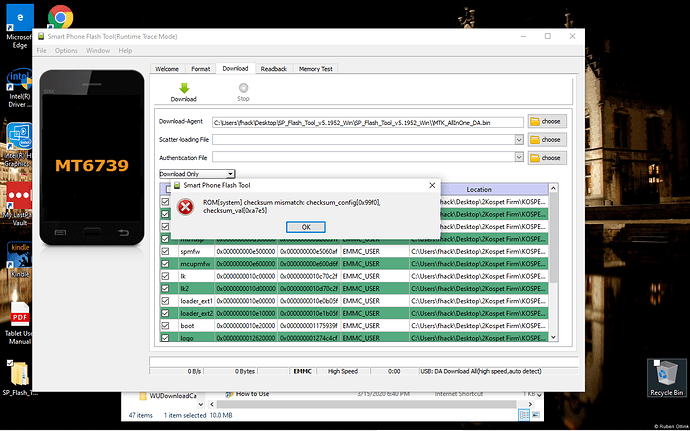New OTA firmware this morning 4 July: : 2.1._B_20200613. Anyone with changelog?
I must do something very wrong. I tried to Flash the 2.0 and 2.1 update through computer and have follow the step by step but when i click to load the file i "error:status _scatter_file_invalid (0x003001)
download 7zip and use it to unzip the firmware folder: https://www.7-zip.org/
then you can choose the scatter file, which is named something like MT6739_Android_scatter.txt
Does the Kospet Prime OS allow you to downgrade an update to an older version? I’m looking at flashing either 1.8b, 2.0 or 2.1b but would like to be able to go back to my current version if I don’t like the changes. Right now the watch is running perfect in all ways that I can see and while I’m open to updates I still have that thought “If it’s not broke don’t fix it” running in my head 
This is possible without problems. I personally test every update. I have returned to 1.6B after every update …
You can downgrade easily, not like apple …
Same here . I am on v1.8 and as far as i’m concerned its perfect . 
Yes. With the exception of rotation value 13.
If you want to use this, you should use V1.6B … 
the files have different names (I mean heart rate). That’s why the system.img doesn’t work on some watches
This is the Kospet Prime Thread. Even if you can use parts of the firmware on other watches, this does not belong here. Please use the development area.
So, I’ve been happy with 1.8b, but thought I would try 2.0 and 2.1. Well, as luck would have it, I get an error when selecting “Firmware Upgrade” with BOTH. There is no error when “Download Only” is selected. i ended up going back to 1.8b because my Prime froze at the bootup screen using ‘Download Only’. What’s missing?
@good4life Which Link did you download this from?
Can you show me?
The error is clear.
The Tee1 image is missing.
Strange thing is that there should be two Tee bin files - tee1 and tee2.
Inside the firmware folder is an image called trustzone.bin - this is actually the tee image and is used twice for tee1 and tee2
These are selected automatically by the scatter file - so trustzone.bin must be missing.
I have checked the firmware I uploaded and all files are there - so where did this come from?
Thanks G1NT0N1C and Dr_Andy_Vishnu for your help on the up / down grades. I’m only lost now regarding the term " rotation value 13" - not familiar with what that refers to. I’ll search here - maybe something to do with watch faces?
I can confirm the 2.0 and 2.1 firmwares from here have the trustzone.bin and the scatter file refers to it and also tee1 and tee2. I may be giving these a try soon also.
Yes, it’s a rotation value for faces
Thanks pablo11 - I found that info searching but I don’t know in what situation the value ‘13’ would be used. I don’t see that value in any clock_skin.xml files I have. Is it something commonly needed? Just trying to decide if I want to update past 1.6b and apparently as G1NT0N1C mentioned it doesn’t work beyond that version.
You should be asking in the watch face threads…
Well, isn’t this odd? Both images, 2.0 and 2.1, (they both had same error message) were downloaded from the first post in this thread. I’ll download again and reply back if I run into issues. Thanks @pablo11.
Finally got a chance to download the latest FW again and ran into the exact same issue with 2.0 (missing files apparently) I had above. When i tried to flash 2.1, I got the below:
I think I’ll go back to WearOS and wait for the next OTA with the Google fix. Hopefully the new OTA will be universal as it wasn’t available for me on 2.0.
Best…
What version of flash tool are you using?
v5.1952 that has worked successfully with 1.8.
Latest tools here if you are curious