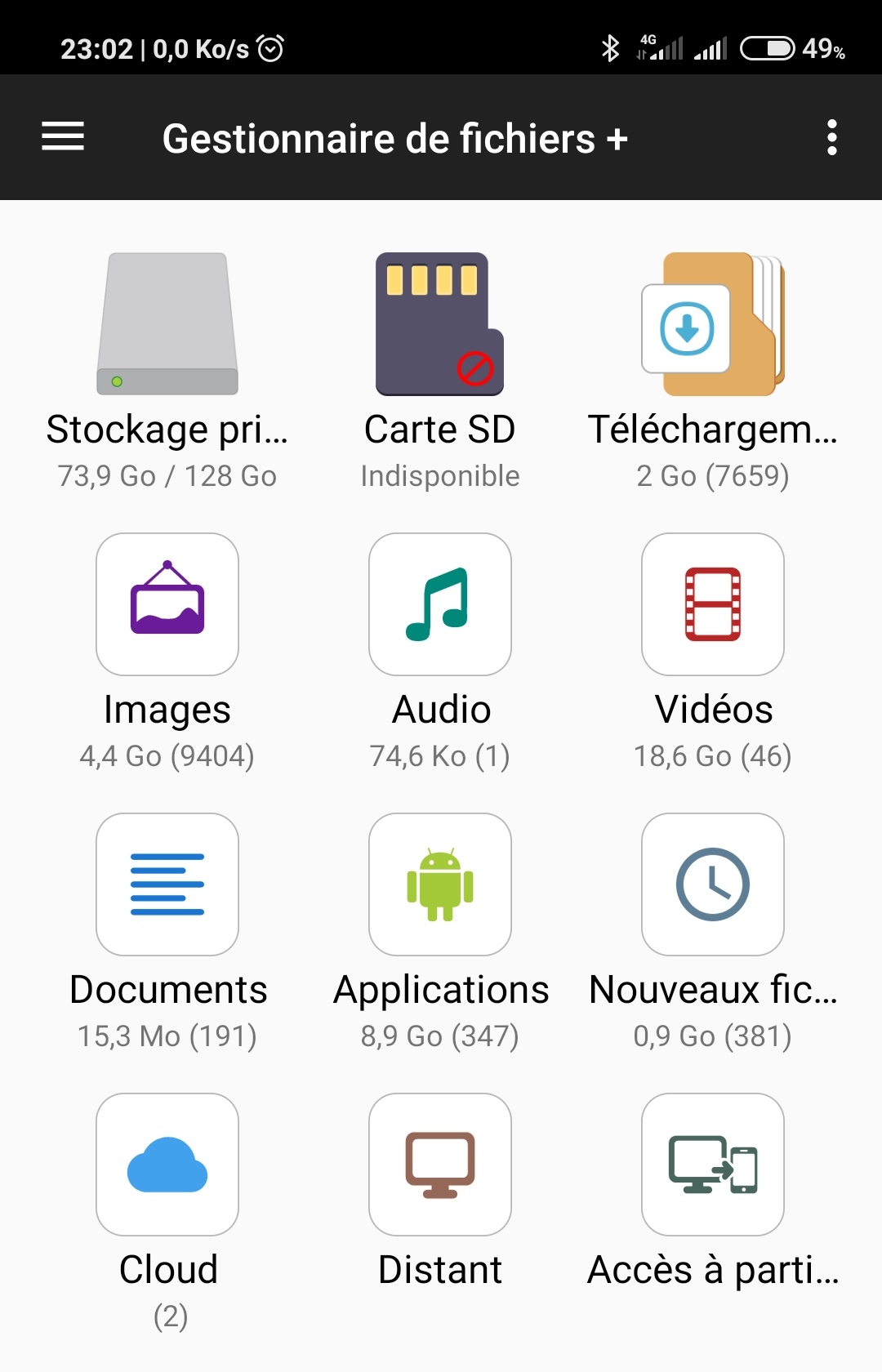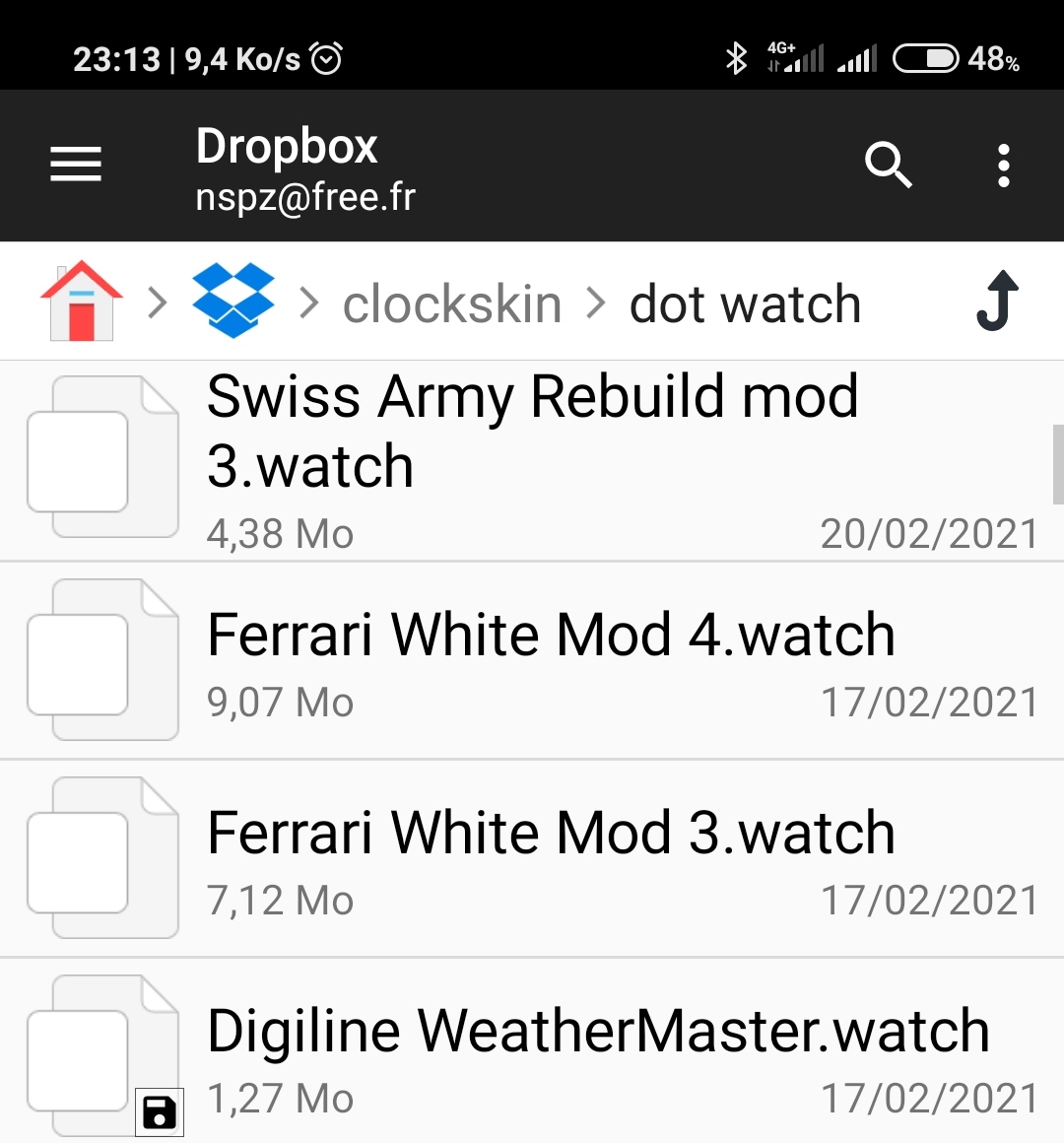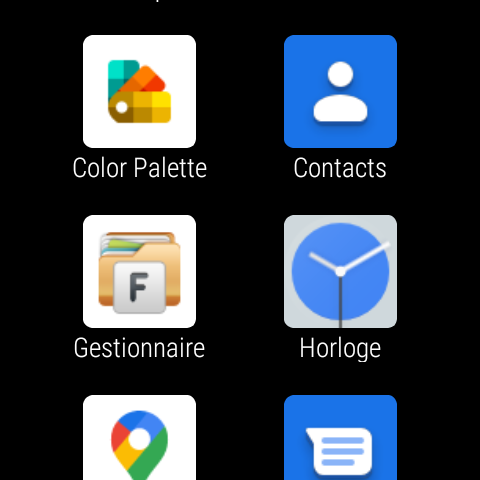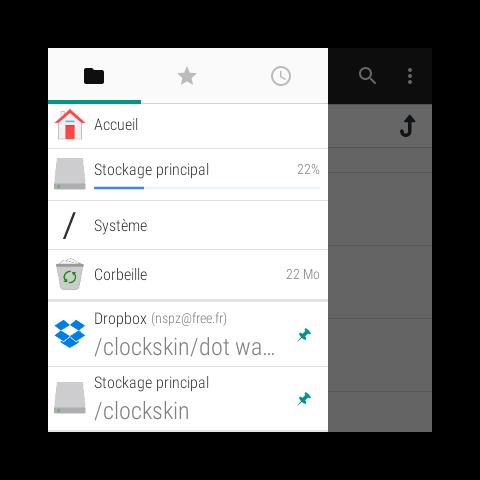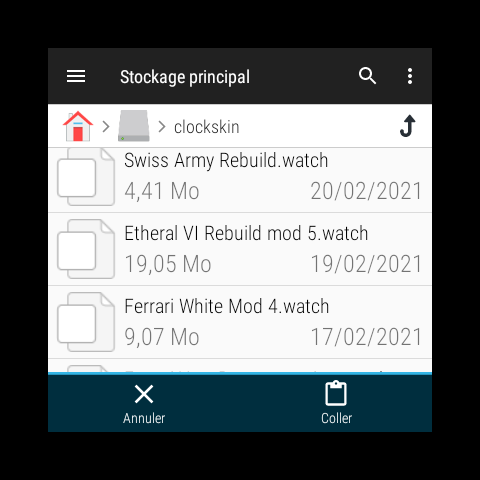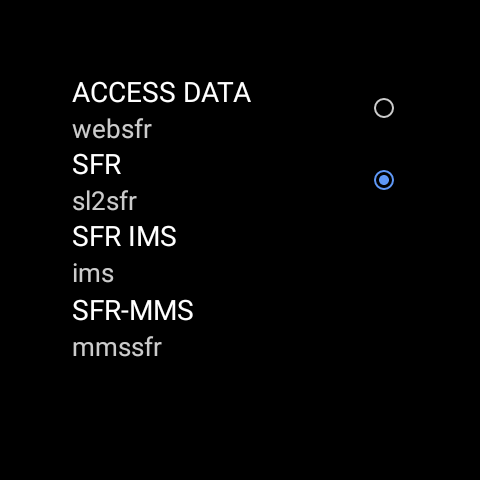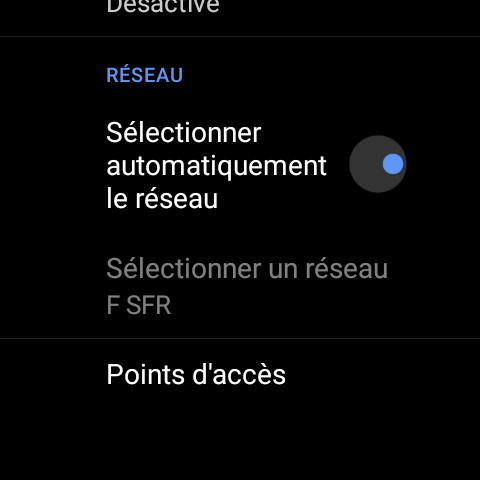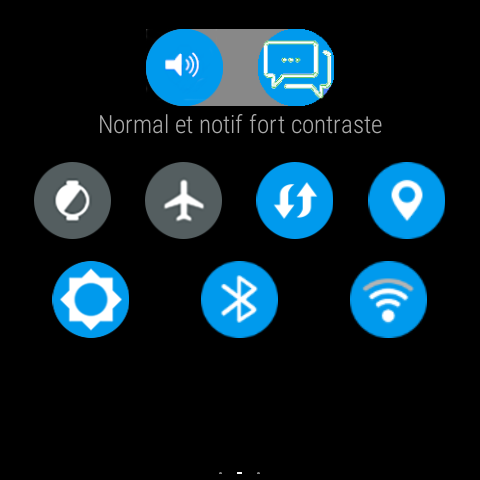Which installer it is to extract files
Thanks sir for help. Now it works
Your welcome 
I use File Manager Plus :
With it you can access your Google Drive or Dropbox in the Cloud zone.
I use it for all my file transfers from Smartphone to Prime 2…
I work on many watchfaces.
I edit them in WatchMaker on the phone but as the final result in UL is often slightly different than what you get on the Prime 2 I have numerous exports to do from WM to the Prime 2.
But thanks to FMP it’s VERY easy and fast.
On the phone I put my watchfaces in this folder on Dropbox :
On the prime 2 I select the watchface I want :
And I past it in the Clockskin folder :
And my watchface is ready to test in UL…
Of course it exactly the same if you use Google Drive instead of Dropbox!
And it can be used with zip or rar files if you want.
It was just an idea.
I am not really surprised by it not working because navbar is disabled in the firmware.
It was a long shot but thanks @droidtrix
I was referring to the usual “add APN” menu that is found on regular A10 phones.
Anyway, Kospet is well aware of the general issues around APNs and it will be looked at.
However, as the normal way to use this is to enable the navbar for Android 10 - it may not be possible.
I suspect that it may be worth creating a separate thread just to help others understand how you have successfully managed work around the problem.
I understand if you don’t want to go to these lengths so I would be happy to create it and use your information as a guide.
I think I may just keep it a generic “Add or update APNs for A10 watches”
Would this be ok @droidtrix?
Thanks. It was very helpful
Just curious, the 4G connection worked fine without any APN problem, but I checked on my Prime 2 and I got this screencopy :
I wondered if it has something to do with the APN problems some have…
And would like to know what the upper checkbox does!
I didn’t dare try it…
I went there from this :
… by tap and hold on the 4G icon here :
You’re welcome.
There is only one problem with having Dropbox, Google Drive or a File Manager that gets access to those clouds on your Prime 2…
You don’t want anyone to have access to your Prime 2 unprotected or you have very BIG data breach risks!
That’s why I’m really upset with the security gap I mentioned in previous posts where the current firmware doesn’t lock the Prime 2 when you reboot the watch while using UL or another alternative launcher as the main launcher…
I really think it should trigger an urgent corrective update from Kospet even if all other problems are not fixed
I have already explained here somewhere…
They are not using the Google face unlock software, it is custom built.
As far as third party UI is concerned - they have no interest in this because they want the watch to work as it is. Not using a third party launcher.
I’m sorry but I have spoken to the solution provider for the software and it is working as intended with the stock launcher - so this working as expected.
Unless you are telling me that it is broken in the stock launcher?
I’m sorry, but this is not an acceptable response from the solution provider. They won’t fix a serious bug in the firmware because f-you for using a 3rd party launcher? 
They aren’t Samsung or Motorola… You are buying from a small Chinese Company. Their resources are limited. If they did what you wanted the watch would be the price of a new Samsung Note 20, which is close to $1000.00 US dollars not $150.00.
We’re not asking for anything new or special. Just to fix something that was working on A7 watches and is working on the P2 except in one circumstance.
So here’s the thing.
If it is working in most circumstances what are you suggesting should be done?
Remember it is not Kospet who makes the main board or firmware.
So the Android 10 build for the LEM12 pro and the Prime 2 and the LEM14 is the same “base firmware” with minor driver differences for the varying screens etc.
The software is almost identical apart from some Brand requested icon or app changes.
I am happy to help if I can but just the fact that you said
Means that it is going to be a very difficult problem for them to fix.
If you have some very specific information that might help - please let me know.
Cheers
As nearly all A10 watches share the same FW, it’s probably the same problem on them too.
Sure that is fine pablo11. I went ahead and made a topic for the APN setting issue here just for the Prime 2 APN settings help
Control + F. Or just click the search button brings up ‘search this thread’. All in one place - quick and easy rather than jumping around to dozens of other threads in hopes one may have what you are looking for. That’s how I prefer it for support on one model anyway. If you are familiar with XDA forum you’ll find threads there with many thousands of posts - some over 10,000 and only a few posts per page. At least here it’s all on one page. On XDA if you find 20 posts on a particular thing of interest in a big thread you will end up having to load several pages just to get through all the posts.
Thanks very much @droidtrix.
I have had my eye surgery yesterday and I will be in a better position to to work soon.
I am very grateful for the APN support you have given.
Kospet is concerned about this issue and a project has been launched to see if a custom app can be made to get around the nav bar menu issue… But I have to say that I don’t know how it can be done.
Cheers
Yes. I’ve released custom roms on XDA. Ctrl F works only on preloaded threads, not dynamic ones such on this forum. Trust me when I tell you having different threads in subforums is better than “your” preferred method.
For me, when using Ctrl + F here, it brings up the search from the website and not the one from the browser, but if anyone gets the browser one they can just click the search button in the top right corner of the webpage instead.