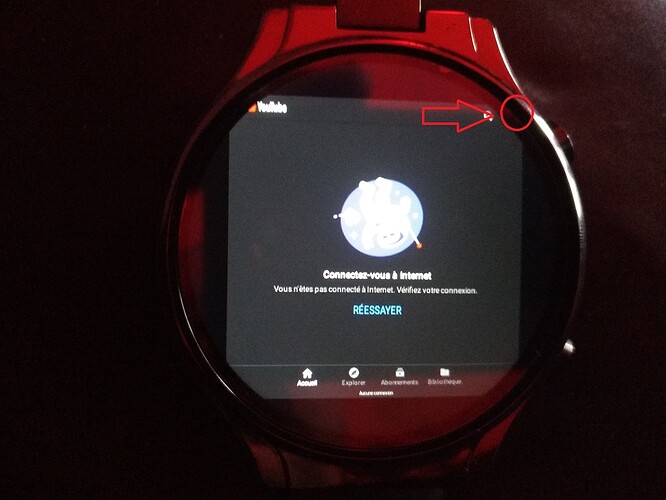hey there, i recently did a crude scientific experiment. I went and put a wi-fi signal amplifier in my network and lo and behold my built in weather starting updating. signal amps or wi-fi extenders are inexpensive so they are a good investment. but centralize it in the house or apt.so you have overall coverage. good luck
What kind of strap do you have?
Just curious as I sit here in the hospital waiting room 
@chris_johnson, thanks for the thought but it’s very unlikely that is the problem in mine since I tried this with the watch only a foot away from the Wifi router and it made no difference. My Prime 2 gets Internet fine via Wifi from 20 feet away and my other two weather apps update quickly from that same distance.
@pablo11 - hospital ? are you okay ? Or just visiting someone? Not sure who you are asking about a strap but regarding straps I think I need to find a different one as both loops on mine slip completely off in about 15 minutes of wearing it. Never had that problem with the Prime 1 strap.
Let us know if you are okay!
@droidtrix, I was just curious about the strap because regardless of what many people say - I know for a fact that metal straps can reduce the Wi-Fi and cellular performance of these watches with internal Antennas.
@chris_johnson was having some signal strength issues, so I was curious to know if he has a metal strap.
PS, hospital appointment was for the operation I am about to have - to remove 3 cataracts from my right eye. 
I totally missed the connection of the strap question but I remember now the metal strap being discussed as reducing signal strength.
Positive outcome prayers for your operation. 
i’ve done the same thing with my prime 2. but a router is different from a wi-fi signal booster. the booster is plugged in to your router then the wi-fi signal is amplified and sent out. so you get a stronger signal to your watch. Amazon sells them. they sell lots of them.
i’m using the stock rubber strap. my prime one also had problems updating the weather and the signal booster took care of that
A post was merged into an existing topic: TWRP Recovery and patched boot for D09 Prime 2
@droidtrix I am moving this.
Not appropriate for the main thread
Can I ask a favour …can someone post some screenshots from device info hw app on his kp2 please?
Thanks in advance:)
any specific information you’re after that can’t be seen here: http://www.deviceinfohw.ru/devices/item.php?item=76246 ?
hello pablo11, in the next update. a size reduction would be very good for the square mode. the right angle where the application options are located is very difficult to access and even impossible for some applications (I activate the adaptive option of the optimization system) and that does not change anything the angles are very difficult to reach,
youtube ( parameter inaccessible )
Chrome ( parameter inaccessible )
Yep, that’s on the list for the Prime 2 
fine  good news
good news
I understand the need for this but for me it’s kind of too bad. I like the size and it hasn’t been an issue for me reaching options. Perhaps instead of (or in addition to) a binary switch there could be a slider between full circle and full square.
@Bozley ( I like the size and it hasn’t been an issue for me reaching options ) ,
you can make a tutorial video to access the youtube or chrome parameter options ?
you get there but not everyone it will help watch owners kospet prime 2 
What I meant was I haven’t (yet) had to use an option I couldn’t reach. You brought up some which is why I said understood the need, unfortunately, to reduce the size of the square.
for me, both of those options were easily accessible, though they are a bit difficult to see when third party apps adapter is turned on. with third party apps adapter turned off, both of the icons can easily be seen
but I too understand that there might still be a need to make the square mode smaller
Can you kindly provide a link or a screenshot with device info hw app battery/power profile for Kp2?
@Ron030 is this what you’re looking for?