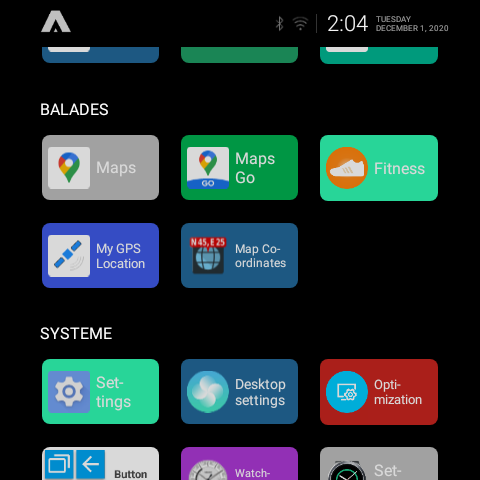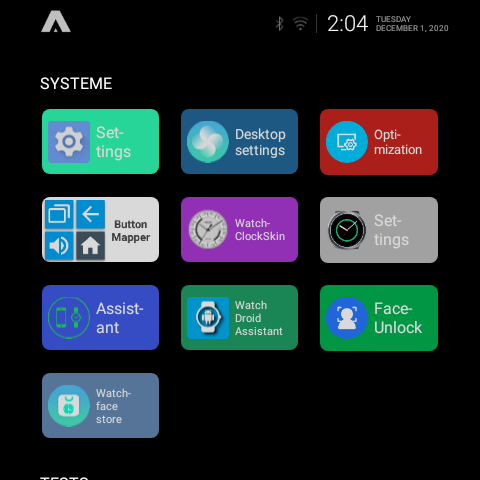I’m using Drupe for this purpose, it works for me.
I must be missing something here…
Are you saying that you don’t have the SMS app icon like below?
I know it’s not a great app by any means, but the icon is there…
If you install a different SMS app - the icon will be the last on the list…
FW V1.4
Today I tried to use ATV Launcher on my Prime 2 because I want to be able to group apps my own way.
It is a launcher I use on an Android Tv Box so the chances to have it fit on the Prime 2 were thin…
But it is a perfect match!
You can have big tiles in several collections and the app is perfectly usable in Circle mode if you set each collection to 3 columns.
I redirected the back button double tap to launch ATV Launcher.
In UL I also put ATV Launcher icon at the center of the app list we find with an up swipe.
In another topic, I tried to uninstall UL 3.4.2 that crashed or rebooted the Prime 2 with .watch watchfaces an even with xml watchfaces be it zipped or not.
As a result, I’m now running a .watch watchface for several hours without a problem!
I hope it will last that way…
I choose a very simple one.
It only can show several bird bacground picture and switch to digital clock.
BTW : the Prime 2 screen is really gorgeous.
Perfect colors, 180°
UL should perhaps add a brightness slider, the gaps are much too big now.
Screencopies to show my ATV Launcher setup :
https://www.dropbox.com/s/uxv17exsdb230ly/Screenshot_20201201-140337.png?dl=0
I don’t get it, how can you run a .watch face, if you uninstalled UL ?
So with this launcher you have no display of watch faces, neither Clockskin or .watch ?
Well… I reinstalled it!
So it could ask for all the permissions and have a clean start.
When I updated UL from 3.2 to 3.4.2 it didn’t ask for any permissions…
Nah…
ATV Launcher is only an apptray replacement!
The original one you can get by swiping left on the clockskin is not bad but it is like a Xiaomi smartphone without an apptray (Only to copy Apple bullshit!) your valuable apps are hidden in hundreds of apps (dozens for a smartwatch)!
The first thing you do is install a replacement launcher that offers a decent apptray with at least a search or better, categories where you can store your apps.
Usually you also dispatch your valuable apps on your home screens, each page grouping apps of a category (Social, Travel, News, Multimedia…)
I hope I was clear enough this time, I really didn’t think my original posts were so confusing!
To get all of you relaxed after all that stress I give you the full screen copies of the .watch watchface I created and that is still running smoothly on UL 3.4.2 clean started :
https://www.dropbox.com/s/jwj4kjfrr3jopp5/Screenshot_20201201-140431.png?dl=0
Tit… Tit… Tit…
Sorry but I don’t have the song from this songfriend!
Yes I do have the SMS app icon. It was just the ‘Messages’ or messaging that was missing which I believe is also text messaging but using MMS. You can see ‘Messaging’ in the Package name viewer but there was not icon to access it however I’ve got that covered now but still no blocker. I’ll check out ‘Drupe’ that StormChild mentioned. I’m currently using SIM Blocker to block calls not in my Contacts list and it works fine for that.
That is nice it shows names. Were you aware the built in launcher can be shifted to show 3 apps wide like that? Just holding down on the screen when you have the apps showing gives you 4 choices of how they are arranged.
I may have been wrong about the Battery saver in the Optimization being off and getting better results. I left it off last night after doing the broom clean and close all tasks but lost 8% in 8 hours. The last few nights it has been losing only 0% to 1%. I’ll keep trying with it on and off to confirm.
It would be great if there was a 5th choice - “3 apps wide” with the app’s name underneath.
The built in icons on their own are kinda drab.
If you need some more details for your battery monitoring, you can use:
adb bugreport
The resulting file can be uploaded here.
Edit:
The needed android tools can be found here.
Yes, I know but we can’t even reorder the apps or at least have a group of favorite apps nor create groups of apps.
On my Ticwatch C2, Android Wear, you can push your favorite apps to the top of the applist.
It’s very simple, very easy and very efficient!
I prefer the liberty to reorder everything and creating groups or collections of apps as I see fit but the Wear way is a good compromise that could be implemented in UL…
will live wallpapers work? I’d like to have full watchmaker support this way.
I wish I could tell you, but I still only have the old engineering sample built in August 
I have no idea when I will get the latest one…
it IS already implemented in UL… hold an icon and check the box @pablo11 gotcha thanks