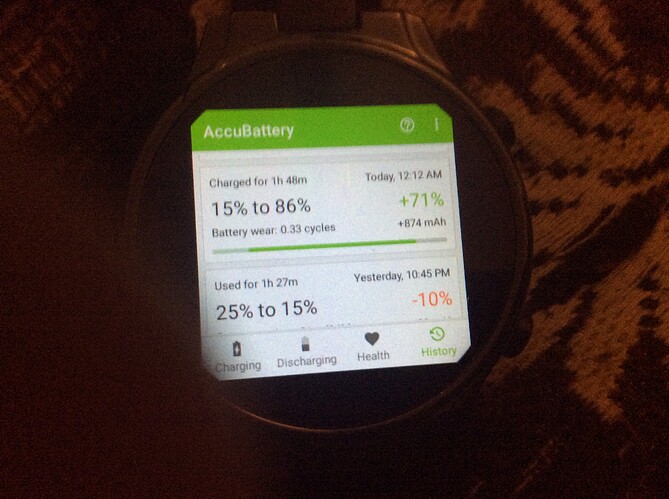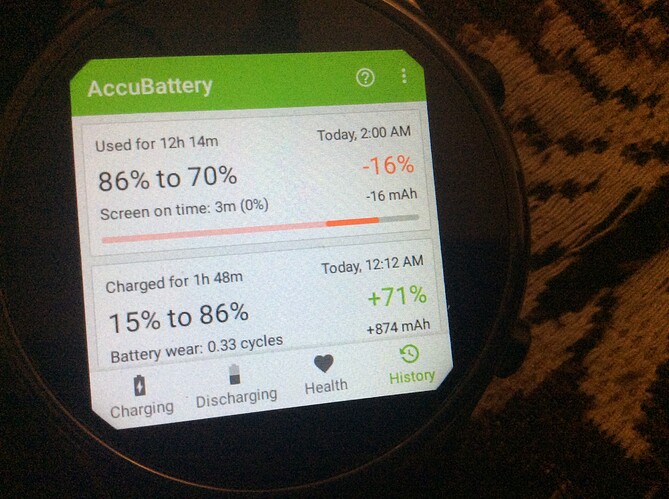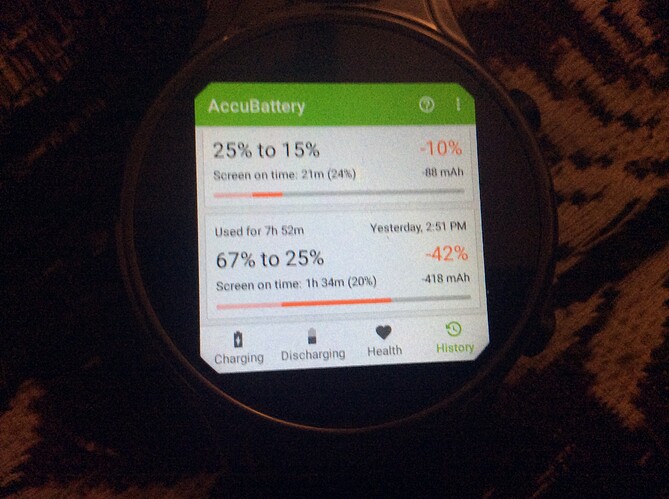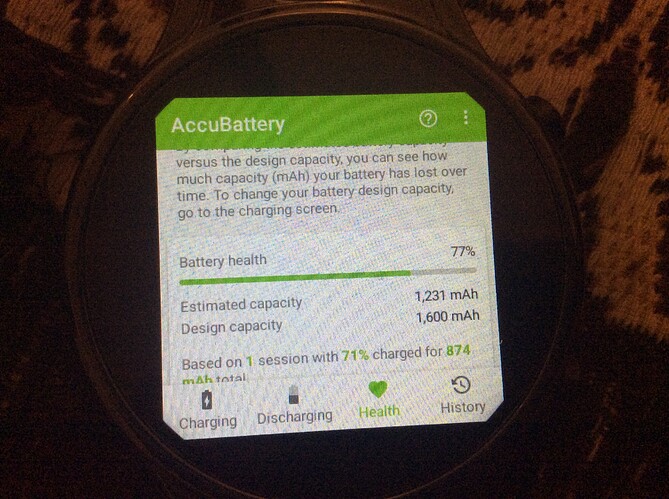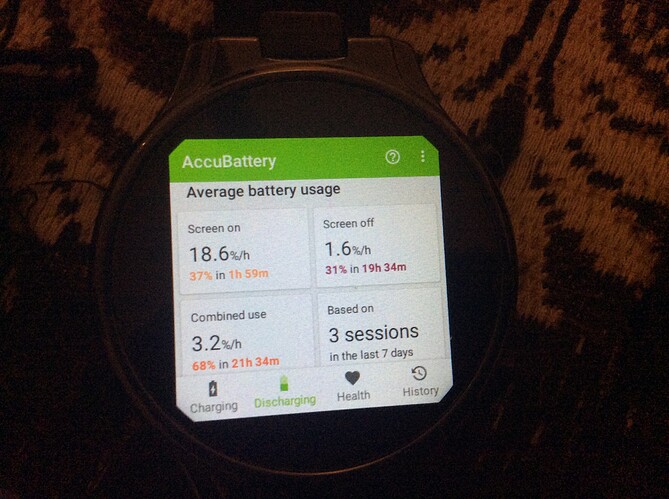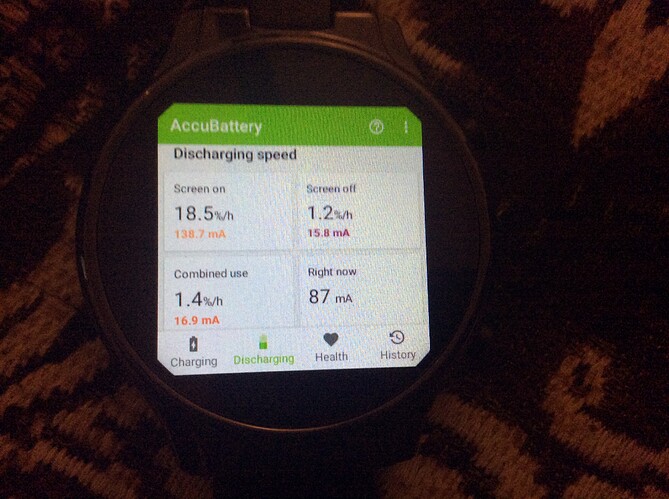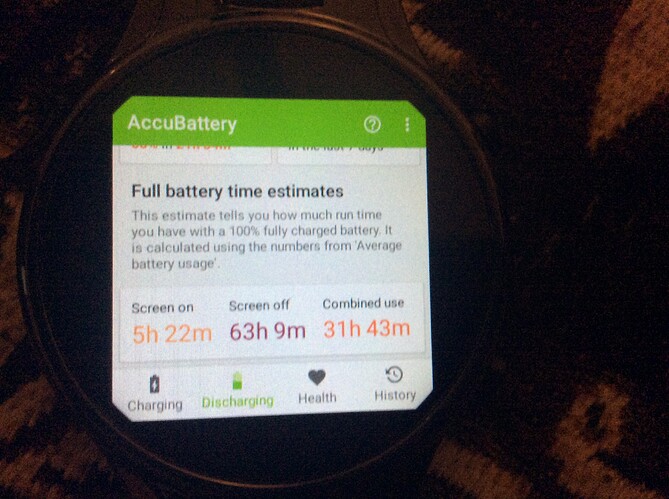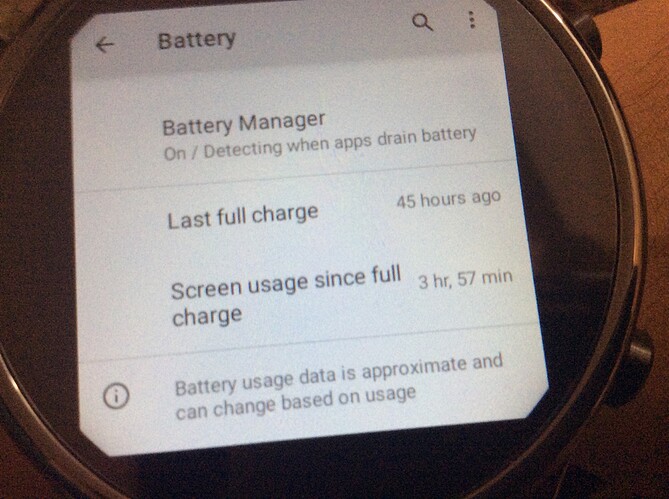I assume some of those applications create a wake lock / send notifications all the time that prevents the system from deep sleep.
International firmware - update from SD Card (No FlashTools) - for KOSPET Prime 2 updated 2021.06.26
Hi guys, thanks for your effort for this update.
I flashed it on prime 2 and i have some questions;
– I can’t find the task cleaner (The one that you’re swiping while on the clockface to clean ram. It was there in the previous firmware) So my battery drain is insane because of that. 100 percent to 20 percent in 10 hours in the night.
–Is there any way to update weather automatically? Everytime i need to go manually refresh weather.
Thanks.
ANy idea which would it be cuz some of them like a lot of them. Just downloaded and only YouTube sends me notification and news for cricket updates I don’t think I get any other notifications what do you think do I factory reset?
Thank you, i understand.
From opening post
Which is a bit confusing, because you don’t actually find the Task Cleaner in the Power menu, but the Resent Tasks list, from where you can clean away tasks.
Yes that was what I was asking Pablo before
But isn’t that exactly what the task cleaner did ? both do the same job
The taskcleaner that was located next to the launcher quicksettings was just a fancy animation (you can check this by comparing the recents list before and after).
Really? It did nothing more then showing an animation???


Are you wearing it while you sleep? I have found my watch turns itself on a lot because the big buttons keep getting pressed when I bend my hand back and it pushes against them. This happens when I am doing press-ups or similar and I sometimes wake with sore wrists because my hand has been bent back like that for long periods during sleep which will also press the buttons. Might the same thing be happening to you? The other thing is if wearing it and you have the tilt to turn on function enabled it will cause the screen to come on while you move around in your sleep. Of course none of this would be relevant if you aren’t wearing it.
Yes, i assume they might had another solution in mind or just forgot to implement it.
Personally, i think the taskcleaner on the recents list is sufficient enough and doesn’t require another quicksettings button that does essentially the same.
Another app for the whitelist is the app" clockskin transfer":
org.marcoferreira.clockskintransfer
It is already optimized for round mode.
No I don’t wear it at all just beside my pillow And I’m pretty sure no buttons or watch gets on during me sleeping . And today the battery was at 85 after 10 hours it became 70% with air plane on this is increasing day by day.
I don’t think that’s not the case for me it says yesterday 2.1%per hour and today over night battery drained again I think my kospet prime has a problem @pablo11 @none please check this info I got from last 2 days.
Hi @none and @pablo11 ,
i wish for the future on every Round FAW the possibillity to change the round to square mode for every App individually.
If this is dicussed bevore, please delete my post.
This is my first round FAW.
Also the translation to my Language (de) is … OK. Mybe you like to improve it.
Thanks for reading.
As we know that we don’t charge the watch to 100% we keep it till80%to 95% max well if we go to settings in battery there’s it show when was last time charged and how much is it used till then we don’t charge our watches to hundreds so continues the counting it does not go back to 0 .i think this needs to be changed in the next update
I do actually charge to  %, so not everyone’s usage is like yours.
%, so not everyone’s usage is like yours.
I do have an usb load calculator in between the charger and watch, which switches off when the charging reached a certain level, so that it doesn’t charge until I come and fetch it.
Well not everyone have those😉