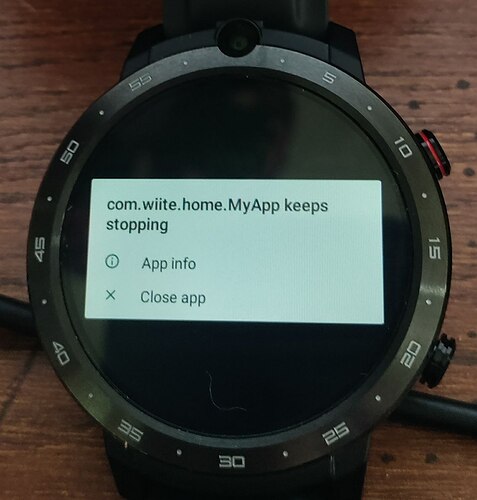Then just get it from the first post in this thread.
sure, Just wanted to know if it was ok to flash it
You don’t flash it.
You use the update app to update it from your watch storage.
Obviously you need to follow the steps I have mentioned above though. 
So, after some tests it seems that we will have to make some changes for the newer version of the main board.
They told us it was backwards compatible but it is not.
We will update you on this situation soon.
Cheers
Pablo11
Thanks a lot, I am going to wait fort the New Version of FAW V1. 0
Yes, thanks for understanding.
Although we work with the same guys who make the board and the firmware - sometimes there are misunderstandings 
This only applies to the newest purchases of the LEM15 and the Lokmat APPLLP 4.
All others remain the same 
Hi guys and gals i just flashed the latest FW for the 12pro and after reboot got this error message
and cant used the watch
its time to use the flashing tool.

couldn’t wait  flashed it all is good.
flashed it all is good.
thanks
installation error of 1.2 over 1.0 international firmware on optimus 2
have you factory reset it after updating to 1.0?
yes sir i had done factory reset after updating to 1.0 i don’t know why 1.2 can’t install should i use SP tool.
No . Sp tool is for flashing only . When you installed v1.0 i’m assuming you did it via " local update ? Thats how you should be doing v1.2
I have to rebuild all v1.2 files.
Because we updated v1.0 the recovery is not matched and out of date.
Please bear with me while I fix it.
I will repost v1.2 soon
Just had an odd thing happen. I was on stock v1.6 on Optimus 2 and decided to update to FAW 1.0. When I downloaded the zip via the stock browser, it turned into a .bin file when completed. Needless to say, the wireless update couldn’t find the required zip file so, no update possible. Solution: rename the bin file to zip.
I think it’s the browser causing this issue as once I was on FAW 1.0, I was able to use chrome to download FAW 1.3B3 with no issues.
yes after installing 1.0 i factory reset it than i flashed the zip file via local update but that time i my google services were not signed out.
waiting for the 1.2 
First I installed the 1.3B3 with no issue
but after that i switched to 1.6stock than again i installed 1.0 because i like international firmware
now i am using 1.0 because its very nice and stable and thinking to install 1.2 stable.
and the error came up.
Just so people understand…
V1.0 is almost exactly the same as v1.2.
So the user experience is the same.
Security is just updated in v1.2 
Yep, that’s the behaviour of the stock firmware.
Cheers