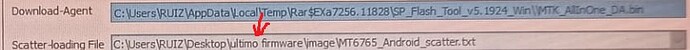No, you have to use the flashtool. By the way, that’s what the manual says…
Same problem for me. I followed the described procedure and it does not flash the v1.3 stock firmware. I tried on an old vista machine and on Windows 11 Zenbook.
Hello, tell me who had the OTA firmware Lem15 Stock v. 1.3, if so, what country are you in? The problem, I cant update in any way, is now worth Lem15 Stock v 1.2.1. Through Flash Tool, it doesnt work in any way, I understood the problem in watches, not in PCs or drivers, because another phone on MTK is detected and stitched through Flash tools without problems.
I am upgrading my pc and they deliver it to me in a couple of days. I am going to try again correcting the blank space and I confirm to clear up any doubts. If it doesn’t work, I’m going to consult a technician who is dedicated to supporting cell phones to see if he can install it. I have you up to date, thanks @pablo11
Certainly will tidy things up ![]()
Yes, I think it’s a good Idea
Good afternoon. Why carry messages… I have a specific question about the Stock Lem 15 firmware?
I can also answer this question for you here. The LEM 15 v1.3 never came out as OTA if I remember correctly. It must be flashed with the flash tool.
Thanks for the answer. Its unfortunate theres no OTA, its the easiest way. I understand that Stock is only through Flashtool… It is a pity that you cannot, through zip, local update…
The clock on the PC is not determined correctly. Windows 7.10 and 11 tried. I did everything according to the instructions… Earlier on these PCs I updated MTK phones., And now the MTK phone is determined on all PCs, for updating through Flashtool. I think I have a problem in the watch or in the usb wire, although I have two originals and a dock charging station.
Have you turned off watch before flashing and installed correct drivers in pc
Previously, I updated the firmware many times and installed Recaveri on phones on the MTK processor through Flashtool. Yes, when flashing the watch, completely turned it off. Yes, I installed on the instructions of the driver, checked on three PCs (widows 7,10,11). On all computers, the clock is not correctly defined in the device manager. But the phone on MTK is perfectly defined and ready to update… I mean that the problem is not in drivers… I suppose that the problem is either in the watch or in the usb wire, but I have two wires originals and a charging dock.
In the watch under usb connection settings what does it say ?
" file transfer " ?
In the settings for the developer, I set different options via usb and file transfer, and without data transfer, and photo transfer… What exactly should be chosen?
I’m struggling to understand you post . Under normal usb settings select " file transfer " . What have you changed under developer settings ?
In the settings for the developer, file transfer is selected. But the watch, in the device manager, is displayed as an unknown device. Still, I turn off the watch and immediately connect the phone to MTK. The phone connects and displays correctly and is ready for firmware…
@Belkin_Andrey did you install the drivers I gave you in the flashing tools zip?
To install it you need to unplug any USB device you have connected.
Run the installation and then reboot.
Once you have done this you will be able to access the watch storage and the vcom port driver will be available if you have to flash your watch.
This has NOTHING to do with developer options. You don’t need to touch developer options.
You are currently using stock firmware so file transfer is enabled automatically. There is no security on stock firmware.
Maybe it is a good idea to run the “one click” driver install again with nothing connected to the pc.
It will install the correct driver for access to the watch storage. But the watch must not be connected when you install the drivers.
Hi everyone. Someone had problems with the side buttons? They just stop working… It helps, but not for long, to remove the back cover and clean the contacts.
It turns out that there is no problem with the side buttons? So I was unlucky alone: the side buttons do not work, the Stock firmware cannot be updated in any way…