Hola
Now WFD can create hot spots but when I exported the option don’t works in my Optimus 2
All the face is working except the hot spot
Any opinion?
@hom, did you set the hot-spot (Touch-layer) to a specific function\app?
Yes I selected “camera”
WFD is out of date with many things on the newer watches . Read this
Thanks I will try it
Now is working!! With the data from Package Names the camera is working from the watch face
Soon I ll begin to send my faces but with touch will work only in each model
But is very easy to change in the xml
Thanks again!!
Good to hear and easy to do 
Now you can download my new face watch Hom.10. Tested just in Optimus 2
It have 2 touch zones: in the moon opens Camera and in the data opens Settings.
In the page there are other faces to download too.
https://www.olea.biz/?p=989
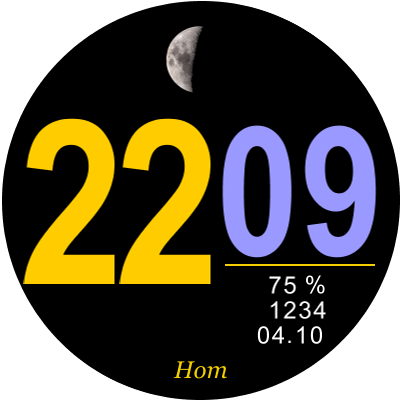
Thanks for the support
Nice! I think you should open an own post. 
Question, if what I want is that when I touch the touch button, I change the background image that I have for another, how could I do it?
With clockskin you can’t. You will need watchmaker format and universal launcher.
but I did it with WFD 1.4.2 ,
no way to recreate that action? as well as entering applications, camera, etc?
I put a background gif on it but I would like to be able to change the background at will by touching the screen