Nicely done, men!!!
The alarm button didn’t work on Android 9 watch with standard launcher (Lemfo Lemp).
Everything else got no problems at all.
Since not all watches have the exact same apps installed, some touchpoints (Arraytype 100) will not work on some watches. However, it is possible to adapt these touchpoints for your own watch without much specialist knowledge. How this works is described here:
This is one of the nicest faces i have seen made on here in a good while,great work buddy
exactly as G1NTON1C says, not all apk are the same, in fact I specified in the presentation that I tested on Android 11 maybe I forgot to also say "Lemfo LEM 16.
Thanks friend
I share your opinion too, buddy
Great design!! I did a very similar build using an animated .GIF file for my Samsung Galaxy GW5P in the Watchmaker community. You can see it here and download it if you have the WatchMaker app:
https://getwatchmaker.com/watch/sJ9TSB1vya
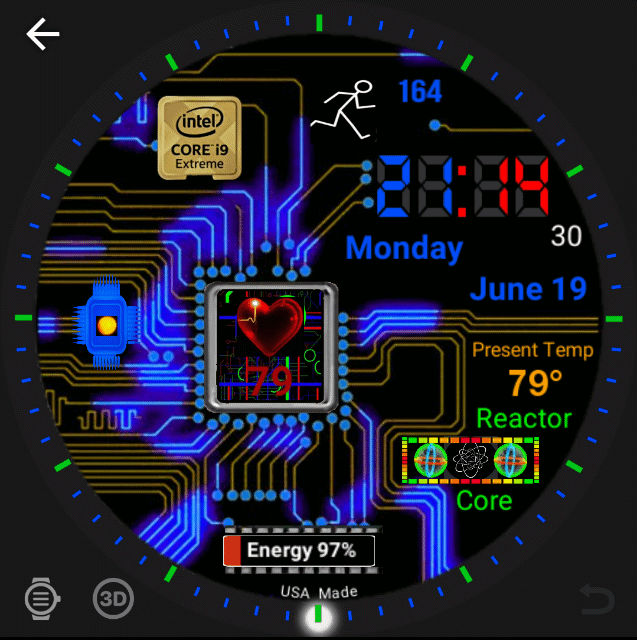
In reality, I had used this beautiful gif before for the Watch Face of wear os TicWatch in another “no watchMaker” community and with some different details, then I remembered that I had it in the gallery and I decided to use it for Android full. Nice job even your .![]()
As the mods say all possible using various tricks and adding them manually
For example you can use full or transparent images timed to overlay icons to make them appear / disappear.
Most actions also can be rotated
Thanks
yes of course , but it can not be done from WFD as someone confirmed to me . You have to edit the .xml file. If you know the trick you speak of , I will be happy to hear from you …
I don’t think the Doctor is talking about “a” trick. There are countless work arounds for different problems. Tell us what specific problem you need to solve. Then there is usually a solution.
Thankyou G1NT0N1C
There is no problem. I wrote “trick” wrong. I just want to understand how to time an element in the .xml file and therefore which string must be modified after exporting the Watch Face from WFD.
Ok. Are we talking about stocklauncher or about the Universal launcher?
For Universal Launcher you can use a gif or an image list for this. For this purpose, starting points and the duration of an animation can be defined. A manual adjustment of the XML is not necessary in this case, the GIF function in WFD can be used.
It’s a bit more complicated for Stocklauncher because you can’t give GIF’s (or a spinning image) a starting point or an animation duration. Usually, static images are used instead, which cover the movements and thus make them invisible at certain times. For example, the digital second can be used to cover it up. This consists of 10 individual images. If some of these images are transparent, the desired effect can be achieved. A manual adjustment of the XML is not necessary in this case too.
Now I understand … It’s not an easy job. Maybe I will never use a dynamic component that is not a gif ![]() Thanks for the information you gave me…
Thanks for the information you gave me…
As I said: The usual procedure is to describe a very specific problem exactly. Then a kind of open brainstorming can take place among the members. In most cases this leads to a solution…
