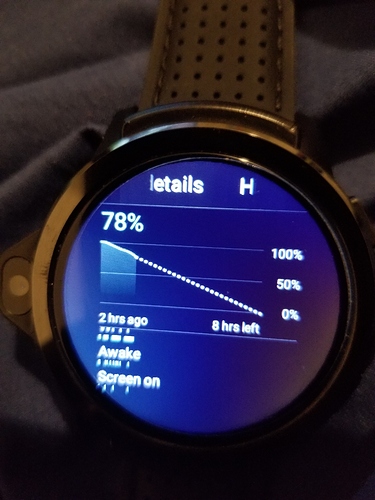Thanks for the advice I currently use this app👍
I’m really want to know if flashing the firmware will make a difference cause I’ve not done it before and want to be sure it will make a difference or I will leave it and carry on playing with different things
@Besty The first and easiest thing to do is a factory reset.
out of curiosity - did you download a battery life app from the play store to see what was draining the power? There are a few different ones out there.
GSam is good or WakeLock detector.
Anyway - if factory reset does not help then a firmware flash might.
Normally factory reset is good enough.
More good info here Genesis Firmware and discussion
First off I tried a factory reset then flashed the firmware still the same problem.
Then I found out it was network signal was poor so the watch was searching for a network which was hammering it battery.
I have to use wifi calling so that was the problem also they were working at the same time. So solved this when I’m at home I use wifi calling in airplane mode then when I’m out I turn it off.
I now get 20 plus hours out of it so thanks everyone for your advice 
@Besty
That’s great news.
So basically the cellular signal searching was happening even though you had data switched off?
Or it was searching for a signal all the time when you had cellular data enabled?
I’m just clarifying for the sake of others who may have a similar problem.
Thanks very much 
I never really had mobile data. It was constantly searching on my house so when I had wifi on also it just kept searching on the background without me knowing.
I looked in my settings at my sim connectivity and it was searching 87% of the time trying to find a network that’s where the battery drain was so it wasn’t even a fault with the watch its a network problem in my area.
@Besty thanks for the update.
I will be looking into this because I believe there is a hidden setting that turns off network scanning.
This is very useful feedback.
Thanks again 
Airplane mode works for me but without wifi calling I cant use any watch as a standalone. The only reason I knew about this is because I used it with my prime.
On mine even with sim card out my biggest battery draw is the mobile data. With airplane mode on that seems to help make it stop searching for service.
It won’t let me turn on or off mobile data because there is no card attached. MyScreen_2020-06-16-14-44-48|384x384
Yes I understand what you mean.
This is good feedback and I will be discussing this with Jason.
It should not be looking for cell signal at all.
@Besty I had switched over to airplane mode but still using my wifi calling and text through WatchDroid via Bluetooth. I am still getting about 8 hours on a single charge. The booster dock helps me get through the day no problem but I was wondering if there was anything else you updated to get 20 hours. Did you use the link mark2 shared at the beginning of the thread?
You will be using yours different atm I’m still at home not back to work yet so the watch stays in airplane mode.
Whenever I go back to work I will use it more but will easily get through the day on a single charge.
I own a prime so I have a little bit of experience what I need to get through the day.
If I’m at home I browse on my phone not the watch seems pointless on the watch while I’m at home.
I actually am at home as well and will be until September. My company is being very cautious. Maybe I’ll give airplane mode a second chance
That’s the joy of these watches play around and see what works for you 
Yup, this is my first ever smartwatch so i am trying to learn and soak up as much as possible. This forum is awesome for that. But I also love how much can be customized with this device including these tricks to extend battery life.
It’s a great forum and very helpful. I spent hours on here before I bought my prime looking into things and reading people’s problems and solutions.
When I look at battery stats I don’t see anything that says the watch is searching for a signal. Am I looking in the wrong place?
Your my the right place just click on the graph
Are you using it as a standalone?
No. Never put a sim in yet
If you haven’t a sim in it shouldn’t search for a signal at all
Good day
I have the Genesis Smartwatch and until yesterday have loved it.
The watch now will not hold a charge for more that 6-8 hours. Before I would get a day and a half. I have not added anything to the watch nor changed anything. This is quite a disappointment for such a watch.
I am hopping that you are able to assist me with this problem
Thank you