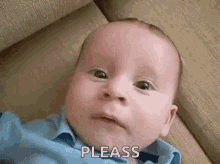Hi guys i have a little problem, i have a smart watch with full android 8.1 and watch clock skin launcher installed. All skins work perfectly, only a few data are not displayed. Like heart rate, km, steps and calories. How and where can I set this so that my data is recognized correctly. I assume that the settings in the xml files only take place how to do it and how to find out what the functions and data are called on my cell phone and some skins have buttons how can I link them so that the right apps are opened.
Thanks a lot
I’m quite sure that it will not work on your watch. But we don’t have these watches so I can’t check. We don’t support Android 8 devices here, sorry.
If you’re using UL, then you have to fill the health settings in UL settings and it should be ok.
1 Like
I’ve set health settings in watch skin launcher but only what can see on picture is with function
Thats why @Eric_Crochemore has suggested using his " universal launcher " for it to work . You will this launcher on this forum to install
Where I can find the launcher apk here in forum?
Thanks! I will try
Must uninstall the other launcher first ?
No . You cannot uninstall the stock launcher . Just make sure you give UL all permissions when you install it
2 Likes
ok thanks
what version and where here in forum I can download UL apk ?
Look a few posts above this . @Dotsfar has already posted link
1 Like
what versoin I must download and install ?
Universal Launcher New Generation 2.3 and above
Universal Launcher New Generation 2.X
ore
Clockskin Universal Launcher & Standalone App
Ver. 3.x. @Dotsfar had linked it for you. A few post above.