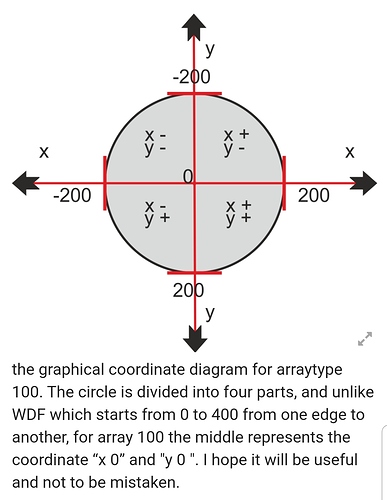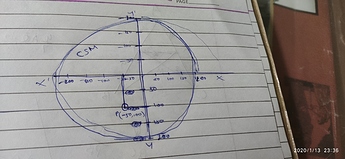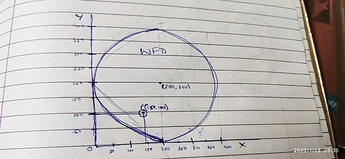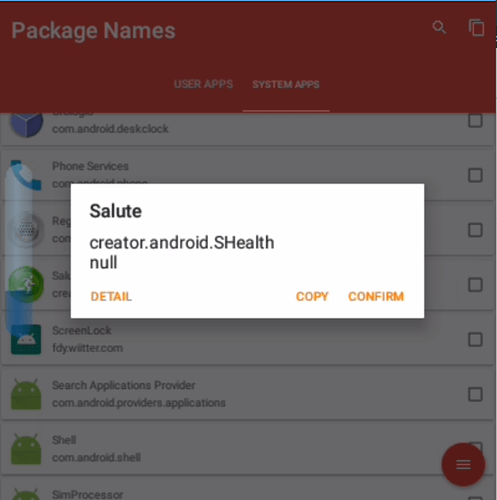I use a mac daily with no issues . What is your problem
Thanks
The problem is like that described 17 posts above. I have to juggle between the 2 software because the one I work on (WDF) does not have the same positions X Y to place the hotspots.
It was the problem I have too,I spent 3 hours to understand it,because I’m not a developer,but only a self-taught.
Wd add x-y coordinate too big for clockskin template(320x200).
I load my face.png in clockskinmaker,add an image and drag it in the position I want to add the array 100 and watch the real coordinates in clockskin,then add the correct coordinates in my watchface xml manually and it works.
in clockskinmaker,the coordinates 300x200 are out of the watch circle,so it don’t find the touch point.
thks
Unfortunately CSM has not been developed for 3 years, I would advise you to work with WFD.
I work with WFD, I like It ! But, I switch on CSM just for coordinate, car sous WFD he don’t understand me.
But the problem are : I don’t understand this 
As shown in the image, wfd’s coordinate system is such that one corner is 0,0 (x,y) and it goes to 400 on both axes, while for arraytype 100 (like in csm), the central point of the watchface has coords (0,0), with it increasing to 200 on the +ve axis and decreasing to -200 on the -ve axis on both x and y (horizontal and vertical) axes
The text in each quadrant is to see if the coordinates are +ve or -ve, like in the first one (bottom right), both coordinates are +ve, in the second one (bottom left) abscissa is negative and ordinate is positive, and so on
As csm is not available on mac, you would need to figure out the values for arraytype 100 and test it by trial and error method, or use the coordinate values from wfd and use this image to know the actual position
From the images below, it can be seen that what wdf shows to be P(150,100) is actually P(-50,100)
wouah ! Thanks ! Now this is good for me ! Many thank’s !
Thats probably the best reply in living history 
Top job 
the y-axis in WFD actually goes from top to bottom, but well done
Oh, didn’t know, should have tested that
Thanks👍
Hello,
I have a question in the case of an application that has only one line, how should we do with array 100 ?
Place between CLS or PKG tags? How to do ? Thank you
One line? Hmm…
Did you use the package name viewer app
Yes, but I think these are system applications such as call management. There is only one line.
I can’t test right now, but can you leave out the cls part and check
I will test later, tonight I stop because I do too much reboot with the watch. I would have to find a solution so as not to reboot each time, it is starting to annoy me 
I tried now,it don’t work only with pkg.
thks
Maybe it needs < cls> < /cls> tags to be there
yes,there was there