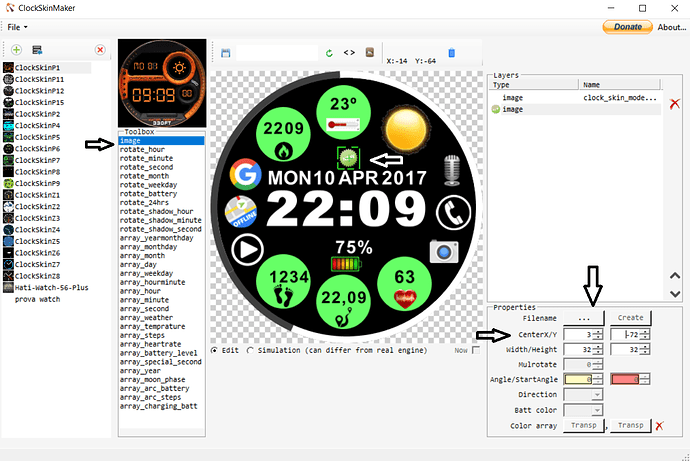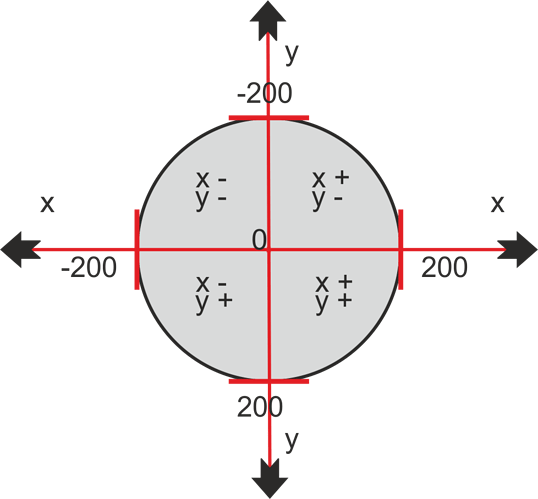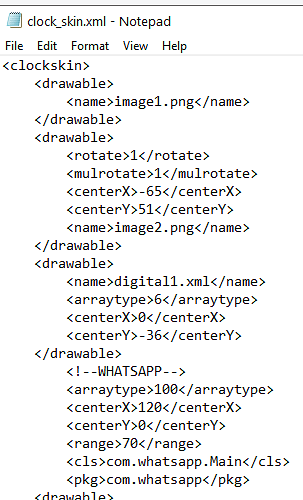Unfortunately, Tim, removing the decimal point didn’t solve my problem. I think I’m not “connecting” properly through the Package Names. I click on the whatsapp there, select open, the app opens, I go back to the watch screen, press the “target area” (x & Y coordinates) and then nothing happens.
All the package names app does ( on your watch only ) is gives your the two lines of info for array 100 . Nothing more . No connection
When input correctly into .xml file with correct x and y position there is no reason why it wont work unless a old watch
Maybe the xml comment is the issue ?
It was the problem I have too,I spent 3 hours to understand it,because I’m not a developer,but only a self-taught.
Wd add x-y coordinate too big for clockskin template(320x200).
I load my face.png in clockskinmaker,add an image and drag it in the position I want to add the array 100 and watch the real coordinates in clockskin,then add the correct coordinates in my watchface xml manually and it works.
in clockskinmaker,the coordinates 300x200 are out of the watch circle,so it don’t find the touch point.
thks
I think you have nailed it.
thanks G1NT0N1C , is not possible to add other array in WD?
I know it would be hard work for the developer,but it would be big.
@Marco_Ferreira if he has time ( he maybe doing it now ? ) can add all these new features to WFD . We will have to wait and see …
I know and hope it.Thanks Andy.
Guys,sorry for my idiot question,what kind of develope language is in the clockskin.xml?
I’m a beginner 

This is
the graphical coordinate diagram for arraytype 100. The circle is divided into four parts, and unlike WDF which starts from 0 to 400 from one edge to another, for array 100 the middle represents the coordinate “x 0” and "y 0 ". I hope it will be useful and not to be mistaken.Great post 


Vladimir - Thank you! And this is exactly the realization I came to in one of those “3am insights”, a phenomenon which I rely on in my old age when I can’t sleep!
I changed the coordinates just now, but - alas - I must have another problem with the code.
What watch are you using ? Thanks
Lemfo Les2 which works well with your Smoking Monkey
Very odd ? I have again just checked your .xml and cannot see anything ?
Here’s the full xml It uses 40 rather than 70 in the “range area”, but doesn’t work with either 40 or 70
Found it  . You have deleted a drawable line and replaced with !–WHATSAPP–
. You have deleted a drawable line and replaced with !–WHATSAPP–
Let me know 
I’m a novice (don’t really know how to manage code) therefore, where does the deleted drawable line go?
GOT IT! Thank you 



Great news 
 . Hurrah
. Hurrah
It’s a shame because I’m stuck on this manipulation too. I will try to switch to the pc software tonight to see if it works. Too bad that WFD does not give x y values in the same way as Clockskinmaker because I’m on mac.