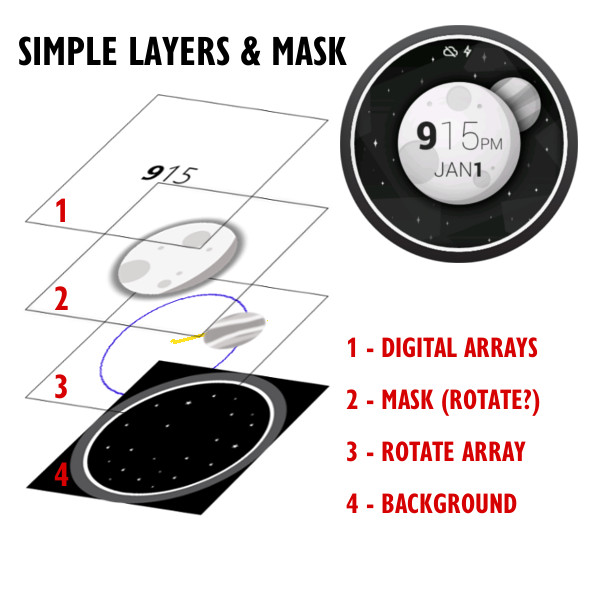You can create quite an eye catching watch (in ClockSkinMaker) in just a few simple steps…
In reverse order:-
Layer 4 is the background.
Layer 3 is the moon that you can get to rotate behind the planet. You could use rotate_second and increase the mulrotate to make it move faster (or slower) and it would follow the path marked in blue.
Layer 2 is the planet. This could the stationary or rotate (clockwise or anticlockwise). It also act as a mask as it overlays the moon and in this example casts a shadow by having a blurred fringe.
Layer 1 is the array_hourminute.
Get creative… 
Brilliant! I’m sure that it will help a lot to understand how it works to the future users. Great Job! 
I hope you will consider working on a visual guide to clockskin creation. This is great! Easy to understand.
We should give it a go…
Yes - would be nice to see it working.
Just installed CSM and have been tickering with the template skins to get started and learn how the program works. I doubt I’m the only one in this situation (e.g. no IT background but just want to make some custom faces for my watch), but can’t find any info other that what you have posted Andrew. I’m dying for a manual or some video demonstrations that can assist with CSM, and creating or sourcing the .png components.
No problem… left click on my name (or photo) and scroll down through my posts… and/or, have a look in the “Custom Faces Development” section… 
I use a bit of shareware for image editing called Gimp…
Thanks Andrew for this great resource. I’ve read all your guides (at first glance I thought there was only one!) and have installed gimp. Would love to hear how people create individual custom bits as well. Thanks again
YouTube has lots of Gimp tutorial videos… but drop me a line if you get really stuck on something…