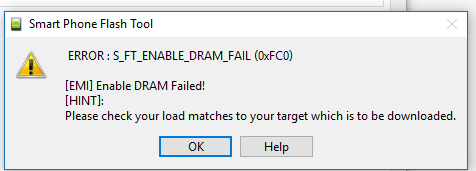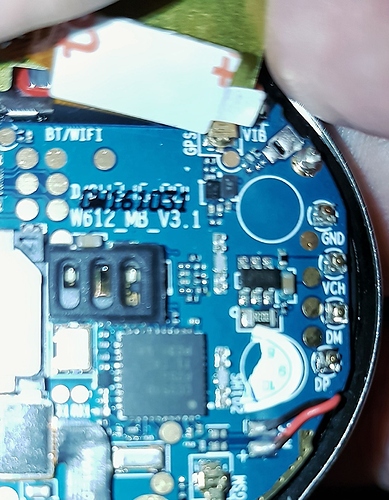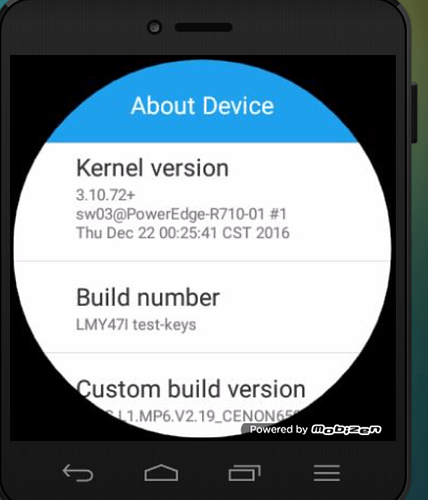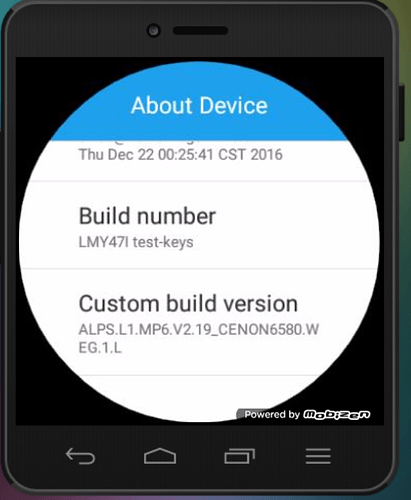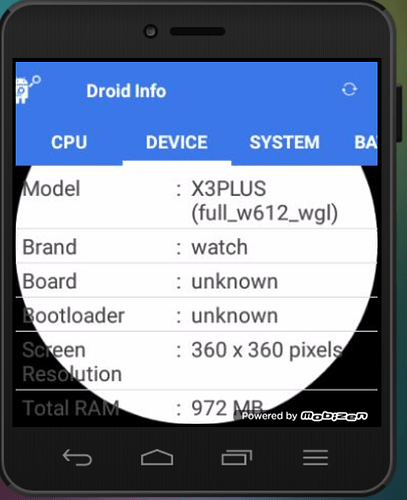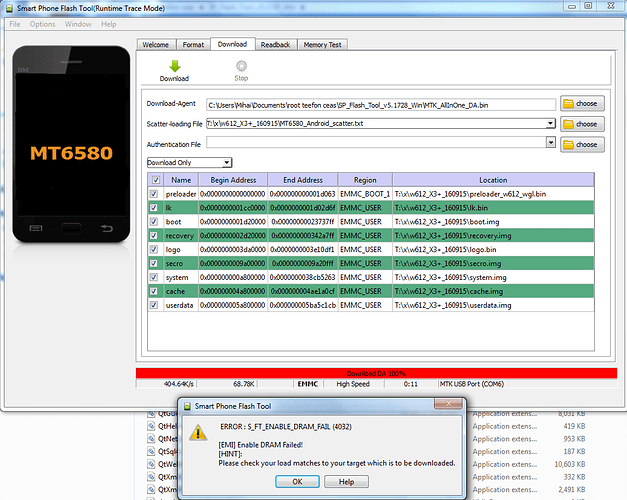I have tried to flash a W612 firmware now it will not boot, I don’t even get the finow logo anymore never mind the boot animation
I have tried to re-flash (after disconnecting and reconnecting the battery but now when I try to flash W612 firmware now I get this error:
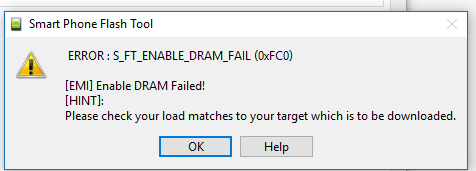
Have I bricked my device how do I fix this error and is there a new version of the watch? I only received this from gearbest yesterday but wanted to reflash before I rooted the watch
any Help on fixing my bricked watch will be greatly depreciated
I have checked under the metal shielding it says its a W612 V3.1
Jun 11, 2017 20:35:24 GMT 1 c0manche said:
I have tried to flash a W612 firmware now it will not boot, I don’t even get the finow logo anymore never mind the boot animation
I have tried to re-flash (after disconnecting and reconnecting the battery but now when I try to flash W612 firmware now I get this error:
Have I bricked my device how do I fix this error and is there a new version of the watch? I only received this from gearbest yesterday but wanted to reflash before I rooted the watch
any Help on fixing my bricked watch will be greatly depreciated
I have checked under the metal shielding it says its a W612 V3.1
there are 2 x3+ models have you made sure that yours is the w612? there is also the w613
Jun 11, 2017 21:48:43 GMT 1 soniasophie9697 said:
Jun 11, 2017 20:35:24 GMT 1 c0manche said:
I have tried to flash a W612 firmware now it will not boot, I don’t even get the finow logo anymore never mind the boot animation
I have tried to re-flash (after disconnecting and reconnecting the battery but now when I try to flash W612 firmware now I get this error:
Have I bricked my device how do I fix this error and is there a new version of the watch? I only received this from gearbest yesterday but wanted to reflash before I rooted the watch
any Help on fixing my bricked watch will be greatly depreciated
I have checked under the metal shielding it says its a W612 V3.1
there are 2 x3+ models have you made sure that yours is the w612? there is also the w613
I checked the version number using CPU-Z and it said it was W612 so flashed
w612_X3+_160927
and now its bricked and when I try to reflash I get the above error.
I have removed the battery connector and tried to flash again and just get the error.
Whilst I had the cover off I removed the metal shielding and the markings on the motherboard stated it was a W612 V3.1
Just now I have a brick
Jun 11, 2017 21:57:25 GMT 1 c0manche said:
Jun 11, 2017 21:48:43 GMT 1 soniasophie9697 said:
I checked the version number using CPU-Z and it said it was W612 so flashed
w612_X3+_160927
and now its bricked and when I try to reflash I get the above error.
I have removed the battery connector and tried to flash again and just get the error.
Whilst I had the cover off I removed the metal shielding and the markings on the motherboard stated it was a W612 V3.1
Just now I have a brick
you need to flash the original rom stock and not an update:
mega.nz/#F!VoBg1baJ!PnZc0zOBE7ZPePenxpOxIA
**the the one from August.
Jun 12, 2017 9:17:39 GMT 1 soniasophie9697 said:
Jun 11, 2017 21:57:25 GMT 1 c0manche said:
I checked the version number using CPU-Z and it said it was W612 so flashed
w612_X3+_160927
and now its bricked and when I try to reflash I get the above error.
I have removed the battery connector and tried to flash again and just get the error.
Whilst I had the cover off I removed the metal shielding and the markings on the motherboard stated it was a W612 V3.1
Just now I have a brick
you need to flash the original rom stock and not an update: mega.nz/#F!VoBg1baJ!PnZc0zOBE7ZPePenxpOxIA
**the the one from August.
Have tried the august rom stock and I am still getting the same SP Flash error about RAM cannot be initialised
The same thing happened to me.
I’m still digging and if I’ll find anything I will post here.
Did anybody find any solution?
Thank you!
X3+ 612 I think … but with all this I’m not sure any more
I attached some images with my configuration before flashing attempt.
Nov 26, 2017 23:23:33 GMT 1 mihaiaron said:
X3+ 612 I think ... but with all this I'm not sure any more
I attached some images with my configuration before flashing attempt.
you can also dial *#4321#* and you'll know your model, any way if your watch is w612 this rom you need to flash:
/thread/111/x3-w612-firmware
if it is w613 you need this one: /thread/631/new-w613-ddr3-version-161222
I’ve already tried both models. No luck.
The watch is now in a state where it does not start, but when it connects to PC via USB it’s get detected for a short period of time (3-6 seconds, maybe more sometime) then it’s disconnected and remains a kind of loop like this connect-disconnect-connect…
If I push the download button, at the right moment, in SP Flush tool, it’s stays/starting few moments but then I get the the error ENABLE_DRAM_FAILED. See attached picture.
I will open the watch and put a picture with motherboard version
Edit: it’s 612
Nov 27, 2017 2:10:45 GMT 1 mihaiaron said:
if you flashed it with the wrong FW and preloader was marked that can cause your problem and i'm not sure that flashing it with the right FW can fix it. check all the thread on x5+\lem5 if i'm not mistaken some were able to fix this kind of problem but again not sure, i can tell you to do formatting and downloading
BUT you'll lose your imei, so if you know how to restore imei try that option but again not sure if it still will fix the problem.
disconnect and reconnect the battery and charge it to 100% even though you do’nt need the watch on when you flash still make sure the watch is fully charged. btw, try to falsh the watch with battery disconnected.