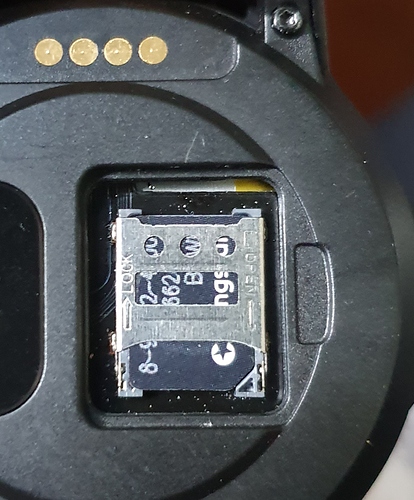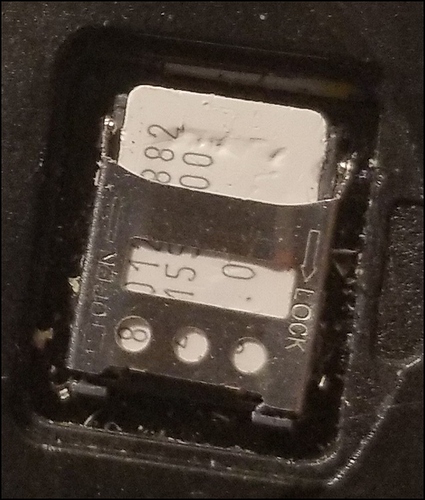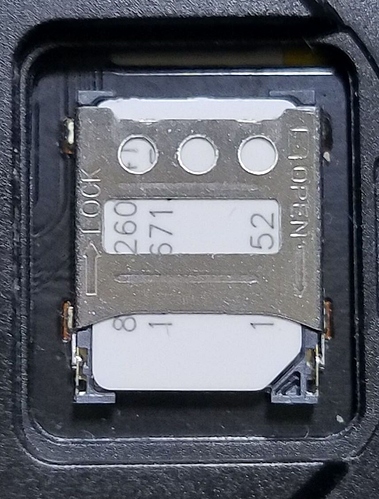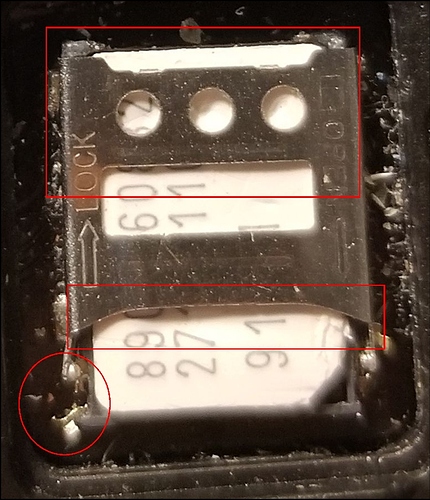I also have a Speedtalk SIM. It works well for LTE but in my area at least the 3G data is very spotty. A bit beside the point though.
I’ve had issues getting the SIM card to be read properly by a smart watch in the past as well. When I was desperate I tried lifting up the metal prongs just a little — oh so gently — and it seemed to help make a better connection. Or you can put a small piece of thick paper (like piece of 3x5 card) on top of the SIM to again put a little more pressure on the connection. I learned these tips somewhere online and it seemed to be okay for me but use at your own risk.
2 Likes
Thanks for the giggles. I too use Speedtalk. I keep reading that it works with your Gear S, but that doesn’t have LTE, so, I would make sure the sim is working in your NOTE with LTE working and then install in the watch. Reboot the watch, ensure airplane mode is disabled and mobile data is enabled. I might even connect to wifi, with sim installed, and try to receive a call or make a call. Speedtalk while riding on T-Mobile allows for wifi calling. This may ‘jar’ something in the network to get it going. I know, this is very scientific:-) Then disable wifi to see if you have cell signal. This of course assumes a solid connection with the sim card install.
Good luck in getting it going.
Pablo, do you think flashing the latest firmware would help as I tried everything but I am still getting the message insert SIM card.
Would you please upload a picture with the inserted SIM? If you don’t get a “click” when you push the metal tray up then something might be wrong.
No more clear click but the metal cover seems tight .
I have an idea… please send me a picture without SIM.
I am not sure whether it is actually a nano SIM? At the bottom right there should be a notch in the SIM that I cannot see. Did you cut this SIM yourself?
The SIM is not currently seated correctly. It has to touch the gray plastic on the underside, but there is an approximately 1.5 mm wide gap.
I am just discovering that your SIM flap is mounted the wrong way round. can it be that you accidentally loosened them and then accidentally reinstalled them the wrong way round?
It have to look like that:
1 Like
You have hit the nail on the head. I went back and read his earlier post because I thought he said,“Initially the metal slide popped out but I put it back and it still slides up. However, a distinct lock click is not really heard but the card seems to be firmly in place.”
But looking at his picture it clearly is installed incorrectly. I also agree that the card does not look like a Nano Sim but until he reposition’s the slide and you can see the beveled corner correctly positioned its hard to tell for sure.
But if that is not a Nano Sim and he tried to force it into the slot may explain why he dislodged the slide in the first place. I have never had the slide come off in the 9 watches I’ve owned.
When you look at a blow up of the slide and Sim card you can see its too large to fit into that space and is probably a Micro Sim. Also the slide looks distorted where it would attach to the bracket.
3 Likes
Great discussion Ggentleman-Thanks. It’s a nano SIM though and it worked in my Galaxy S & Note 8 but not my Note 4 or Genesis. Here is the new insertion orientation but the watch stills says’ insert SIM".
Closer examination reveals some issues that may be keeping your Sim card from making proper contact. I show you my Sim Card in my Genesis because it is the same color and makes a truer comparison. In the red box areas, with your Sim card, I point out the bracket does not appear to be making direct contact. You can see space between the Sim card and bracket. Compare to mine where the fit is tighter.
The circle at the bottom shows the bracket hinge connector is not attached so that end of the slide is loose not putting pressure on the Sim card. Looking at the larger image it appears the right slide bracket may not be connected either.
I am not sure that this watch will ever work with SIM or whether the damage has become too great. In any case, it must be ensured that the SIM lies closely on the contacts.
Maybe in your case it would be a good idea to ask a repair shop for support?
4 Likes
I don’t know how much luck you will have finding a repair shop to fix this problem. Maybe a phone repair?
I offer this as a suggestion only after digging in my McGiver box. Since the slide is actually still detached remove it. Clean the contacts in the watch and Sim card. That Sim card looks a little beat up so you might want to try a different one? Apply a small piece of tape to the Sim card to help hold it in position. Judge the space between the Sim card in the correct position and the bottom of the Sim door. Apply a piece of soft compressible foam to the bottom of the door that appears to fit that space. Adjust the thickness of the foam, if necessary, to get a good fit with the door installed. Don’t force it, just try and find a good fit. The door will need to snap in place to keep it closed. It may provide enough pressure on the Sim card to make good contact.
I once worked for a very wise man who said when assembling parts. If you have to force it, you are doing something wrong.
1 Like