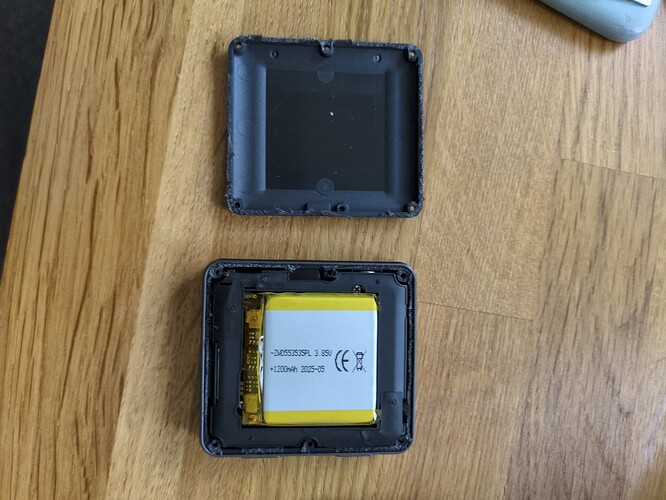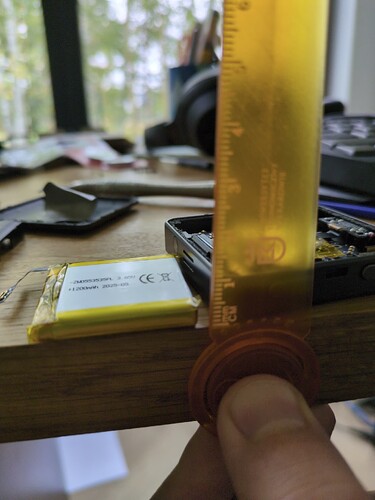is the stock firmware for the nebula x/s998 somewhere available for download? i would like to flash it as it is flipping and a reset has not helped…would like to start from scratch…thanx
I’ll see what I can do.
If I can get it, it will be the Lokmat brand version of the same watch.
that would be great…thanx
I bought the no-name version of this for 92 USD and I’m very satisfied with mine for the time being.
I’m finally able to ditch my regular phone and use this one as my phone. Since it is A11 I can use Banking applications which requires Android 9+ to work. And The 5MP camera allows me to scan QR codes reliably. Moved all my Authenticator to Google yesterday which required heavy QR code scanning.
Only downsides so far:
-
The size:
The size is actually quite good imho. Any smaller and it would be pretty hard to use. The only downside about the size is the depth of it. If it was 0.5-1cm thinner it would be perfect and not look so huge/clunky. -
Battery life:
It lasts the full day if I only check messages and make a few quick calls. But as soon as I watch a Youtube clip for 10 minutes or download and install things, the battery drains fast.
To me this is actually not a big issue for the moment. The reason I wanted to ditch my regular phone was to minimize my phone use and doom scrolling. So the battery life actually helps with that
Fingers crossed this device will hold up until something fulfilling the above drawbacks comes to the market.
Some advice on this watch. Out of the box there are endless apps running in the background automatically using lots of battery. Work through them and disable background usage. You will see a noticable difference in performance
Thanks for the tip! I have disabled the most obvious things, but.do not dare to gamble with some less on obvious things.
A related question:
Initially the “recent apps” list worked. But after installing Nova Launcher it stopped working. I cannot get it to work even if selecting the default Launcher again. No biggie, but would make navigating a little easier.
Any idea how to enable it again?
Sounds like a permissions problem.
This is common for third party launchers and the setting may be in an unusual place in the custom firmware used on this watch.
May need to search for the required settings for access to this.
It’s odd though ![]()
I had the same issue after installing universal launcher. Cannot remember why but after a factory reset all was good
I finally solved it!
Not sure what was causing it, but it works at least.
In this setting menu the row/option “System navigation: 3 button navigation” was completely missing for some reason…
All I did was select “Reset app preferences” in this menu and restarted. After that the 3 button navigation row in the setting appeared again, and the recent app button started working again, even with Nova Launcher.
Now I’m super happy for the time being ![]()
Good find. Nice one. The A11 menu is huge
Thanks for posting this. It solved my assistant issues as well!
Are you able to install Grok?
Haven’t tried this myself I’m afraid.
I was able to install grok! Couldn’t install it on the LOKMAT appllp 5 max probably because its android auto (10.7). Also has options for custom ringtones and alarms. GREAT. im keeping this.
Super bulky tho and pity about the appllp 5 max because that one has better screen response, battery and haptic..
where did you see that it has a gravity sensor & gyroscope, any links? thanks
Able to use Gemini effectively? Anyone? Supposed to work for A10+…
How can a watch with the size of this thing be used normally on a wrist??
Anyway… is very good a new FAW had seen the light one more time.
It’s not good only 32 gb internal storage. Mine have 64 gb and almost fifty percent of that space is actually being used. Means this watch haven’t enough space to me if I had one right one.
You are right its way to big. In the past i have carried mine as a pocket watch to give me something to tinker with when i have the time
There’s a lot of air inside. The PCB was definitely designed for a small device.
<XD One day I will definitely try to make a different case</>
I have a good display but the touch screen is completely lost, I dropped it several times. I have a good display but the touch screen is completely lost. I dropped it several times, although it still works, I have it stored away, I don’t know if it can be repaired. ![]()
![]()
![]()