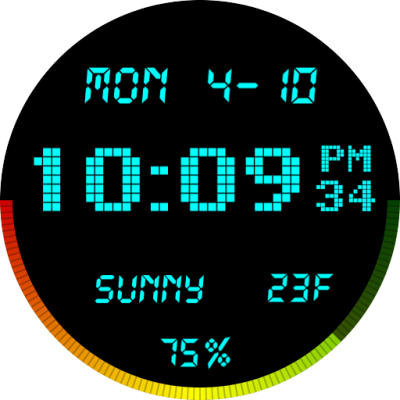Thank you, kensupen. Is it possible to point us to some of your faces that are 12h, no leading zeros?
Jun 27, 2018 15:34:35 GMT 1 h5 said:
Thank you, kensupen. Is it possible to point us to some of your faces that are 12h, no leading zeros?
Here’s all the faces I’ve made. Most are CSM and some are Watchmaker. You’ll have to just download and try them. Some are digital and others are analog with a few being mixed.
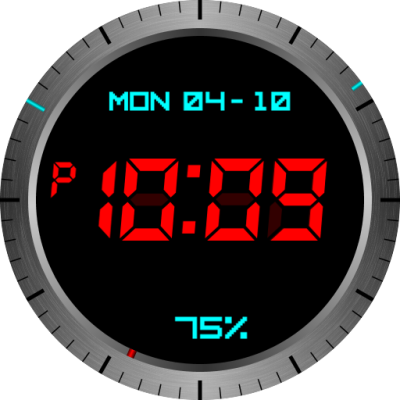
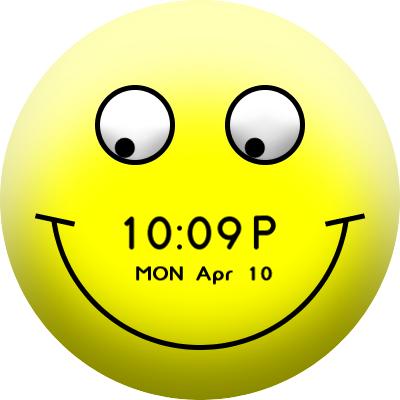
There’s images of the previews for some of the digital faces.
Jun 20, 2018 16:23:06 GMT 1 ricktop said:Jun 20, 2018 10:24:52 GMT 1 fmercier said:
hi all, am I the only one with an thor4? if I install the newest universal launcher I got a black screen at the watchfaces, scrolling up or down and every thing is fine but the face is still black :-(
Even when changing the skin ? You're using 2.5.9 ?
You're not alone ! My Thor 4 also has some problems with the launcher; maybe because is Android 7 ? The size of the clock is smaller than it should, and if you want to zoom, you get square corners; As for functionality, sometimes exit automatically, sometimes not react to fingertips... Using 2.5.9, 2.5.8, 2.5.6, 2.5.7...
Any help ?
Jun 28, 2018 2:36:14 GMT 1 kensupen said:Jun 27, 2018 15:34:35 GMT 1 h5 said:
Thank you, kensupen. Is it possible to point us to some of your faces that are 12h, no leading zeros?
Here’s all the faces I’ve made. Most are CSM and some are Watchmaker. You’ll have to just download and try them. Some are digital and others are analog with a few being mixed.
There’s images of the previews for some of the digital faces.
Thanks kensupen, but I am not sure that I know what you mean by “download”. When I click on the faces you posted it only brings me to the image, not to the download link.
How can I download your faces?
Jun 28, 2018 21:34:43 GMT 1 h5 said:Jun 28, 2018 2:36:14 GMT 1 kensupen said:
Here’s all the faces I’ve made. Most are CSM and some are Watchmaker. You’ll have to just download and try them. Some are digital and others are analog with a few being mixed.
There’s images of the previews for some of the digital faces.
Thanks kensupen, but I am not sure that I know what you mean by “download”. When I click on the faces you posted it only brings me to the image, not to the download link.How can I download your faces?
Sorry about that. When I edited my post, it removed the link.
Jun 27, 2018 3:18:00 GMT 1 kensupen said:Jun 27, 2018 1:52:39 GMT 1 h5 said:
New to this forum. Just got an H5 smartwatch.Question: I cannot find a way to change the time to the 12h display. Also, I would prefer to show no leading zeros, such that 9:30 would not be 09:30.
Any help? I am not even sure if this is a problem with the Launcher or with the H5 watch.
Thanks
The watch face itself has to be designed for 12h or 24h. By default it goes to 24h when designed. I have made several watch faces using the ClockSkin Maker to use 12h with no leading zeros, but it’s not easy.
I've made a video around christmas on how to make a date with a single digit on WatchFace Designer. The same process can be applied to the hour. Here is the link to the video:
Hope it helps
Jun 28, 2018 13:21:30 GMT 1 teodor64 said:Jun 20, 2018 16:23:06 GMT 1 ricktop said:
Even when changing the skin ? You're using 2.5.9 ?
You're not alone ! My Thor 4 also has some problems with the launcher; maybe because is Android 7 ? The size of the clock is smaller than it should, and if you want to zoom, you get square corners; As for functionality, sometimes exit automatically, sometimes not react to fingertips... Using 2.5.9, 2.5.8, 2.5.6, 2.5.7...Any help ?
Correction: zeblaze thor 4 works fine with 2.5.9 version; it was a problem because I accidentally touched the “square corner button”. Indeed, at the beginning was a black screen, but after reboot and some touching worked fine. Cool watch !!
Jun 29, 2018 12:25:21 GMT 1 mpmf said:Jun 27, 2018 3:18:00 GMT 1 kensupen said:
The watch face itself has to be designed for 12h or 24h. By default it goes to 24h when designed. I have made several watch faces using the ClockSkin Maker to use 12h with no leading zeros, but it's not easy.
I've made a video around christmas on how to make a date with a single digit on WatchFace Designer. The same process can be applied to the hour. Here is the link to the video:Hope it helps
Sorry I meant WatchFace Designer when I made that post. I was tired. I love that software.
Jun 29, 2018 20:35:19 GMT 1 kensupen said:Jun 29, 2018 12:25:21 GMT 1 mpmf said:
I've made a video around christmas on how to make a date with a single digit on WatchFace Designer. The same process can be applied to the hour. Here is the link to the video:Hope it helps
Sorry I meant WatchFace Designer when I made that post. I was tired. I love that software.
Thank you, now it makes sense. Great tool!
New issue for ricktop. I am using Universal Launcher New Gen for my new H5. While it is a great app, it, would be even greater if many of its functions would work with H5’s Android 6. For example, if I bring up the clock (from sleep) by pressing the button, and then press again to close it, the clock skin goes back to the default that came with the watch (not the one selected with Universal Laucher).
Also, the Turn on by the wrist movement doesn’t work, if the default that came with the watch is not on.
Thanks
Jun 30, 2018 1:57:01 GMT 1 h5 said:
New issue for ricktop. I am using Universal Launcher New Gen for my new H5. While it is a great app, it, would be even greater if many of its functions would work with H5’s Android 6. For example, if I bring up the clock (from sleep) by pressing the button, and then press again to close it, the clock skin goes back to the default that came with the watch (not the one selected with Universal Laucher).Also, the Turn on by the wrist movement doesn’t work, if the default that came with the watch is not on.
Thanks
Make sure it is really set as default launcher, otherwise it means that the launcher crashes…
I don’t have this watch so i can’t help much. Maybe someone else Can.
Hi ricktop.
I have a Allcall W1 and your launcher is AWESOME. Thanks for your hard work!
I have one suggestion: I find that it too easy to accidentally end up in the clockskin edit screen (double tap on clockface). Can this be disabled, and/or accessed another way? I often look down and see that I have accidentally changed skins, and changed the zoom. If this could be improved it would be great.
Also, I find that accidentally deleting Widgets is too easy also. Perhaps a longer press is needed?
Cheers
Jun 30, 2018 7:35:08 GMT 1 ricktop said:Jun 30, 2018 1:57:01 GMT 1 h5 said:
New issue for ricktop. I am using Universal Launcher New Gen for my new H5. While it is a great app, it, would be even greater if many of its functions would work with H5’s Android 6. For example, if I bring up the clock (from sleep) by pressing the button, and then press again to close it, the clock skin goes back to the default that came with the watch (not the one selected with Universal Laucher).Also, the Turn on by the wrist movement doesn’t work, if the default that came with the watch is not on.
Thanks
Make sure it is really set as default launcher, otherwise it means that the launcher crashes…
I don’t have this watch so i can’t help much. Maybe someone else Can.
Thank you Rick, that might the problem, but, sory for my dumb question, I don’ show to emove CircleLauncher as the default launcher. It does’t m to allow that.
i go to Settngs >> Apps >> Select CircleLauncher >> Defailt is dimmed.
Jun 30, 2018 13:35:55 GMT 1 h5 said:Jun 30, 2018 7:35:08 GMT 1 ricktop said:
Make sure it is really set as default launcher, otherwise it means that the launcher crashes.. I don't have this watch so i can't help much. Maybe someone else Can.
Thank you Rick, that might the problem, but, sory for my dumb question, I don’ show to emove CircleLauncher as the default launcher. It does’t m to allow that.i go to Settngs >> Apps >> Select CircleLauncher >> Defailt is dimmed.
Got it. First >> Force Stop the CircleLauncher >> Then Launch the new launcher, etc.
Jul 1, 2018 12:17:51 GMT 1 hemmi said:
Any idea why my watch faces are cut off and square? And how to fix it? Thanks
Just disable the square mode of your watch.
Hi ricktop,
After setting the weather widget, I do not have weather information on the face. How to fix it? Thanks
Jul 3, 2018 13:29:14 GMT 1 padington said:
Hi ricktop,After setting the weather widget, I do not have weather information on the face. How to fix it? Thanks
You have to set location on the launcher setting. Look YT channel tutorial.
Hi ricktop,
Thanks for the answer. I set the location. The weather appeared on the watch, but nothing has changed after the weather update.
I had 2.5.7 version on my Lem6. It worked without serious problems but it hangs after turning Lem6 off because of battery exchastion. It shows battery status level with “test” text in place of “%” and clock in 12h mode even if skin was prepared in 24h mode.
So I decided do upgrade it to 2.5.9.
I instaled new version, but couldn’t launch it from “Open” button after instalation. I used “Done” and Launcher app disappeared form standard apps list.
I removed it completly and made clean install of 2.5.9. It started but I cant change watchskin - nothing happens after selecting of new face.
Now I tried to change “skin prefs” and Lem6 switched on default launcher automaticaly.
How can I start Universal Launcher if it is not aviable on apps list?