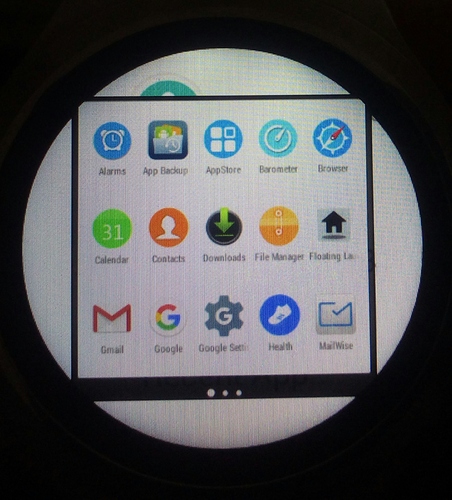Thanks to the developer of the Floating Launcher 3, Takagi Katsuyuki for modifying the code so this app now works perfectly on the smaller screen watches.
I installed this and resized the app within the settings to 75% and it works perfectly on my NO.1 D5.
https://play.google.com/store/apps/details?id=jp.tkgktyk.floatinglauncher3
Excellent news… let us know how it manages battery usage…
Very well. Now I need a app for add a gesture to open this launcher from lockscreen. A swipe down would be perfect…
Amazing effort guys 🙋
Thanks for getting stuck into it 
All of us benefit from this kind of work 
@Mauro_S yea I completly agree. Without any easy way to access it on home screen on daily basis I don’t see a reason to use that having Floating Toucher.
Just use Swipe Home Button, configure it in settings to link to Floating Launcher 3. It can be launched from the watch face, or any screen with a swipe, no buttons or floating dots required.
https://play.google.com/store/apps/details?id=com.matthewma.swipehomebuttonfree
amazing thanks i was looking for somthing like that.
Yep, Swipe Home Button is the way to go. You can configure several different swipes in different directions to do different actions. Very handy app that works over the watch face screen, notifications screen, etc. With SHB and FL3 you’re going to have one amazing watch.
Swipe home button don’t work very well. Is there another gesture app better ??
Sure, @Mauro_S , download Nose Picker 3. Problem is, you have to install it on your left index finger, so if you wear your watch on your left wrist, you won’t be able to see if you picking works until you’re done. Of course, not a problem for lefties with the watch on the right arm. The ad free pro version lets you use any finger, including your thumb. Just avoid the middle finger in public or you may offend people.
Sorry, it’s been a long day…
@Mauro_S , Swipe Home Button works perfectly on my D5. I’m sorry to hear it does not work for you. If your watch is rooted, you can try GMD GestureControl. It’s a much powerful app. You can configure all sorts of gestures. I use it for a long time in my smartphone. Even bought the paid version. Still didn’t root my watch, otherwise I’d be using it as well.
Swipe Home Button works great here, except for the ‘swipe up’ overrides the normal display of the various ‘connections’ and battery level you get on the watch. I tried setting the ‘swipe up’ to ‘none’ in the Swipe Home Button app, but it still won’t come back. Anyone found a solution for this?
I use swipe up then down but don’t work always very well
i use Rovers for shortcut