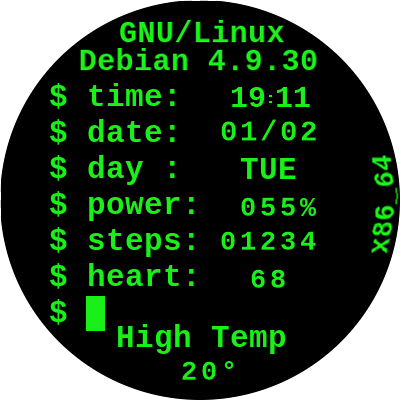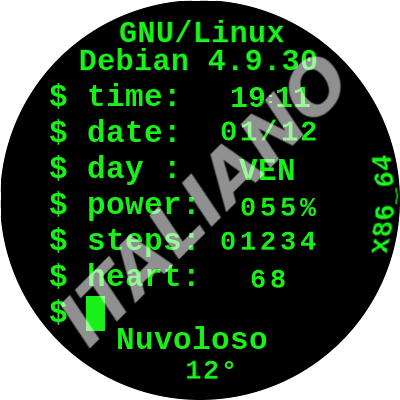Thanks to @Jurgen_Oberst that gave me the initial idea, I wanted to create my skin emulating Linux terminal CLI, including a blinking cursors as well. 
I even made the italian version, with date in DD/MM format, italian weekdays, and weather descriptions.
Note for @Jurgen_Oberst … I saw you made the blinking cursor as a rotating wheel under a transparent block on the main panel, and spinning it like a second hand (rotate index 3), counterclockwise. Although I don’t dislike your method, I prefered to use arraytype 9 (image sequence on seconds) and display cursor on and off alternatively, because I find it it’s just a bit clean & lighter for a whole block cursor in my case… However, both effects are fine 
Download: https://drive.google.com/open?id=1TrqULAo5D_zk6uSA3FNgMCmmUYBsPqcH
Download (italian version): https://drive.google.com/open?id=1hMFqJYn1m6bEgPXdYsYC4nNTAbfR3pPI
Credits: https://www.linux.org/, https://www.debian.org/, https://www.kernel.org/
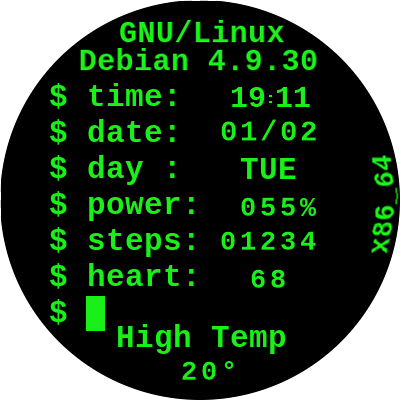
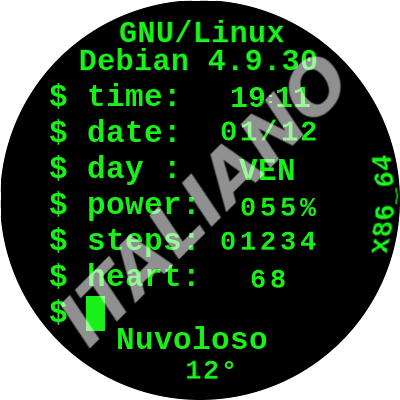
Thanks for the credits  I made the Cursor this way because i am still a noob in making faces dont know there is an other way hehehe i will have a look at yours how u did this, and learn something new, Thanks have fun! Greets
I made the Cursor this way because i am still a noob in making faces dont know there is an other way hehehe i will have a look at yours how u did this, and learn something new, Thanks have fun! Greets
Ps.: lol your face look like my putty (unix) i am using at work hehe Looks familiar.
@Gabriele_Gabolander i didnt take it as a criticism i like to learn new ways to create something for our watches. Did you find a way to duplicate or make somehow Dials like i did for the reef with days or month or years is this possible to do in WFD? Greets!
Mmh … not sure to have fully got the meaning of your question, but I try to answer anyway…
I suppose that WFD stands for Watchface Designer. Well, I never used WatchFace Designer so far (so, this demonstrates that I’m noober than you, in this case, eheheh), but only editing XML with editors (Notepad++ in windows, vim/kate in linux) and rather helping myself with ClockSkinMaker only for correcting coordinates of drawables or for creating (as far as it is working… LOL) the digits/text for month, days, weekdays and so on …
I’ve seen people talking about PSP used to create some work, but I don’t know neither what PSP stands for… it only reminds something in the playful environment, but it’s not the case LOL!).
For all the rest, I commonly use The Gimp for panels backgrounds, HMS Hands, and other artworks, and I change the code in .xmls accordingly. Too manual activities, I know, and surely more time needed to create the skins, but it is the only way I’m currently able to work with.
Advices of better methods and other suggestions, are always well accepted, of course. 
Greetings to you, mate.
U never use WFD that means u are much smarter than me because i cant do XML codes of my own thats why i Need the WFD ^^ i posted my question on the Forum we will see if Marco does some changes to it. Greets!
@Jurgen_Oberst Thanks to you, now I have used WFD (just began today) and it is great!! Since it is java, it runs like charm under linux too, and it saves me a lot of time in organizing .xml, moving object and creating text, etc… For small changes, I’ll continue to interact with editors directly, but now I met WFD, I will do the big part of job in creating screen from WFD. I should have to make my best compliments to Marco, he is a great dev and made a beautiful job with WFD, and in future it may only improve more and more. Best.