As @G1NT0N1C said, squarify ticks works, but I had given up on that command after trying to do the same with the numbers (can’t squarify numbers). More at Doubledad.net
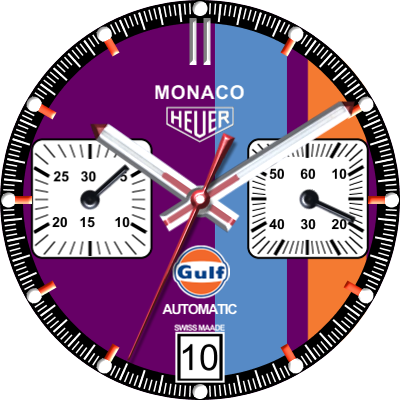
CREDIT: TagHeuer.com
As @G1NT0N1C said, squarify ticks works, but I had given up on that command after trying to do the same with the numbers (can’t squarify numbers). More at Doubledad.net
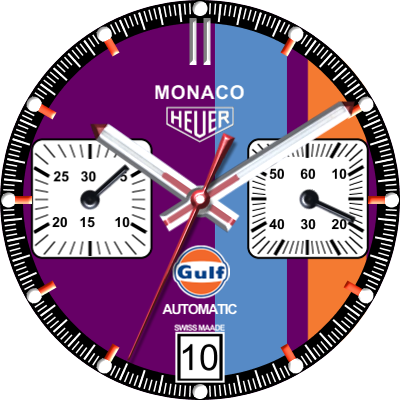
CREDIT: TagHeuer.com
As an addition to your edited initial post:
Of course you can also use it to squarify numbers. However, a little trick is needed here to display all the numbers in the top and bottom rows. The input is:
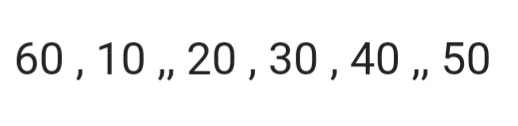
The double commas include a blank line, which are then displayed at the 3 o’clock position and the 9 o’clock position.
THANK YOU… Even at 84 I have a lot to learn
Thanks, but I can’t tell where you have inserted double commas
Added as a picture. The system seems to delete double commas.
Thank you. Now it might even get a kudo or two…