Rotary hands with digital display… (I wanted to see if it could be done)…
Gentlemen and Ladies… the time has arrived… this “prototype” is in a VERY raw state… creating the graphic elements takes a long time (and I’ve changed them three times already!) so this is by no means a finished product… the hour hands need tweeking and extending (to the middle of the watch), otherwise it’s fine-ish…
Well well well, I’m going at the refrigerator put some beers to commemorate the new ClockSkin. 
Disaster… it was running well on CSM but not so well after 9:00pm on my D5… 
wow, you do not cease to amaze me
I thought that I’d fathomed the problem with the hours by using an am/pm hours_minutes array (not a 24 hour array)… it looked okay on CSM and ran well but on my D5 it performs quite differently… hmmm?
Okay… so I’m off the beer and I’ve stated on the strong coffee…
@Andrew_Davis What is the difference between engines? Could you send me a video from clock behavior?
Ooo, I just discovered something fascinating. Maybe you were aware of it, but I certainly wasn’t. I noticed you were using array type 6 (I use type 7, just the hours), anyway, I was trying to figure out why when the time moves to 13:00, 14:00, etc. it was actually selecting 1, 2, etc. from the array. And here’s what I found << if you have am & pm pictures in the last 2 positions in array type 6 it will be in 12 hr mode, if you don’t it will be in 24hr mode!!! >> This is the behaviour in the CSM, but it maybe different on the actual watch, I haven’t tested it. This might explain what’s happening.
I have been following this project because I have a parallel project going (completely different skin, but I’m also trying to do the hours with the hand)
I got mine to work using array type 7, I think it’s simpler to just have to worry about the hours. I’m working on making it work in either 12 or 24 hour mode. I’m just masking the numbers and not also the hand like you are. This gives me a little more room to play with, because I can have, say the 11 and 23 close, but not overlapping.
e.g the 3rd array picture has 3,13,23 (1s shown, 10s off the screen ). Then using a mask at the 10s position (1s off the screen), mask out 13 & 23 for 0-9, mask out 3 & 23 for 10-19, mask out 3 & 13 for 20-23. Have a beer and repeat for all the other numbers.
Good luck with this one, I know it is possible to do
@Ricardo_Romero Hello hello  … I’ll try… I have to wait until 10:00am to see if my D5 looks wrong… or maybe 10:00pm…
… I’ll try… I have to wait until 10:00am to see if my D5 looks wrong… or maybe 10:00pm…
If you look at my layers you’ll see that I’ve used 3 hour_minute_arrays… and have used the 12hr (not the 24hr) arrays that have am/pm… the first array (bottom) creates the digital hours 1-9… the middle array creates the digital hours 10, 11 and 12… the top array creates three different masks (used in the 1, 2, 10, 11 and 12 positions) to cover all the extra 0, 1 and 2s that pop up…
The top array uses the tens-hours part of the array (not the units part)… the other two arrays use the unit-hours part…
You can manually set the time to test different hours
@Andrew_Somers I’m going to have to sit a read this through a couple of times 
Getting the minute hands to show digital (changing) numbers was a doddle… and I used the array_minutes…
What took me three extra days (!?!) was finding a way to do something similar for the hour hands… the problem being that the minutes use a complex system of masking… which if used for the hours would complete block out the minutes !!!
Using a 24hr array seemed to cause me problems after 12:00… what should have been 1:00pm wants to use the time 13:00… and therefore uses (the image) value for a 3… it’s all downhill after that…
By using the 12hr array the value for 1:00pm is 1… so no nasty extra numbers… almost!
In both 12hr and 24hr arrays there is a problem with unwanted combinations of numbers (images) popping up when 0, 1, 2, 10, 11 and 12 are used… so I used a third 12hr array (top) to introduce masks at the necessary 10, 11, 12, 1 and 2 (clock) positions…
It works perfectly on CSM… but not on my D5… I didn’t notice it until 10:00pm last night… and I’m waiting for 10:00am this morning to check it again… 
Okay… no problem at 10:00am… I’ll let you know what happens in 12 hours 
@Andrew_Somers D’oh! … I’ll keep you posted…
@Andrew_Somers Having “manually” reset the time on my D5 [cough] my findings are as follows:
9:00am - no problem
10:00am - no problem
11:00am - no problem
9:00pm - PROBLEM
10:00pm - PROBLEM
However… by setting my watch from 24hr to 12hr mode [D’oh!] the problem has magically disappeared…  the watch now works exactly as is does on CSM and exactly as it should… [reaches for a beer - is it 10:00am or 10:00pm ?]
the watch now works exactly as is does on CSM and exactly as it should… [reaches for a beer - is it 10:00am or 10:00pm ?]
Yes, I’d forgotten you were also doing the minutes, certainly an extra challenge. You could have the minutes on a slightly wider ring so that they don’t overlay the hours, that way they wouldn’t get in the way of each other. Just do the numbers (or the portion of the minute hand that has the numbers). The rest of the minute hand could be the usual minute hand (lined up with your arrays)
@Ricardo_Romero Hi Ricardo… set my watch to 12hr time (not 24hr time) and now everything is working well 
@Andrew_Somers Possibly another way (this may also be what you are saying) is to set the hour hands by reference to the centre of the watch (as a traditional watch) but the minute hands by reference to the outside… in that way there would be no minute hands in the centre of the watch to get obscured…
I didn’t do that… so had to add a final layer of rotate_minute (which was a copy of about half of the minute hand) to “put back” any bits of the underlying minute hands that became obscured by the hour masks…
@Emmanuel_N_D_DENLING I moved the concept (and added an extra digital-hand) to the “Radar Love” watch… 
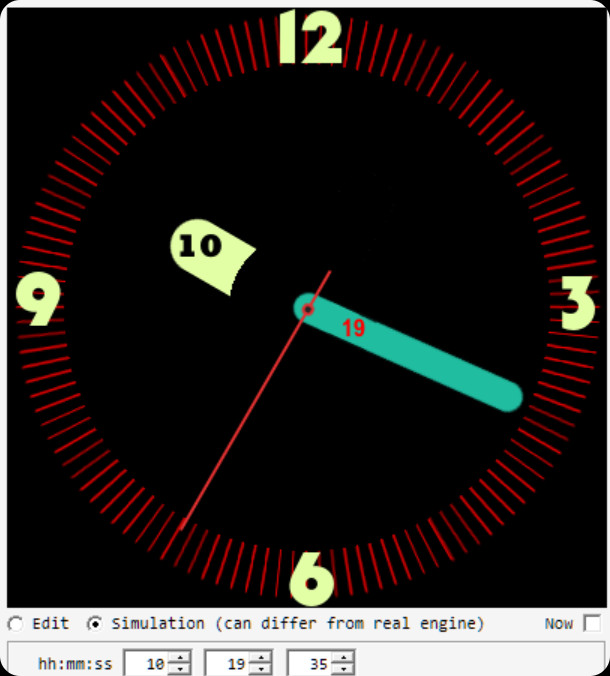


 the watch now works exactly as is does on CSM and exactly as it should… [reaches for a beer - is it 10:00am or 10:00pm ?]
the watch now works exactly as is does on CSM and exactly as it should… [reaches for a beer - is it 10:00am or 10:00pm ?]