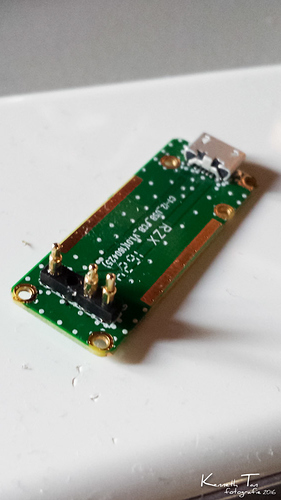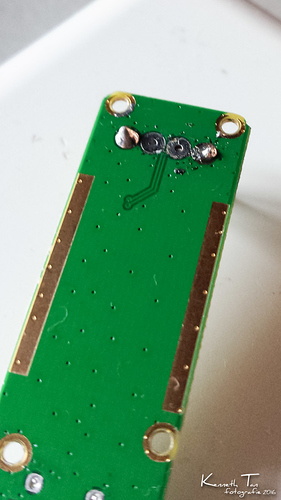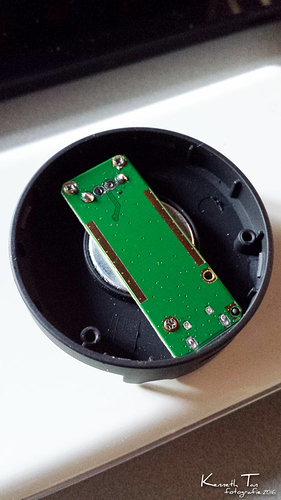Repairing a broken POGO pin on IQI I2 dock.
One of my outer POGO-pins of the dock didn’t work anymore. The spring in the shaft didn’t “spring” anymore.
I took the dock apart and desoldered the 4 pins.
You can do this by heating the back solderpads with some extra solder and then the PINS with the PLACTIC holder fall off. Unlike the holes in the PCB, the POGO-pins are surface mounted.
Then you need to heat the solder side of the broken pin and simultaniuosly press on the pin to slide it out top to bottom.
Do the same to one of the middle pins and replace this one to the outer position.
Now you need to clean the pcb. If you have desolder tools, use them. if not try your best to remove most solder from the top.
Also clean the bottom of the Pogo-pins to reveal the little center pin, that falls into the holes on the pcb.
Now press the POGO-pins in their holder to the pcb and solder 1 outer pin from the PCB back. Check if the POGO-pins stand straight and now solder the other 2 holes.
Reassemble and (at least mine) works.
Of course, this way you will never be able to send data, because the tx or rx pin is gone…