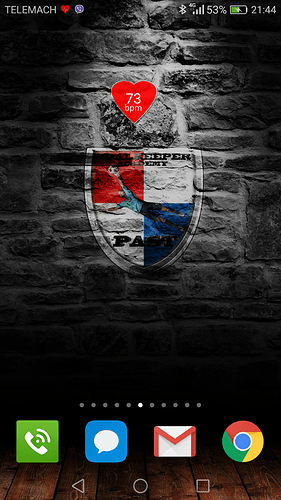Finally smoe good man work on a sport fit app for China Smart watch that will be really useable
Thx for your help and feedback! I almost finished coding “dayly heart rate measurement”. Need to test it a bit more and look for battery usage. After implementing it to the app i will see what comes next. Maybe i will realize some suggestions of the forum.
Nov 13, 2017 11:18:23 GMT 1 trener said:
I hope someone on the forum will help. GPS does not always work well on my Thor and quickly drains the battery.
Have you been into engineering mode and set up the GPS configuration? Google it for your method and then on the phone dialler (the actual phone dialler) input *#111#* This takes you to engineering mode.
MAKE SURE YOU RESEARCH THIS FIRST OR YOUR WATCH CAN BE DAMAGED!!!
Once in this mode swipe left until you see the location services menu.
Then follow the instructions you have found on Google for MTK engineering mode GPS adjustments.
This is NOT for the average user. It does require a degree of patience and precision.
I always use Google Chrome Vysor plugin for remote control of the device. Absolutely fantastic tool for administration of your watch from your PC !! Just need usb debugging enabled on the WATCH and the USB cable.
So there you go. You have the information - just be careful how you use it.
All of this is only necessary because the watches are made and configured in China. So many of the default configuration files are set up using Chinese parameters…
Cheers
Pablo.
What is the procedure? What I must to change in engineering mode?
Nov 17, 2017 0:52:35 GMT 1 trener said:Nov 13, 2017 12:02:12 GMT 1 pablo11 said:
Have you been into engineering mode and set up the GPS configuration? Google it for your method and then on the phone dialler (the actual phone dialler) input *#111#* This takes you to engineering mode.MAKE SURE YOU RESEARCH THIS FIRST OR YOUR WATCH CAN BE DAMAGED!!!
Once in this mode swipe left until you see the location services menu.
Then follow the instructions you have found on Google for MTK engineering mode GPS adjustments.This is NOT for the average user. It does require a degree of patience and precision.
I always use Google Chrome Vysor plugin for remote control of the device. Absolutely fantastic tool for administration of your watch from your PC !! Just need usb debugging enabled on the WATCH and the USB cable.So there you go. You have the information - just be careful how you use it.
All of this is only necessary because the watches are made and configured in China. So many of the default configuration files are set up using Chinese parameters…
Cheers
Pablo.
What is the procedure? What I must to change in engineering mode?
Google it. I don't do it myself but if you want to find out it's out there.
Nov 11, 2017 8:32:22 GMT 1 racka02 said:
here is a new app called ‚HeartOnTop’ released for Android.Have a look at the app, it is especially designed for the Zeblaze Thor, but may work on more devices.
Hello racka02 , the app looks nice and I tried it on my Lem5. It is not working stable. Sometimes, the app can read the Sensor once with 'Get HR', sometimes also continous reading works with overlay... But I can't figure out, what's wrong, wen it does not read... HR stays 0.
Sorry, if it would run stable, I would have bought it.
But nevertheless, great work.
racka02, is something new about your application? I hope soon…
The app does not work in the background. Any option in future? The screen use the battery…
Nov 21, 2017 11:39:32 GMT 1 ridikuel said:Nov 11, 2017 8:32:22 GMT 1 racka02 said:
here is a new app called ‚HeartOnTop’ released for Android.Have a look at the app, it is especially designed for the Zeblaze Thor, but may work on more devices.
Hello racka02 , the app looks nice and I tried it on my Lem5. It is not working stable. Sometimes, the app can read the Sensor once with 'Get HR', sometimes also continous reading works with overlay... But I can't figure out, what's wrong, wen it does not read... HR stays 0.Sorry, if it would run stable, I would have bought it.
But nevertheless, great work.
Im sry that its not working stable for your watch.
The problem is i dont have a Lem5 for testing. But i did not get any issue-information from android developer about that. Is the light of your sensor turned on, when it shows “0”? Normally it says “0” when the sensor gets no accurate measurement.
Nov 22, 2017 20:05:38 GMT 1 trener said:
The app does not work in the background. Any option in future? The screen use the battery.....
Yes, for both! There will be an update in next days. Would like having relased it already but had more problems to solve with code than i thought and i needed to learn for university.
And yes, i solved problem with screen off. It will be released with next update plus dayly tracking.
Nov 21, 2017 11:39:32 GMT 1 ridikuel said:Nov 11, 2017 8:32:22 GMT 1 racka02 said:
Hello racka02 , the app looks nice and I tried it on my Lem5. It is not working stable. Sometimes, the app can read the Sensor once with 'Get HR', sometimes also continous reading works with overlay... But I can't figure out, what's wrong, wen it does not read... HR stays 0.Sorry, if it would run stable, I would have bought it.
But nevertheless, great work.
the reading shows 0 when the screen is off and you turn it on?
Nov 23, 2017 7:00:20 GMT 1 soniasophie9697 said:
Nov 21, 2017 11:39:32 GMT 1 ridikuel said:
Hello racka02 , the app looks nice and I tried it on my Lem5. It is not working stable. Sometimes, the app can read the Sensor once with ‘Get HR’, sometimes also continous reading works with overlay… But I can’t figure out, what’s wrong, wen it does not read… HR stays 0.Sorry, if it would run stable, I would have bought it.
But nevertheless, great work.
the reading shows 0 when the screen is off and you turn it on?
I solved this problem, and i will release this update by tonight or tomorrow.
Update is online! Hopefully everything works well. Have fun!
Nov 23, 2017 19:38:23 GMT 1 racka02 said:
Update is online! Hopefully everything works well. Have fun!
The app still does not work in the background. When the screen is turned on, the heart rate is 0. After that it works normally.
I thought on the flying icon of the heart on the top and the heart rate in it. App Pulsometer RR BLE have it…
Nov 23, 2017 22:40:40 GMT 1 trener said:Nov 23, 2017 19:38:23 GMT 1 racka02 said:
Update is online! Hopefully everything works well. Have fun!
The app still does not work in the background. When the screen is turned on, the heart rate is 0. After that it works normally.I thought on the flying icon of the heart on the top and the heart rate in it. App Pulsometer RR BLE have it…
Dont know why its not working for you. Just tested it again and my zeblaze measures while screen is off.
I did not change the heart rate monitor jet because i was busy with the dayly tracking. But i’ll change it for you.
Hi.
I found the problem and removed it. Now is everything ok.
Settings/displey always on
Thanks
Nov 23, 2017 22:40:40 GMT 1 trener said:Nov 23, 2017 19:38:23 GMT 1 racka02 said:
which watch do you have? i've tested it on H2 and S1 and on both it works in the backgournd and what amazing it does'nt drain battery.
Nov 24, 2017 9:27:11 GMT 1 soniasophie9697 said:
Nov 23, 2017 22:40:40 GMT 1 trener said:
which watch do you have? i’ve tested it on H2 and S1 and on both it works in the backgournd and what amazing it does’nt drain battery.
Now is everything ok. I have Zeblaze Thor with the latest Les1 FW.
Settings/displey always on
Thanks
I Think the battery 'll drain fast, if you let display always on, but I don’t know anything about your watch.
Nov 23, 2017 22:40:40 GMT 1 trener said:Nov 23, 2017 19:38:23 GMT 1 racka02 said:
Update is online! Hopefully everything works well. Have fun!
The app still does not work in the background. When the screen is turned on, the heart rate is 0. After that it works normally.I thought on the flying icon of the heart on the top and the heart rate in it. App Pulsometer RR BLE have it…
This update is just for you trener... update app an look in workout settings. Change HR monitordesign to your favorite
Nov 26, 2017 19:55:55 GMT 1 racka02 said:Nov 23, 2017 22:40:40 GMT 1 trener said:
The app still does not work in the background. When the screen is turned on, the heart rate is 0. After that it works normally.I thought on the flying icon of the heart on the top and the heart rate in it. App Pulsometer RR BLE have it…
This update is just for you trener... update app an look in workout settings. Change HR monitordesign to your favorite
It looks nice.
Thanks, Vielen Dank, Hvala