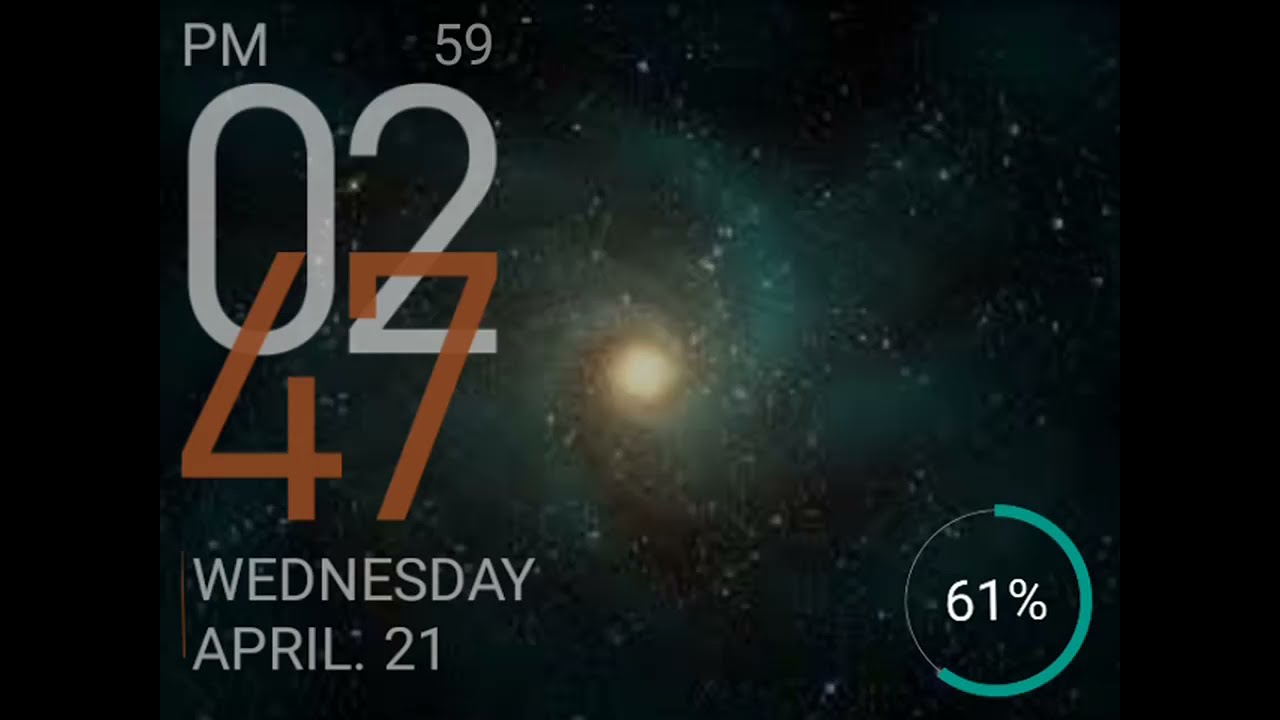Join the real world of smart watches. This will blow your mind 
https://www.aliexpress.com/item/32957764248.html?ws_ab_test=searchweb0_0,searchweb201602_0,searchweb201603_0,ppcSwitch_0&algo_pvid=8473d891-397e-4e70-9cdc-cb1d289b74dc&algo_expid=8473d891-397e-4e70-9cdc-cb1d289b74dc-0
Looks good but Lem4 Pro may have been the proper size. With this big a screen wouldn’t it interfere with extension of the wrist unless it is worn high up on the arm?
I would not think so. Not too much of a size difference just better use of the physical size of the watch to fit bigger screen. In reality it will only be a 2.5" screen diagonally( The chinese always exaggerate ) . One thing I despise about this new one is non removable bands because its a back ward step for me. Also they majorly screwed up with the speaker being under the watch which has been proven to be the worst possible place for one on a watch. Almost a deal breaker for some. For me a deal breaker.
Non removable band is a total no go.
Had a Finow X3 plus and the band cracked after a while among other things and that was the end of that.
doesn’t interfere at all as the back of the watch curves alot. This watch is simply incredible. plays gameloft games at max settings perfectly. an app that is a must is Fluid Navigation Gestures pro apk. You can make it have a similar (back, home, and recent app) buttons a normal android phone would have. As well as adding a pull down status bar, pull down volume, and other cool things.
Hows is the phone call signal strength and sound quality?
My experience, after 2 month of daily usage:
- It is way too tall and big - easy to chip your display glass! Also (despite liking “big watches” I don’t care for “overhang” over the bottom part, that is smaller. Sometimes stuff gets between the top part and the gap.
- I wish it had a way to put a metal bracelet - I don’t care for the silicone.
- I can’t find app, that can display more info than just time, steps… I like to have my custom display.
- Can’t find app that would record as much data about my heartbeat, steps, blood pressure … - later I like to download it to Excel, so I can study my body (I have severe Fibromyalgia, among other health problems)
- Love the amount of memory I can use!
- Also, it is a tiny tablet, but runs old version OS!!! (Does anyone knows if these watches can handle OS 10, that was just seen on some watches?
- How hard is to program these watches?
Thanks in advance for your help!
I will not go into all of the points as some of them appear to be statements.
Regarding point 6: Android 10 will just not be available for this. Only the following models may receive Android 10.
Regarding point 7: It depends on what exactly you mean by programming. Changes to the operating system always require very detailed knowledge.
Thanks for your response! Have a great day!
I’ve spent some time customizing my Ticwris Max variant of the Lemfo Lem T. I’ve posted a screen recording on YouTube: https://youtu.be/qatuJFjQjxY
That’s dope. I’m interested to know what apps do you have installed.
Launcher:
The launcher that I’m using is called Lightning launcher. Lightning launcher is a highly customizable launcher that allows you to have an unlimited workspace. The launcher gives you complete control over all desk top items such as widgets, shortcuts, icons, and text. These items can be resized, rotated, placed on a grid, or placed freely within the desktop space. The launcher also allows for unlimited horizontal and vertical scrolling. Items placed on the desktop can have up to six assignable actions using gestures such as swipe left, right, up, down, tap, and long press. Assignable actions can include launching apps, shortcuts, and system actions. You can even have multiple desktop setups and easily switch between them. That is just a small sample of what this launcher is capable of. My current setup has a center page with an additional page to the left, right, top, and bottom of the center page.
Home page widgets:
I have two widgets on my home screen, BobclockD3, and Battery Reborn 2020. I’ve added seconds above the clock widget using lightning launchers dynamic texts feature. I have assigned gesture actions to the widgets in my setup.
Long pressing the clock widget opens the native clock app.
Tapping the battery reborn 2020 widget will give you comprehensive data and stats about your battery.
Long pressing the battery widget will launch an app called flashlight. This app simply turns your screen bright white which you can use to softly illuminate your surroundings in the dark. I like it because it does not kill your night vision but provides just enough illumination to see your immediate surroundings.
Swiping left on the battery widget opens a lightning launcher folder which slides down from the top right of the screen. This folder is a three-page vertical scrolling folder with each page holding three apps. The apps in the folder include Gmail, Google Voice, Google Duo, YouTube vanced, calculator, hi-q voice recorder, watch Droid assistant, Google translate, and wyze (home video surveillance monitoring app).
Swiping up on the battery widget opens the app drawer. The app that I am using for the app drawer is called JINA drawer. I like this drawer app because it is highly customizable and it gives you a great deal of information about your apps as well as the ability to manipulate the apps such as uninstalling, hiding, etc.
Top page:
The top page contains a lightning launcher panel that holds a calendar widget and an agenda widget. These widgets populate the entire screen and can be scrolled vertically. The app that I use to get the widgets is called Digical, I am using the pro version.
Bottom page:
The bottom page contains a widget called weather & clock widget for Android.
Left page:
They left page contains a widget from an app called YMusic. This app is similar to YouTube music and allows for background play, audio and video downloads but is free. I like the widget because it fills the entire page with the album art of the song that I am listening to.
Right page:
The right page contains a widget from an app called accupedo. I prefer this app over the stock step counter because it gives you a lot more information in the app as well as within the widget. The widget is long but not very tall so I added static text from lightning launcher saying “Step Count” to help fill the screen out a bit.
Navigation:
For navigating the phone I use an app called fluid navigation. The way I have it configured, a short swipe from the bottom center is for home, a long swipe from the bottom center launches Google voice assistant. A short swipe from the bottom left would open a volume app called ultra volume this allows you to have many different volume panels setups the one that I’m using is a horizontal bar that populates the entire bottom width of the screen. A long swipe from the bottom left would launch the native volume control panel. Swiping long or short from the bottom right would launch my app drawer. A short left swipe from the right bottom half will execute the back command, and a long swipe left will open the recents menu. A short swipe downwards from anywhere along the top will launch the bottom navigation bar app, and a long swipe will drop the navigation panel. I customized my navigation panel with an app called power shade, I have the paid version.
Apps:
I have quite a few apps loaded on the watch too many to mention here as this post is already very lengthy. Feel free to check out the video that I posted in this thread and you can pause while I’m scrolling through the app drawer to get an idea of some of the apps loaded on the watch. I have added a few more since the posting of that video, if there is enough interest I will compile a list of the apps and games that I have installed.
Conclusion:
I love this watch. I love that I can make it my own using the customization options that Android provides. The watch does have some quirks. I have to monitor it when charging because it tends to get pretty hot, sometimes. Also when running memory intensive apps the watch would heat up as well. There are times when the watch becomes unresponsive and I would need to do a soft reset, but thankfully that doesn’t happen too often. The battery life is very impressive however, I cannot give an accurate estimate as to how long the battery would last during normal use because I am constantly tinkering with the watch. My main gripe is that although the watch is constantly connected to my home Wi-Fi or tethered to my phone, it would not always pick up notifications from apps that are connected to the web. I find myself periodically turning Wi-Fi off and then back on only to have a flood of notifications come through. Perhaps this is user error, or maybe it is a flaw in the watch software. Although these issues can be annoying it is by no mean a deal-breaker and has not tainted my enthusiasm or enjoyment of this watch. I hope this helps those who own this watch or similar watches to enjoy theirs as much as I enjoy mine. Feel free to engage me with questions or conversation as I really enjoy talking about this device.
I’ve provided a link to the YouTube video of my Ticwris Max watch setup below to save anyone interested from having to scroll to find it.
Enjoy.