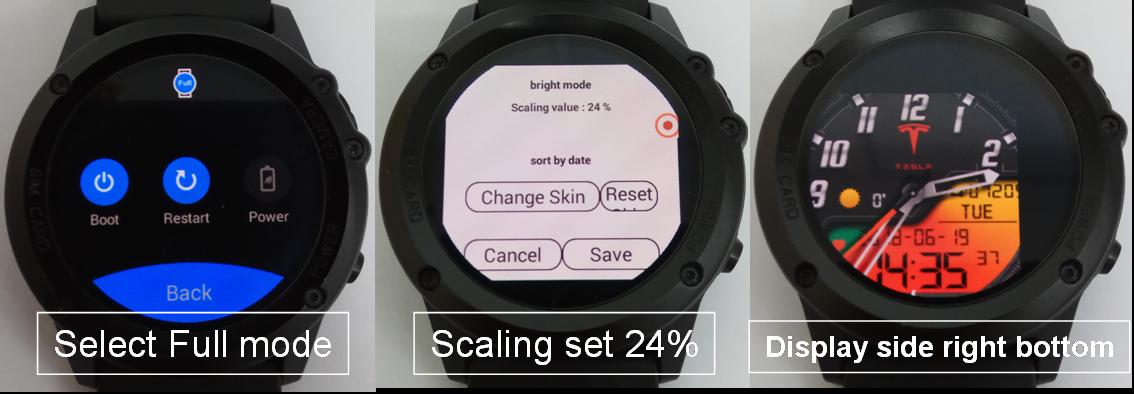hi!! can i download skin faces for microwear H1?? i want to buy this watch but i want to know first if i can download any skin i want from here —> plus.google.com/communities/109827242607524552712/stream/7ef36e33-25df-4bca-bb0e-0e8c4c1e7ed7
if someone knows to tell me that, cause i don’t want to buy it and then find out that i cant change skin faces
Mar 31, 2018 22:26:20 GMT 1 demolutioner7 said:
hi!! can i download skin faces for microwear H1?? i want to buy this watch but i want to know first if i can download any skin i want from here ---> plus.google.com/communities/109827242607524552712/stream/7ef36e33-25df-4bca-bb0e-0e8c4c1e7ed7
if someone knows to tell me that, cause i don’t want to buy it and then find out that i cant change skin faces
/thread/2201/custom-watch-faces-on-h1
the H2 is better choice for now, none of our developers have this watch so they can’t test and work on it.
Hi, I had a H1 microwear too, tested with Universal Launcher New Gen version 2.5.8 and 2.5.9, so far I find this is the best launcher.
However, I encounter issue with display clockskin, results as below. Appreciate if anyone could guide us further to resolve this issue…
Many thanks !!
1219vk75
ricktop might help but sadly with limited option cos he does’nt have this watch and it is different from other watches.
Strange issue, looks like square mode but with full mode… Have tried the square mode ?
Why do they always put strange OS on their watch…
Great news !
Miracle!! my H1 works without any issue now.
What happen was… watch left ON till battery flat, put on charger, power ON n noticed clockskin become normal. (pls find attached pics)
Hooray !!! Now H1 user can enjoy to have variety of clockskin!!
Test results:-
Ver2.5.8: Did restart n power OFF/ON issue still persist
Ver 2.5.9: As I remember, I did restart several times issue still persist.
Not sure any power OFF/ON been done or not… Mayb it will work after power OFF/ON.
Just to share clockskin Skins read in ZIP format test results, discovered H1 may have issue on this.
However, it’s ok to me, clockskin file downloaded from the following website:
plus.google.com/communities/
Casio-Edifice-EQB-500.zip =appear in change skin selection, works with ZIP format.
www.watchfaceup.com/android.php
TeslaAR.zip =blank in change skin selection, not working with ZIP format. It works after unzip.
Fantastic work Universal Launcher New Gen !!!<<<<<<
1219vk75
thanks for sharing so others can enjoy:)
Jun 23, 2018 6:03:36 GMT 1 1219vk75 said:
Hi, I had a H1 microwear too, tested with Universal Launcher New Gen version 2.5.8 and 2.5.9, so far I find this is the best launcher.
However, I encounter issue with display clockskin, results as below. Appreciate if anyone could guide us further to resolve this issue..
Many thanks !!
![]()
![]()
.
I have this problem too. How to fix? I downloaded many faces try everything but but I can’t make clocskin to be a full display…  sorry for my English language.
sorry for my English language.
Jul 7, 2018 17:02:41 GMT 1 cvetan161 said:
Jun 23, 2018 6:03:36 GMT 1 1219vk75 said:
Hi, I had a H1 microwear too, tested with Universal Launcher New Gen version 2.5.8 and 2.5.9, so far I find this is the best launcher.
However, I encounter issue with display clockskin, results as below. Appreciate if anyone could guide us further to resolve this issue..
Many thanks !!
![]()
![]()
.
I have this problem too. How to fix? I downloaded many faces try everything but but I can’t make clocskin to be a full display…  sorry for my English language.
sorry for my English language.
Disable square mode and reboot. This is explained on the YT channel tutorial.
Jul 7, 2018 19:03:28 GMT 1 ricktop said:
Jul 7, 2018 17:02:41 GMT 1 cvetan161 said:
.
I have this problem too. How to fix? I downloaded many faces try everything but but I can’t make clocskin to be a full display…  sorry for my English language.
sorry for my English language.
Disable square mode and reboot. This is explained on the YT channel tutorial.
Thanks it works. But I have one more question: can I put some faces without Universal launcher ?
Jul 10, 2018 3:36:30 GMT 1 cvetan161 said:
Jul 7, 2018 19:03:28 GMT 1 ricktop said:
Disable square mode and reboot. This is explained on the YT channel tutorial.
Thanks it works. But I have one more question: can I put some faces without Universal launcher ?
Yes, it’s not working fully but you should see something.
Jul 10, 2018 6:35:14 GMT 1 ricktop said:
Jul 10, 2018 3:36:30 GMT 1 cvetan161 said:
Thanks it works. But I have one more question: can I put some faces without Universal launcher ?
Yes, it's not working fully but you should see something.
Sorry for spam but how to install faces without universal launcher?
cvetan161
sorry, but on your watch you can’t cos the watch has different system platform and so far no one who has this watch was able to add WFs. none of the developers have this watch to help more so the universal launcher is a great solution for these watches.