Requires Universal Launcher.
Plum Blossoms Updated July-8-2019
2 versions, zip contains 2 zips, one with and one without the steps counter.

Can’t find the artist for this. This is the best i can offer.
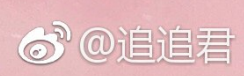
Update: Higher Quality Background. I was able to make a better one without compression. So it’s noticeably sharper. Enjoy!
To update, switch to a different watch face, delete the old plum blossom, copy the new one over and switch back.
3 Likes
@lazybunnykiera How do you do the reflection? Is that doing time twice, changing the perspective, and doing a blur effect? I really like this face. I have a strong fascination with the Japanese culture. I may be a guy, but I could easily see myself adding this to my collection.
Take a picture you like. And run it through either of these to add the water effect.
https://watereffect.net/
OR
You may have to do some cropping and editing of the photo first.
Save it as a GIF and add it as an animation layer. In the animation layer, use a higher FPS. 15FPS for this animation is perfect
As for the numbers I added the main numbers first, the one’s above the water effect.
Then i exported the clock skin.
Then i went into the folder, took all the number PNGs and ran them through this site 1 at a time. https://onlinepngtools.com/flip-png-vertically
I saved them into a separate folder/Number Flip/ the images named 0 as 0.png, 1 as 1.png etc.
I also did this for the Months and the Day(sunday, monday etc)
Then i added a second Digital Clock, Named “Clock Reflect” and in the numbers, section, i changed them to images, and selected the flipped number PNGs instead.
I then added a blue effect of 4.0.
And a Simple Perspective Effect of 50.00 / 1.00, for the clock. And 34.00 / 1.00, for the month/day.
With “Dark with Depth” disabled."
Then after i was done placing them just right. I deleted the export folder and re-exported the watchface for everyone.
So i didn’t do a true reflection or flip within the Watchface Designer program. I sorta… cheated.  by flipping the exported PNGs and using them as Images for numbers instead of actual ASCII numbers.
by flipping the exported PNGs and using them as Images for numbers instead of actual ASCII numbers.
Edit: @Nicholas_Herczeg While going through this little walk through. I noticed the background had a bit of compression. And was able to update the watch face with a higher quality one. So thank you.
1 Like

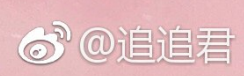
 by flipping the exported PNGs and using them as Images for numbers instead of actual ASCII numbers.
by flipping the exported PNGs and using them as Images for numbers instead of actual ASCII numbers.