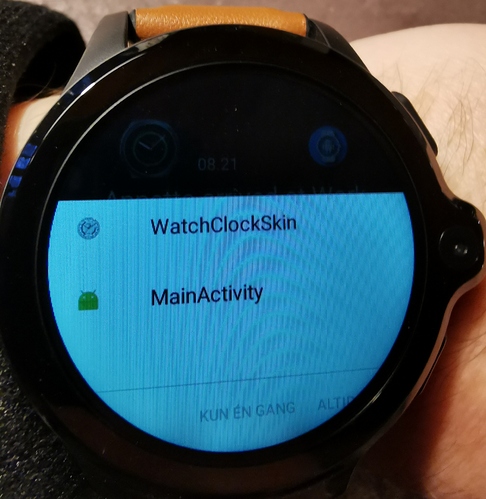Every day when I boot the same question. I select WatchClockSkin and press Always. In settings it is shown as launcher app. Next morning the same question… Why ?
No idea why. When you press the power button,if the “always” was not active then it would also ask each time you press it. Nothing special when starting the watch normally…
Have you installed another launcher ? it seems not, looking at your captures
No, never tried any other launcher.
Could it be something the new Prime does always, when it’s own launcher isn’t used !?
Like internet Explorer 
No, I use this watch every day…
Hmm, how strange, wonder why my watch behaves differently 
Make sure that watchclockskin is disabled in Battery saver.
It is excluded from Battery saver and from background cleaner.
But not from the Datasaver, does it need unlimited data access ?
Try it out, I’m not sure.
No relationship with data limit.
Are you exiting the launcher before turning off your watch? If you do that, that would explain it all…
I just Press the upper button long and select power off and then OK.
I would try uninstalling, then reinstalling the launcher and choose “allow” for everything on the first run again.
Hi everyone, I’m new.
I would like to know from you, why watsapp always closes and I don’t receive notifications.
Its because the app goes to sleep . Turn off in battery saver and data saver in settings and app will stay awake . However it may be a huge drain on your battery
Thanks for the reply.
It is the first watch, Android, do you have any advice for me?
Any updates?
Thank you.
I have read that you install android watch.
It should?
Sorry but struggling to understand your question . Updates on what ? Thanks
I meant it as firmware. Or just install, watch Android. Even if I never did.
I would wait for software updates and install " over the air " . No need to flash . Have you checked in settings if a update is available
For now no update.
What do you mean by “over the air”.
Goto watchsettings - about watch. Hit System Update to check if there are any updates available over the air.