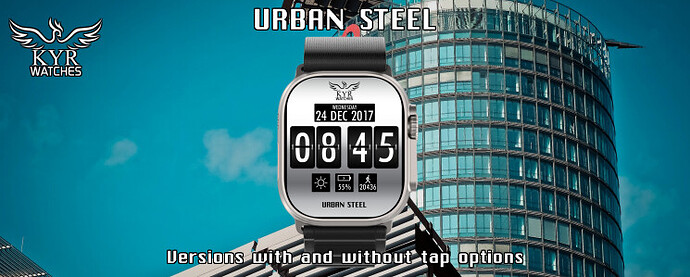Available in my blog.
Watchface Features: Digital time with hour and minutes. Date (weekday, day, month and year). Battery level. Weather. Steps.
Tap options: Tap in the date area to open the Calendar. Tap in the weather area to open the Weather app. Tap in the battery percent area to open the Battery Options. Tap in the steps area to open the Sports and Fitness app.
Steel. Present everywhere we go. In buildings, in stairs, in bridges, in doors, in highways… Steel is part of the city, and part of the urban landscape. This watchface features a steel style background, with calendar lookalike numbers in the time, and clearly visible information about the weather, the battery level and the number of steps you walk. A stylish and elegant watchface to give your wrist a personal look.
This watchface is available in two versions: with tap options, and without them. You can download and use in your watch the one you prefer.
Video Preview: