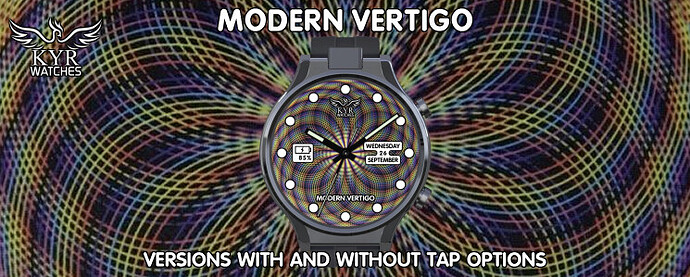Available in my blog.
Watchface Features: Analog time (hour, minutes and seconds hands). Weekday. Day. Month. Battery percent.
Tap options for compatible watches: Tap in the day to open the calendar. Tap in the battery icon to open the battery options.
Adaptation for Android clockSkin of a watchface I made for smartwatches with MTK2502 CPU in 2017. Colorful and psychedelic watchface to give a different look to your smartwatch. Wear it in your wrist and nobody will feel indifferent after seeing it. A different style for your watch, and a different way for your life!
IMPORTANT NOTE: The tap options in the version for Android 10 ONLY works with the stock firmware, and NOT in the different beta “International FAW firmwares” that are being developed by Full Android Watch and Wiiteer, because some of the apps used changed from one version to another, and others disappeared. Some of them may work, or not, in those firmwares. Keep this in mind if you’re using any of those firmware versions.
Video Preview:
7 Likes
Looks good.
I would like to try it but it is not here.
Nice work though 

1 Like
Looks very good @Kyrnath 
 I am trying to put it on my SL Kospet Lite & My UL Kospet prime, but clockskin transfer is timing out so I’ll give you a comment when I can load it…but as I said, it looks a cracker mate! Cheers, Doons
I am trying to put it on my SL Kospet Lite & My UL Kospet prime, but clockskin transfer is timing out so I’ll give you a comment when I can load it…but as I said, it looks a cracker mate! Cheers, Doons
1 Like
I only ever download to my watch or transfer from my computer to the watch.
Simple copy and paste from my pc is my preference.
I must confess that I never use any transfer apps.
3 Likes
Ok @pablo11 and you @Kyrnath for that matter!  Help the old Doons out!! I downloaded this face to my Hope Lite (Cause clock skin transfer still isn’t working for me!) and sure it is in"Downloads" on the Hope menu (Apparently as a “Document”?), but NOT in downloads in the"File manager" So have I downloaded it to my watch correctly and if so how do I move it to my clockskin folder and make it work? Cheers, A confused!, Doons
Help the old Doons out!! I downloaded this face to my Hope Lite (Cause clock skin transfer still isn’t working for me!) and sure it is in"Downloads" on the Hope menu (Apparently as a “Document”?), but NOT in downloads in the"File manager" So have I downloaded it to my watch correctly and if so how do I move it to my clockskin folder and make it work? Cheers, A confused!, Doons
1 Like
Well, as you know me old china…
The Hope is one of just a couple of watches ever made that require a special cable which connects in the Sim card slot.
The two pin cable is for charging only.
So, in your case if you don’t have the special data transfer cable, you will need to transfer by network connection.
My method for that watch is to install a better file manager like FX.
It then makes it easy to map a network share via Wi-Fi or Bluetooth.
The stock file manager is crap.
There are many good file explorer apps, I just personally like FX…
This is the cable.
Attached and side by side.
Cable that comes with the watch only uses two pins.
2 Likes
Also saw this that might help…
Need to read it thoroughly though
2 Likes
Installing any file explorer will not overwrite anything.
It just gives you much better visibility of your files 
BT sharing can be used.
It’s quite simple to create a file transfer relationship once you have a good file explorer installed.
2 Likes
Thanks Boss man! (@pablo11 ) next time @G1NT0N1C & @Dr_Andy_Vishnu try and roll you for the top job…well you got my vote mate! “A file sharing relationship” Wow! Who knew the Forum had a Match Making section!!  Seriously, many thanks for the help Pab, very much appreciated indeed mate! Off to read that article and then have a shot at putting FX on my Hope! Cheers, “Well it used to tell the time”, Doons
Seriously, many thanks for the help Pab, very much appreciated indeed mate! Off to read that article and then have a shot at putting FX on my Hope! Cheers, “Well it used to tell the time”, Doons
1 Like
If you’ve downloaded the watchface in a computer, another way (maybe more uncomfortable for many users) is to transfer them by FTP. That’s what I do in my Prime 2. The “Xiaomi File Manager” app is a good file manager, and also has an option to set the Android device as FTP server, and with an FTP client in the computer you can transfer any file to the watch.
Also, if you downloaded the watchface to the watch, with the same file manager from Xiaomi you can easily move any file and/or folder to any destination folder of the storage memory.
2 Likes
I just got dizzy and fell. but it looks good.
3 Likes