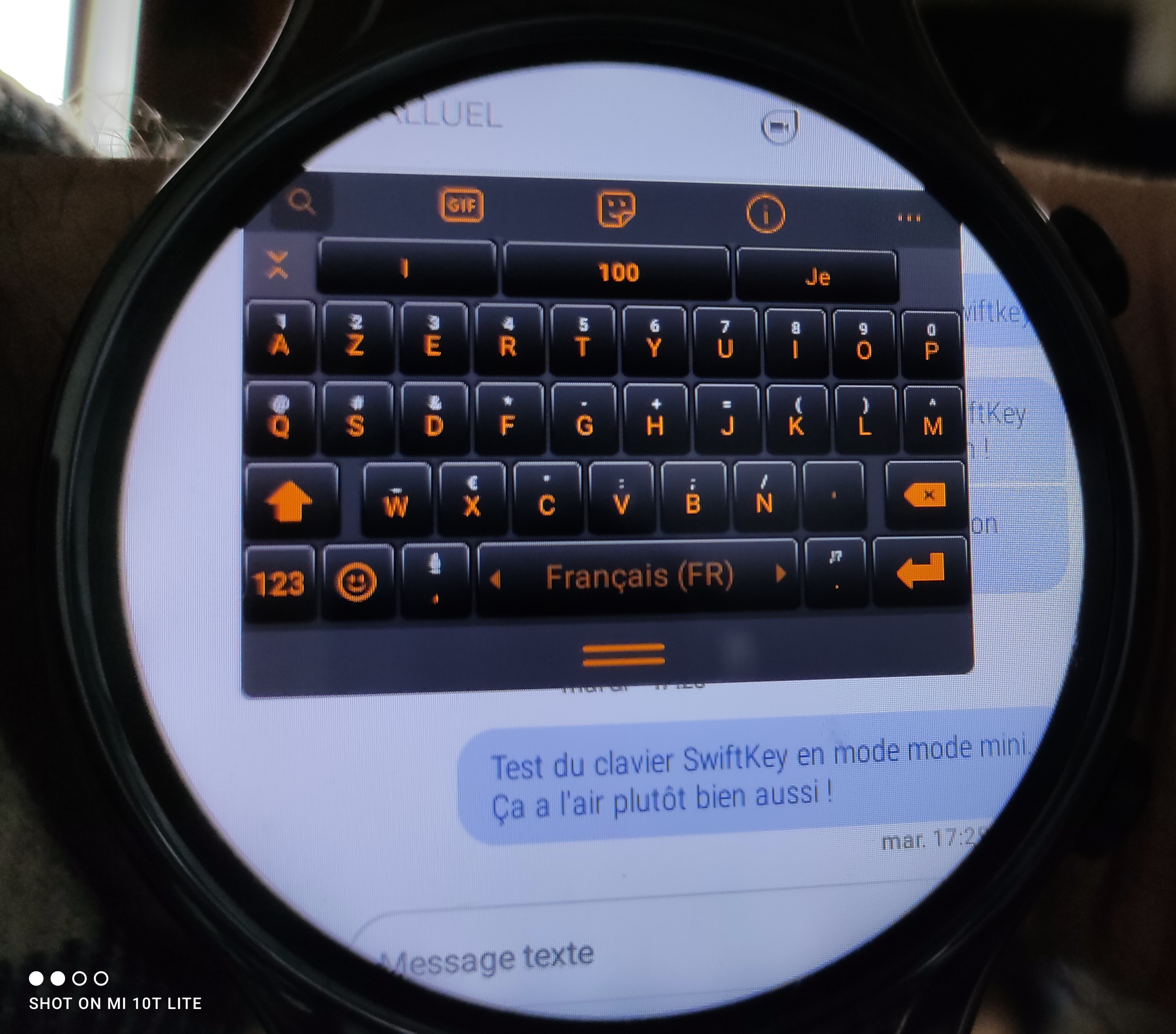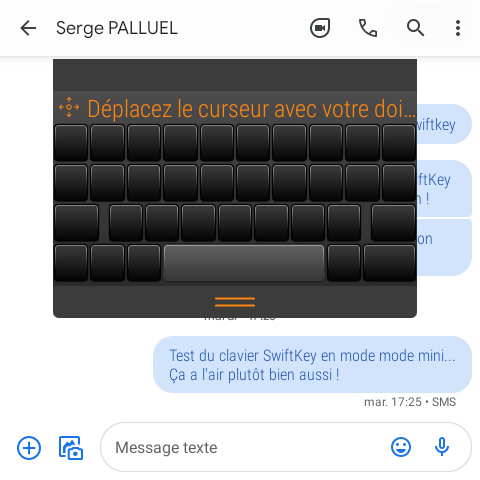Excuse me if I ask you: screen on for 8 hours? Data connection in 4g enabled?
Thank you for testing.
Now i have an average of 5 hours of sot (according to chigz tech review)and 8 hours according to your test which is decent for a “watch”!
Yes thats correct
Its a great watch and lets face it no-one would use the watch in the way i tested it
8 hours with that setting is a really good result. Of course no one would have everything active and certainly no one would leave the screen on for 8 hours. In my opinion this test of yours is very useful because it gives the idea of the real battery of this smartwatch.
With the Lemfo Lem10 I did about 6 hours only with bluetooth connected to the smartphone and 4g data enabled. I will definitely see the difference with this Kospet Prime 2.
reset the device. setup use english for android, not french. Then follow my guide. Switch language to french.
I can’t build that stand; I have no turkish flag
I hope too…
The Prime 2 is often 20 BPM too high for me, compared with the Prime and the real counted BPM!
But this morning I had a 20 minutes walk test and it was almost perfectly accurate…
Erratic I would say at least!
Walk begins after rest 65 BPM :
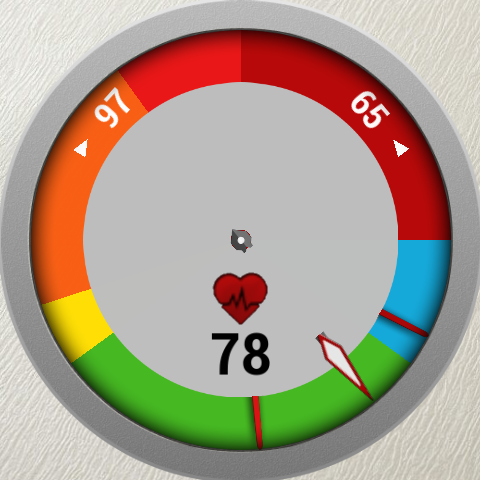
After a few minutes of up hill walking fast :
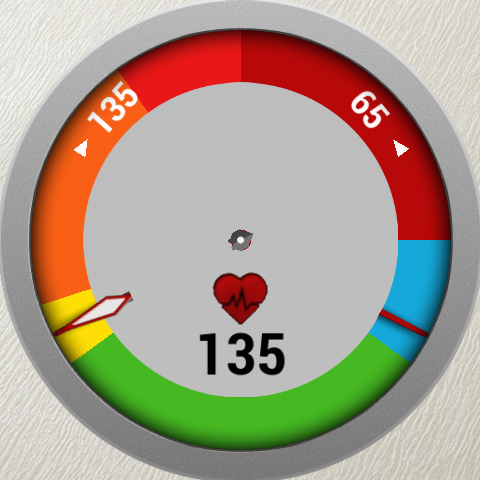
And finally after pausing the walk a few minutes :
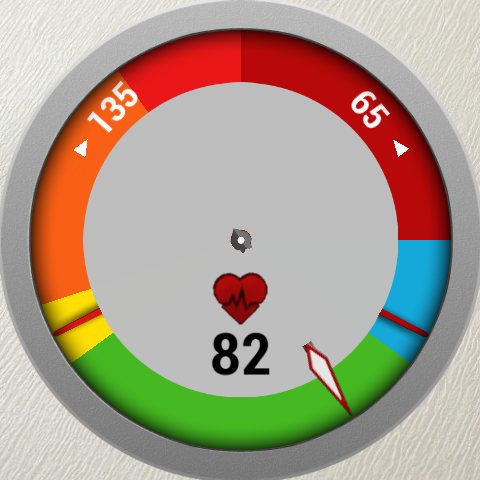
Then I would have liked to see the return to Rest BPM… But UL crashed!
(Hope this nasty bug will be solve with next firmware and UL update…)
Those values were pretty acurate compared to my usual walking results.
I’m so happy with the Prime 2 charging cable compared with the poor Prime charging stand, I certainly won’t bother with that!
I talked before about using SwiftKey (Microsoft) keyboard on the Prime 2, I found my ideal settings that allow me to really use the Prime 2 for texting or emailing without any significant issue even with my big fingers :
Floating keyboard.
Size set to minimum to allow the floating option to be useful.
A theme that clearly shows the keys even with a small sized keyboard.
No direction arrows to have the smallest footprint, the cursor is moved using a tap, hold and move on the space bar.
The (very) intelligent guessing of the word you’re typing allows to have your next word with only two or three taps.
Really astoundingly efficient!
I’have reset my watch : same problem, Google assistant speak very well when i ask him a question but apps who use TTS engine doesnt work ! Crazy watch…
put screenshots of your watch’s TTS settings. Also, please make a new thread about this issue for anyone else with this problem. I will try to help u
Ok thanks but cannot put a screenshot because when i click ‘speech synthesis’ i get a fast force close and revert back to first menu : language, keyboard, tools and finally speech synthesis… I will try later another reset of the watch, may be have you a method how to install speech synthesis from the beginning ?
Of course yes
- reset
- default setting
- play store - Google Text-to-Speech
So far how did you do it?
Broken logic circuits and half empty data banks would be capable of replicating that diagnosis
Does Kp2 have wifi bridge/wifi repeater option? and did anyone here try screen mirroring Kp2 to a smart tv?
yes, you can be connected to your router through wifi and share that internet connection through a hotspot at the same time
I am connected right now using the watch sim card via Hot spot, but have to do re-boots each time I establish the Hot spot connection to get an actual internet connection. FK so appears may be a bit buggy (assuming it’s not me)