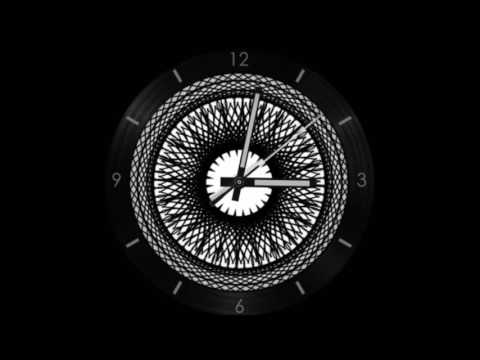Just an update for anyone who may have missed my post, My moire skins have been released.
You can find the original thread and download link right here.
https://plus.google.com/111524340307190814553/posts/d7DFxmJ5PM4?pageId=111524340307190814553
Thanks for holding on tight guys 
Please protect these. They are great and it would be sad to see them get snatched up without a word
I have added a copyrighted text file into each of the “clock_skin_model.png” files, is that enough protection?
All the parts I have used are freely licensed assets, and therefore I can’t technically protect the assets, only my final design.
Have a look at the posts Loki made about how to protect your work…
All I’ve been able to find is the post about stenography programs, which is what I have used to encode the copyrighted txt files into my previews. Is there anything I’m missing?
I’ll make a ring with higher contrast for you, all you will need to do is copy the image into your chosen watch faces folder. Here you go. Just make sure the image is called dial.png
When he adds color the hands will stand out more, @Alex_Sadov , still, @Inceptual_Games , it might be worth playing with some slightly thicker hands or the neon blue glow hands of the first round of optical illusion skins waaaaayyyyyy back – see the posts prior to 800 on the XDA ClockSkin Forum. I think they are somewhere before here: http://forum.xda-developers.com/smartwatch/other-smartwatches/clockskin-extracted-1-d5-firmware-t3295297/page80
Yeah I’ll definitely have a look at doing some glowing style hands, will make them look at lot more defined against the black and white backgrounds. As you can see here though, adding color does make the hands stand out a hell of a lot more.
The clock_skin_model file is created when I save my creations using the Windows application. You won’t be able to change the preview on your own, but it will show your changes after selecting the watch face.
Only once the watch has been selected. It will still show the darker image as the preview, but once you set the watch face, you will see it has changed.
Yeah that would definitely work. I’d love to see what you do with my work too, if that’s not to much trouble.
Hmm, unfortunately that link doesn’t lead anywhere. No need to rush on it though, if you have things to sort in the real world, I completely understand.
Just checking this set out in a new load on my X5 and there’s backwards moving second hands on skins #3, #4, #5, #6, #8, #10, #11, #13, #14, #15, #16, #17, #18, and #19. Remember to add a 2 to flip the direction for the second hand in these! Otherwise, all is great. It actually looks really cool when the primary image is rotating counter clockwise with the second hand going the opposite direction. When they are going the same way it’s a bit more subtle.
I swear I went in and added directions to each of the second hands. Maybe they did not save properly using ClockSkinMaker. Thanks so much for pointing it out though. I guess I gotta do it manually hahaha
Hi, So can you tell me how I can make a Moire pattern on GIMP ? … do i need to make my layers 50% transparent ?