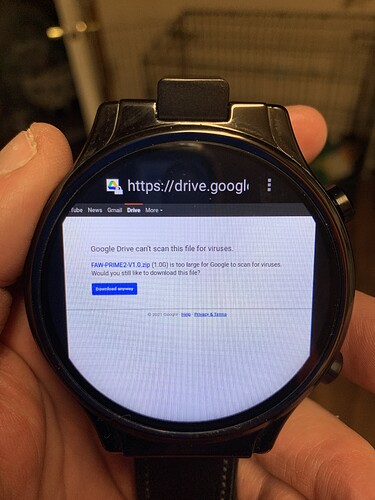You should short press that link, bringing you to the Google drive webpage, where there is a download link you can also short press.
International firmware - update from SD Card (No FlashTools) - for KOSPET Prime 2 updated 2021.06.26
When hitting the file link, it should open the file in the browser google drive address. And here you just hit the download icon.
Here’s what happens when short pressing the links
On a side note, I haven’t added any apps since doing a factory reset. Including Google Drive. I haven’t shut off internet access or any of that yet. That would be the next step.
All is normal, just hit the “download anyway” button
Got it figured out. Found a couple of things which stood in way.
I kept getting a notification that didn’t makes sense because the WiFi was turned on. I kept getting a notification, saying the download was happening offline and after brainstorming, I realized that I may not truly connected because of all the factory resets I had done. I assumed the top level WiFi icon meant connected when lit up but after going into settings and checking the connection, I found it wasn’t. So I fixed it and the download happened without issue.
Also, I was using the generic web browser instead of Google Chrome like Mr Ticks said to in his video so I gave that go and used the link at the very bottom of the first post (not the link a little further up, below Mr Ticks video. Though I’m pretty sure there is no difference between the two). Although long pressing the link produced the same submenu I had been trying to use in my previous attempts, it was laid out different.
Nonetheless, we’re golden now.
On a side note, I can download the other version now that the first has been installed? If so, what are the benefits?
Also you recommend using Watch Droid with this firmware?
Anthony
@Cigarcia
Did you read up about v1.1?
It is basically the same as v1.0 but it is more secure and sets you on the correct path for the next update.
I strongly recommend that you reset your watch after your successful update - just to be sure that you are optimised.
About Watch Droid - absolutely 
Hi @pablo11
I did install the 2nd release and I did do a factory reset though I’m curious about something.
When doing such a reset, it wipes everything off the watch (expect for the resident firmware, apps……etc) and for all intents and purposes, returns it to a state of being just like it just came out of production, correct? If that’s the case, wouldn’t it also wipe out the firmware as well?
As far as Watch Droid is concerned, I don’t think I can use it because I have an iPhone.
Anthony
It wipes all user data and configuration, the fw is not part of user data.
Thank you for that.
Yes, iPhone users are quite limited in this area.
You are correct, watch droid is not available for iPhone.
To be honest, I never tether to anything because we have done our best over the years to make these devices completely independent.
I understand that some people will want to tether their devices but it is getting very difficult to do this now with Apple and Google both increasing security requirements…
What is it that you need to connect to your iPhone for?
Hi Pablo,
Only to use the watch to the fullest extent possible.
What I mean by that is, by default, I feel like I’m only able to use maybe 70% of the watch and all of its features and available apps because the I can’t fully tether the watch to my phone to use Apps that work in Android ECO system.
Then again, maybe I’m not missing out on a whole lot.
I’ve found that the definition of the word compatible is not the same everywhere. As an example, if you sell me something and say it’s compatible to something else I own, I expect that it’s going to marry up to that item without issue. Seamlessly. These watches are sold as iOS compatible when in fact they aren’t. They’re only a portion compatible. I guess as long as SOME things work seamlessly, it still means compatible.
Then again, maybe I expect too much.
Right out of the gate, by virtue of the different ECO systems, an iOS owner doesn’t have the ability to use the watch in full like an Android phone user can though I’m still learning about the watch and finding it easier to use by the day. There does seem to be a way around everything. It just takes some work. For someone like me though, whose tech illiterate, even the simplest thing can be Mt Everest. Hell, you saw how much of a struggle I had trying to upgrade the firmware. Including you, I had 3 people drawing pics with crayons so I could understand. 
Sometimes when I see others talking about certain apps, I wonder what I’m missing out on. Especially when I read how a good portion of those on here use Watch Droid, it makes me wonder what features that App (as well as other ones) has to offer that I don’t have access to. I hate that it doesn’t connect to my phone automatically when I’m in range. I always have to do it manually so the majority of the time I go without using the WiiWear App.
The struggle is real my friend. 
Yes I completely understand and agree that the devices should not be sold as “compatible” with ios phones without explaining what that really means.
It is really stretching the meaning of the word.
But at the end of the day I can only give them my opinion - and I have.
They do what they do.
I have no power to charge the sales terminology.
Hey guys,
I’m not sure this is the correct thread for this or not but if it’s not, would you please usher it to its proper place? I gotta believe it’s here because it has to do with a couple of issues that have come up after upgrading to the 2nd release of the FAW Int’l Firmware, though I’ve looked around the best I could and can’t find anything on it nor do I recall ever seeing it come up.
So I’m gonna give it a go here and as usual, thanks for all your help and guidance. 
Anywhoo, a quick summary of the events that bring me back. Last year when the Prime 2 hit the market, I bought 2 and both failed due to battery/charging problems. I returned them and Kospet replaced them with some newer models (recent releases as compared to the Initial releases). It took me a a minute to upgrade the firmware buy I eventually got it and all seemed well.
Which brings me to this point.
I was looking forward to improved battery life and exploring what the update had to offer. I was really impressed that the battery life had gone quite a ways into the day before it hit 50% and around that mark I tried playing a game but within a few minutes and unbeknownst to me as I wasn’t paying attention, the watch shut itself off. When pressing the power button, it would start and cycle through its normal routine then abruptly quit and show a flashing battery icon which to me indicates the battery is dead. Even though the battery indicator showed atleast 45% when I looked at it moments before. Grrrr!  . Now the interesting thing, when plugging the watch in to charge and powering it back on, it showed a current charge level of 45%. It’s done this a couple of times since then at around the 40% - 45% area but I’ve also noticed it completely shut off at higher % (today when I powered it on after noticing it was off, it picked up at 65%). I switched clockskins today after I turned it back on and within a matter of minutes, it had dropped to under 30%.
. Now the interesting thing, when plugging the watch in to charge and powering it back on, it showed a current charge level of 45%. It’s done this a couple of times since then at around the 40% - 45% area but I’ve also noticed it completely shut off at higher % (today when I powered it on after noticing it was off, it picked up at 65%). I switched clockskins today after I turned it back on and within a matter of minutes, it had dropped to under 30%.
I’m trying to get some pics and videos but it seems to happen at the most inconvenient times.
Thoughts? Ideas? A way to get a better idea of its behavior?
Anthony
Just overheating and shutting down maybe ?
@Eric_Crochemore is probably right.
It sounds like thermal shutdown, designed to protect the watch.
Are you playing with it while it is charging by any chance? I mean is this happening while the charging cable is connected?
Or with mobile data and Wi-Fi enabled at the same time? Or Bluetooth enabled along with your data connection.?
All of these things, along with trying to use incompatible watch faces, can cause very fast shutdown and / or fast battery drain.
You should also be careful about what you use to charge your watch.
Especially phone chargers that may be designed to “fast charge”
Best rating for charging your watch is a PC USB port or a regular low amp phone charger…preferably around 1amp or close.
Do not use fast charging devices for your watch as the battery will get hot very quickly and you will shorten the life of the battery.
Any upcoming release for kp2? I am just curious.
Have you checked out the beta testing thread?
Nope
Couldn’t find
Its not hard ?
Thnx a lot.
Just need to manually update?