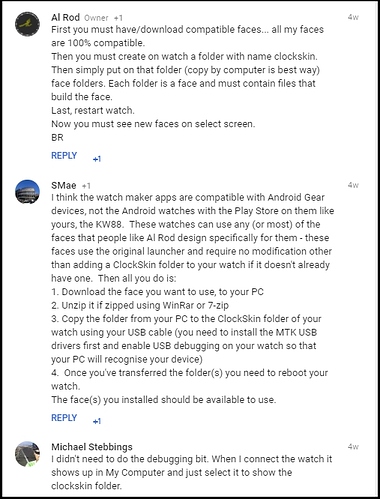Hello to everybody, I have a really big Problem …please don’t call me a noob but I’m not able to install any watchfaces on my Finow X5 Air, except the ones you can directly download with the black screen with the big + in center. I purchased the watch about one week ago and it seemed to be the latest version of it. I’ve read a lot and watched several tutorials, I’ve created a folder named “ClockSkin”, I tried to connect my phone (Samsung Galaxy Note 3) watch with “Mediatek Smart Device” (connection failed) but the normal pairing by Bluetooth works fine.
Does anybody know what I’m doing wrong? By the way, I tried the “ClassicalGlow” image from the “Round Android Forum” and a 3files VXP image (of course the extracted Zip files) I kept each of them in a own folder and copied it into the “ClockSkin” folder of my Finow X5 Air.
I would be very glad, If somebody can help me with this annoying problem.
Thanks in advance, Joachim
Where to begin. I have limited knowledge of the Finow X5 Air but after watching Mr. Ticks video it appears to be just another Android 5.1 watch.
I don’t know what software app your watch recommends to connect the phone to the watch, i.e. Wiiwatch, but I do know that “Mediatek Smart Device” app works with tethering watches like the KW08 and KW18 from my experience owning both of them. Also these same tethering watches use the .vxp watchface files and they will not work on your Finow. The mediatek app is used to transfer the .vxp files to your tethering watch.
That said having the correct connecting app and being able to install watchfaces are two separate issues. You can try the “Watch Droid” app which works well with the Android 5.1 watches, once you figure it out. I personally have not been able to get either WiiWatch or Watch Droid to display text messages from my phone to the watch like the tethering watches do.
Their are specific instructions on how to install the watchfaces on this forum. Make sure if you are using the standard launcher you set it up per the instructions and the individual watchface folders you place in the “clockskin” folder do not have any additional folders inside them, only the watchface files. Make sure the watchface files you download are for the Android 5.1 watches and not Android Wear watchfaces.
From AlRod’s google community post:
Basics of installing clockskins are shown on our official YT channel here: 
As for pairing I think you need to install Watch Helper app. This should be mentioned either in manual or there is some QR code in settings or connect app on the watch that will direct you to download it
Thanks a lot, especially @ “captjon” who answered very extensively.
It seems like, that my main problem was the incompatibility of the used file types. Now I tried some other watchfaces and they soon appeared on my watch. I’ve downloaded them with my smartphone and sent the zip files via Bluetooth to my Watch, there I easily extracted them and copied them to the “ClockSkin” folder.
And If I right understand it’s not possible to convert watchfaces easily from one to another file system. I’ll be only able to import the “components” to ClockSkinMaker and recompile them?
Interesting will be to know if there are any special characteristics in the watchface files itself, which will give me the ability to understand about the compatibility to my watch (if there’s no compatibility informations given by the author)?
Now my last question about this topic will be for some recommendations of sites or specific watchfaces which will be compatible to my Finow X5 Air (for my opinion a very nice and powerful watch at all).
My favourite designs for watchfaces, are analogue and aviation watches from any of the well known brands …and any free creations in this style will be welcome too!
Thanks from far Germany
Joachim
Suggest you try Google plus communities: plus.google.com/communities/109827242607524552712/stream/e631bd11-b593-43b9-91be-34d2fc7a8d17
It is an excellent source for several watchface makers.
Also AlRod’s KW88 Smartwatch Tips: plus.google.com/communities/108683930367266404662
has hundreds of faces available for download for a small stipend. It is well worth the $6 to get access to all his excellent work.
I don’t believe I ever have had a problem with any of his watchfaces on my many watches.
Aside: If you are using the standard launcher use only .zip files like Alrod’s. The .watch files will not work unless you are using Eric’s launcher.
ok