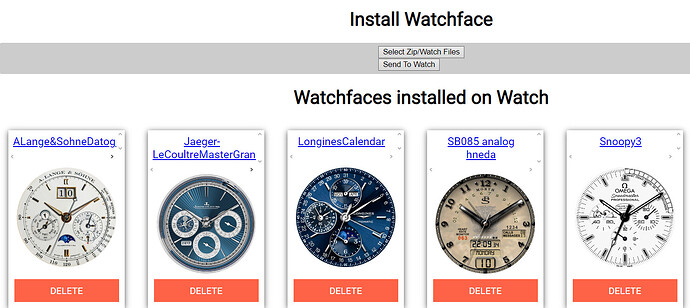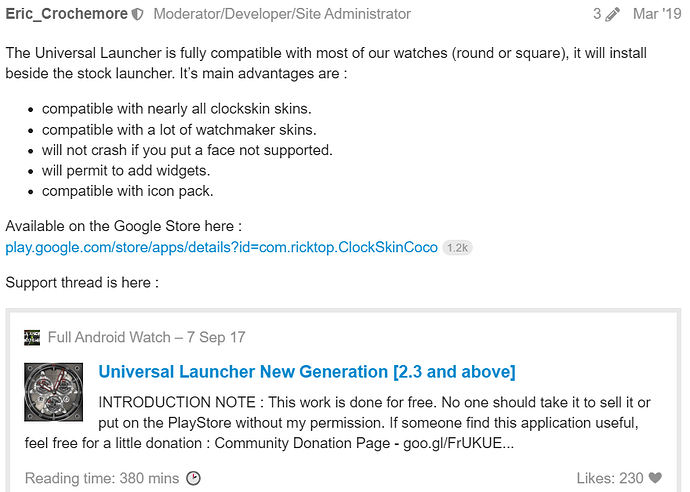I am new to this watch face forum and I have a V20 Max smartwatch (looks like the Lemfo Lem) and i have downloaded watch faces from this forum but am clueless as how to install a face. The files in the downloaded folder are either png or xml. I have transfered the folder to my watch using gdrive. Apologies if I am in the wrong arena.
hi,
just create a clockskin folder on ur watch and put folder of the face in it.
Then do like U want to change face on ur watch and go further right and “click” on the refresh arrow, so the new watchface would be added on the list of watchfaces.
Which Ansroid version is installed? Android 8, I guess?
Android 9 is the one
Where and how do I create this folder?
have you tried installing clockskin transfer from the playstore? It makes installing watch faces easy.
Let me try this out. The other problem I have remembered is that my usb cable is faulty so have been using gdrive to transfer files. Allow me to look into this solution…
In your storage you should find a folder called “Clockskin”. If this is not the case, create one. Some of these A8/A9 watches (I still think yours is A8, you can install HW Info from playstore and check it) don’t have a clockskin folder. In this case it will be necessary to use the Universal launcher (you can find it here in the forum, it has its own thread).
So I have managed to do this and it was very easy. My Clockskin folder in file management does now contain these uploaded folders with the faces. However non of the faces I downloaded from the Round Faces thread are appearing on the long press, swipe through face menu. Still only the default faces are showing. There is no refresh toggle at the end of the menu as you have with Lemfo Lem. I have rebooted in the hope the faces will now appear but this did not do it. Is it because these watch faces are incompatible with my watch and i need to download a particular type for my A9 watch? Below are the actual faces uploaded to my watch
I found the Clockskin folder and it now has the downloaded skins/faces. I have used Universal Launcher downloads as well and managed to upload to watch but they only appear in File Management (Cloakskin) as uploaded and nowhere else can i find them. FM (Cloakskin) folders contain multiple png and xml files.
Some of these watches can’t handle custom faces. You’ll have to install Universal Launcher to make it work.
I saw this thread and tried to follow the link to download from google playstore but that app is no longer available. I looked for it by name but could not locate it. I have downloaded the ClockSkinCoco apk file, and used gdrive to open extract it on my watch but beyond that have no clue what to do. If i could have a more straightforward way that would have been sweet due to limited technical capacity.
It doesn’t need to be unpacked. Load it with the watch from your G-drive. Then navigate to the download folder on your watch. Click on the APK to install it.
All watch face are in separate folder inside the clockskin folder ?
I believe this watch does not support clockskin.
When you first looked - was there a clockskin folder or did you create it @wmchikwanha
A clockskin folder already exists with 13 default faces so i did not create one. I managed to follow @G1NT0N1C advice using gdrive and I have finally been able to install and then launch the various additional clockfaces that I had downloaded from this forum. They all tell the time nicely and are functional. However the faces take up 3/4s of the screen and are not maximised to fill up the whole screen. I am therefore reluctant to make this my default launcher until i figure out how to maximise the faces for full screen rendering and larger visibility.
(I cannot transfer the newly downloaded faces to the clocksikin folder and have left them in Downloads application instead as my new USB cable is not working for file transfer and thus the use of gdrive to download and install)
Perhaps this particular model is not fully supportive of clockskin as you suggest?
Well, that is indeed very strange.
The folder should be empty.
The stock faces are always in the system partition.
Can you post a link to the place where you purchased it so that I can check the details please?
The app that is used for tethering to your phone - what is it called?
Just trying to understand if it was really designed to use clockskin format faces.
Because as I said, the folder on the watch storage should have been empty and not have stock faces in it.
Did you install Universal Launcher on your watch before you checked the storage for the clockskin folder?
If you did, it would explain how the folder was created.
Cheers
Double tap on the face. You’ll find a slider to scale the face. Normaly it should be set to zero.
My mistake, the clockskin folder does not have stock faces in it. Tracking back, these appear as apps under Settings. I did not create a Clockskin folder and on checking, this folder contains only the downloaded faces (it must have been empty before hand). I did not purchase these but downloaded these faces from the Round Custom Faces section of this forum Round Custom Faces - Full Android Watch.
I have nothing tethered to my phone and am using PC, watch and gdrive.
I think I may have installed UL 1st and then checked the clockskin folder later. Been a rather confusing journey.