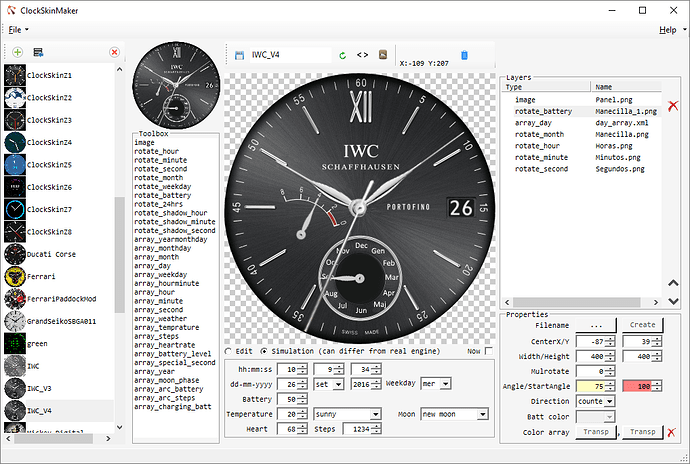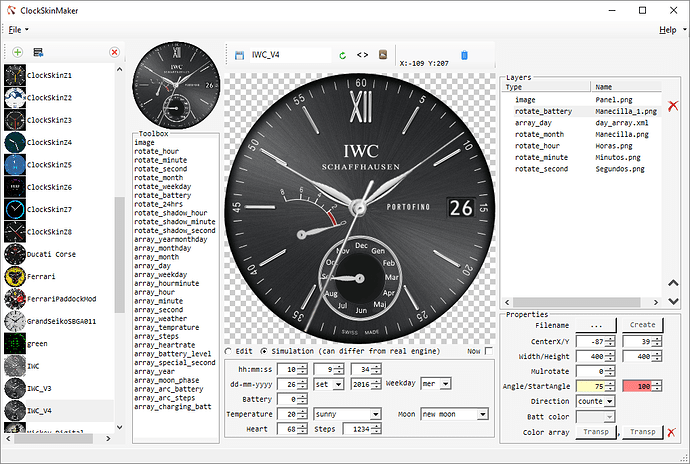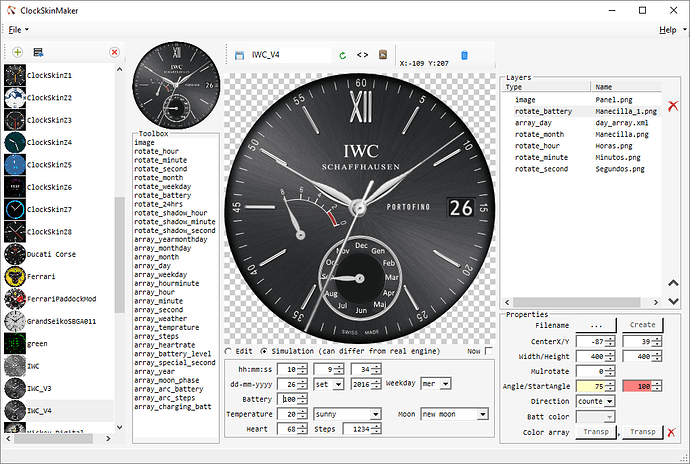I think there is a bug on D5. On watchmaker battery indicator works fine, but on D5 don’t indicate correct value
Same here. K9 firmware has the most stable base in many ways. Not to mention the best connectivity.
Since the X3 is the same form factor as the K9, you did actually test the X3 firmware as well?
I have the K8-Mini which is the X3 - it shows up as an X3 when you use blue tooth. It is bad as well. As I said - the K9 firmware dated January 2016 is the best version but does not have the latest clock engine. This is the version in Loki’s custom rom.
I actually flashed and tested the newer X3 firmware that you posted @SmartWatch_Ticks
I’m still testing it now. It has almost the same 2G issue. The difference is that I can get sync working from setup with 2G only (Loki can’t - he’s tested it too). But 2G keeps disconnecting every 20 - 30 minutes.
The only firmware so far that is stable with 2G across the board, is the January K9 firmware.
Hi were can I download this IWC clockskin cheers.
@ryan_pengelly The IWC skins are part of the April 2016 package. Zip file link is under the video here: https://www.youtube.com/watch?v=t5N_dMqiVv0
Hi sorry to be a pain but still can’t find them under the video.
@ryan_pengelly I’ve created detailed instructions and a directory folder of the thumbnail image of each design (folder labeled “clock_skin_model Image Directory”) in this ZIP file so you can scroll through the directory to find the folder name of the IWC clock skin you like, then locate that folder from the alphabetical list of actual clock skins and download it to your watch. Of course, you can simply copy all the skins to your watch if you want and look for it that way. Just read the instructions file. The clock skin code doesn’t actually take up much room and resides in your larger memory partition on your watch. Here’s the link:
https://drive.google.com/open?id=0B9kfip8cYm1nWFlrREZQbVZPa2s