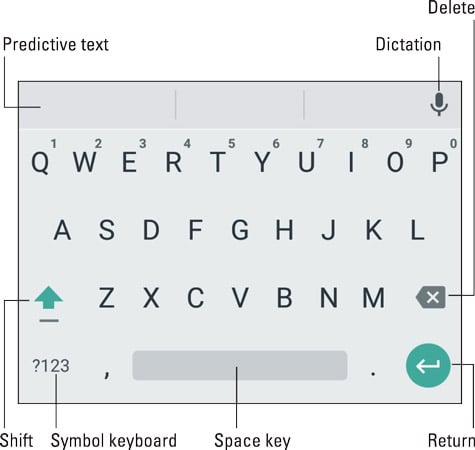How to FORWARD (to the right) delete on virtual keyboard of Android? I mean, for any Android device, including the latest full Android smartwatches. Thanks!
Any idea? Thanks!
Not completely sure if I understand what you mean…
Can you upload a photo?
Which shows the issue?
I meant that if I type
typez
and want to correct the typo (type instead of typez), I just tap on the backward delete key of the virtual keyboard that deletes to the left side (the one with an “x” at the bottom-right side of the keyboard showing like this with the “Delete” name:
But how to delete on the other direction: to the right? I think that is not built-in Android, but is there any app to do it?
That is useful if you have a sentence or paragraph, tap and the cursor shows just before the character that you want to delete. For instance:
This is a ztype example
and after tapping the cursor shows just before the z and not between the z and the t.
That is what a meant, that a forward (to the right) delete option would be extremely useful, mainly when you cannot tap precisely to place the cursor exasctly where you want, which is particularly relevant for tiny displays like the ones of smartwatches for normal fingers and much more for big fingers…
I’m pretty sure that’s a keyboard-specific thing. I think the AnySoftKeyboard can do that, but I’m not sure.
Thanks. How to download AnySoftKeyboard? I cannot find it in Google Play store.
AnySoftKeyboard APK for Android Download https://apkpure.com/anysoftkeyboard/com.menny.android.anysoftkeyboard?utm_source=whatsapp&utm_campaign=share&utm_medium=social_network
Thanks. Is it also available from Google Play store? I cannot find it there. I ask for security reasons.
if you can’t find it there even though you know the exact name, it doesn’t seem to be available there…
It’s available on f-droid.
Thanks for all replies. I wonder why it was in Google Play store but no longer is there and if the other sites like F-Droid are as reliable from the security point of view. After all it is a keyboard where you type login passwords, etc.
Many apps are currently disappearing from the Play Store. One of the reasons for this is that the documentation requirements for apps in the Play Store are becoming more and more extensive. This effort is often not worth it for free apps. For example, the Universal Launcher is therefore no longer available in the Play Store, too.
So it doesn’t always have something to do with security issues.
Yep - and more
See here:
Idk about other stores, but the f-droid store is highly favored specifically in the privacy and security community specifically
Yep I agree.
But it’s not Google native so most people will not get on with it.
Just saying…